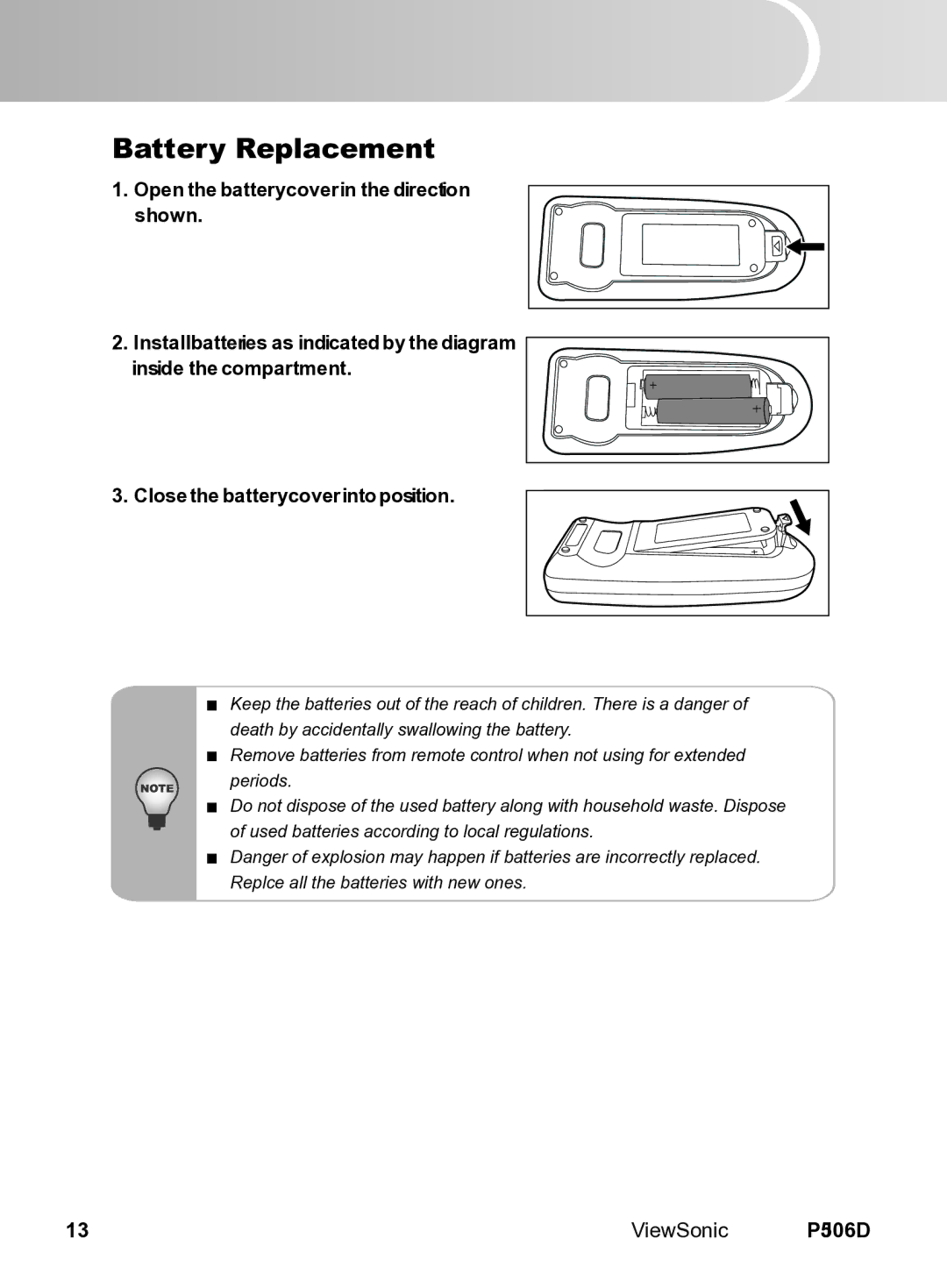VS11452 specifications
The ViewSonic VS11452 is a powerful display solution designed to cater to a range of professional and educational environments. This LED display boasts a plethora of features and technologies that make it a compelling choice for users seeking high-quality visual performance.One of the standout characteristics of the VS11452 is its impressive display clarity. With a full HD resolution of 1920x1080 pixels, the screen delivers sharp and vivid images, making it suitable for presentations, video conferencing, and classroom instruction. The display also features a high brightness rating, which ensures that content remains easily viewable in diverse lighting conditions, whether in a well-lit conference room or a dim classroom.
Color accuracy is another core aspect of the VS11452. The display utilizes advanced color technology to produce a wide color gamut, enabling users to experience rich and vibrant colors. This feature is particularly beneficial for creative professionals, such as graphic designers and photographers, who rely on precise color representation in their work.
In terms of connectivity, the ViewSonic VS11452 is equipped with multiple ports, including HDMI, VGA, and USB inputs. This range of connectivity options makes it versatile for various devices, allowing seamless integration with laptops, desktop computers, and media players. Additionally, the display supports plug-and-play functionality, simplifying the setup process for users.
The VS11452 is also designed with user convenience in mind. It features an ergonomic design that allows for easy installation and adjustment. Whether mounted on a wall or placed on a stand, the display offers flexible viewing angles to ensure that audiences have the best possible vantage point. Furthermore, the display comes with customizable settings that allow users to adjust brightness, contrast, and other parameters to fit their unique preferences.
For those concerned about energy efficiency, the ViewSonic VS11452 incorporates eco-friendly technologies that help reduce power consumption. This not only aligns with modern sustainability practices but also leads to cost savings over time.
In conclusion, the ViewSonic VS11452 stands out as a reliable and feature-rich display solution. Its high-definition clarity, vibrant color reproduction, versatile connectivity options, user-friendly design, and energy-efficient technologies make it an ideal choice for professionals and educators looking to enhance their visual communication capabilities. Whether for business presentations, classroom learning, or creative projects, the VS11452 is designed to deliver impressive performance and ease of use.