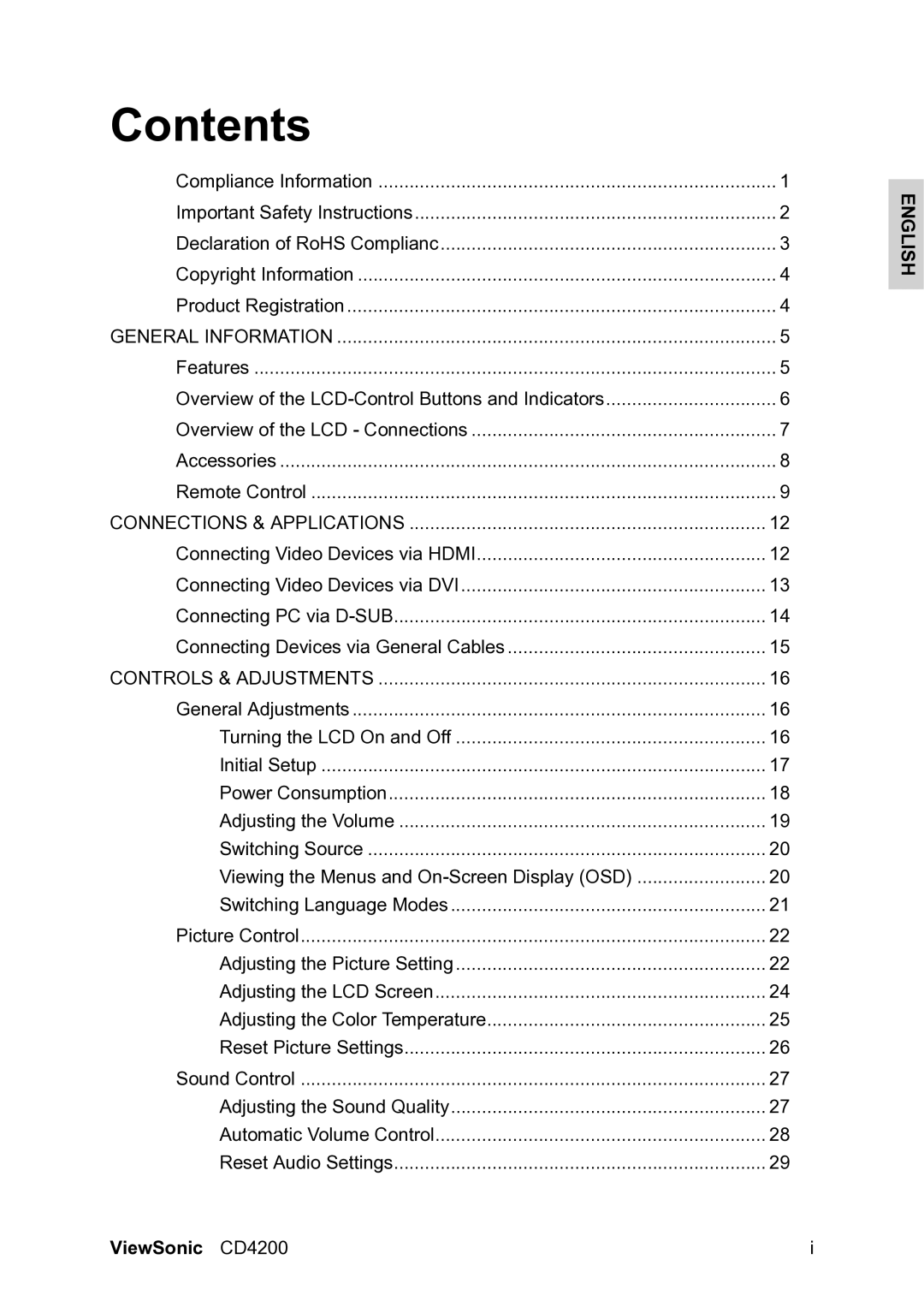Contents |
|
Compliance Information | 1 |
Important Safety Instructions | 2 |
Declaration of RoHS Complianc | 3 |
Copyright Information | 4 |
Product Registration | 4 |
GENERAL INFORMATION | 5 |
Features | 5 |
Overview of the | 6 |
Overview of the LCD - Connections | 7 |
Accessories | 8 |
Remote Control | 9 |
CONNECTIONS & APPLICATIONS | 12 |
Connecting Video Devices via HDMI | 12 |
Connecting Video Devices via DVI | 13 |
Connecting PC via | 14 |
Connecting Devices via General Cables | 15 |
CONTROLS & ADJUSTMENTS | 16 |
General Adjustments | 16 |
Turning the LCD On and Off | 16 |
Initial Setup | 17 |
Power Consumption | 18 |
Adjusting the Volume | 19 |
Switching Source | 20 |
Viewing the Menus and | 20 |
Switching Language Modes | 21 |
Picture Control | 22 |
Adjusting the Picture Setting | 22 |
Adjusting the LCD Screen | 24 |
Adjusting the Color Temperature | 25 |
Reset Picture Settings | 26 |
Sound Control | 27 |
Adjusting the Sound Quality | 27 |
Automatic Volume Control | 28 |
Reset Audio Settings | 29 |
ENGLISH
ViewSonic CD4200 | i |