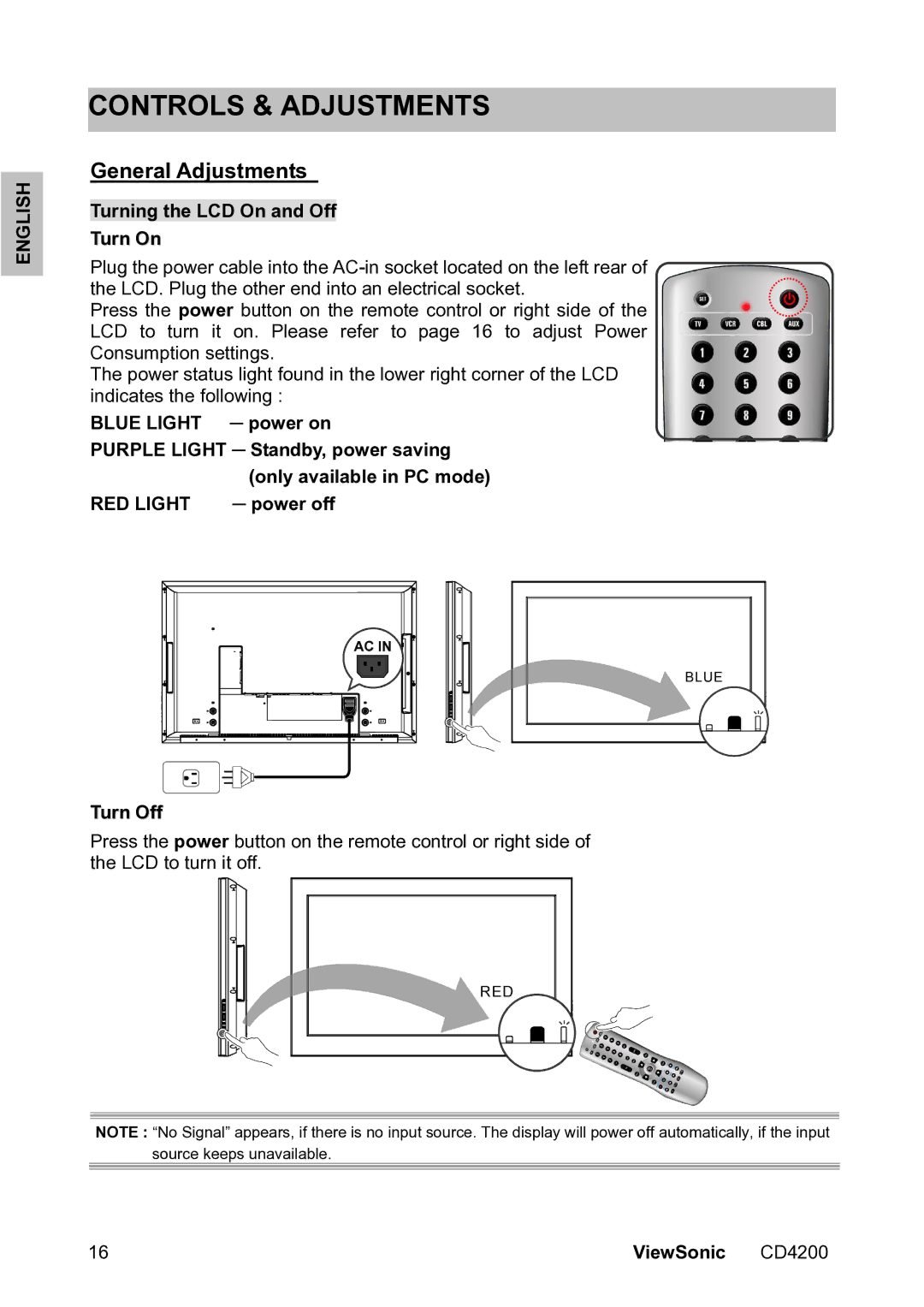ENGLISH
CONTROLS & ADJUSTMENTS
General Adjustments
Turning the LCD On and Off
Turn On
Plug the power cable into the
Press the power button on the remote control or right side of the LCD to turn it on. Please refer to page 16 to adjust Power Consumption settings.
The power status light found in the lower right corner of the LCD indicates the following :
BLUE LIGHT | ─ power on | |
PURPLE LIGHT ─ Standby, power saving | ||
|
| (only available in PC mode) |
RED LIGHT | ─ power off | |
|
|
|
|
|
|
Turn Off
Press the power button on the remote control or right side of the LCD to turn it off.
NOTE : “No Signal” appears, if there is no input source. The display will power off automatically, if the input source keeps unavailable.
16 | ViewSonic | CD4200 |