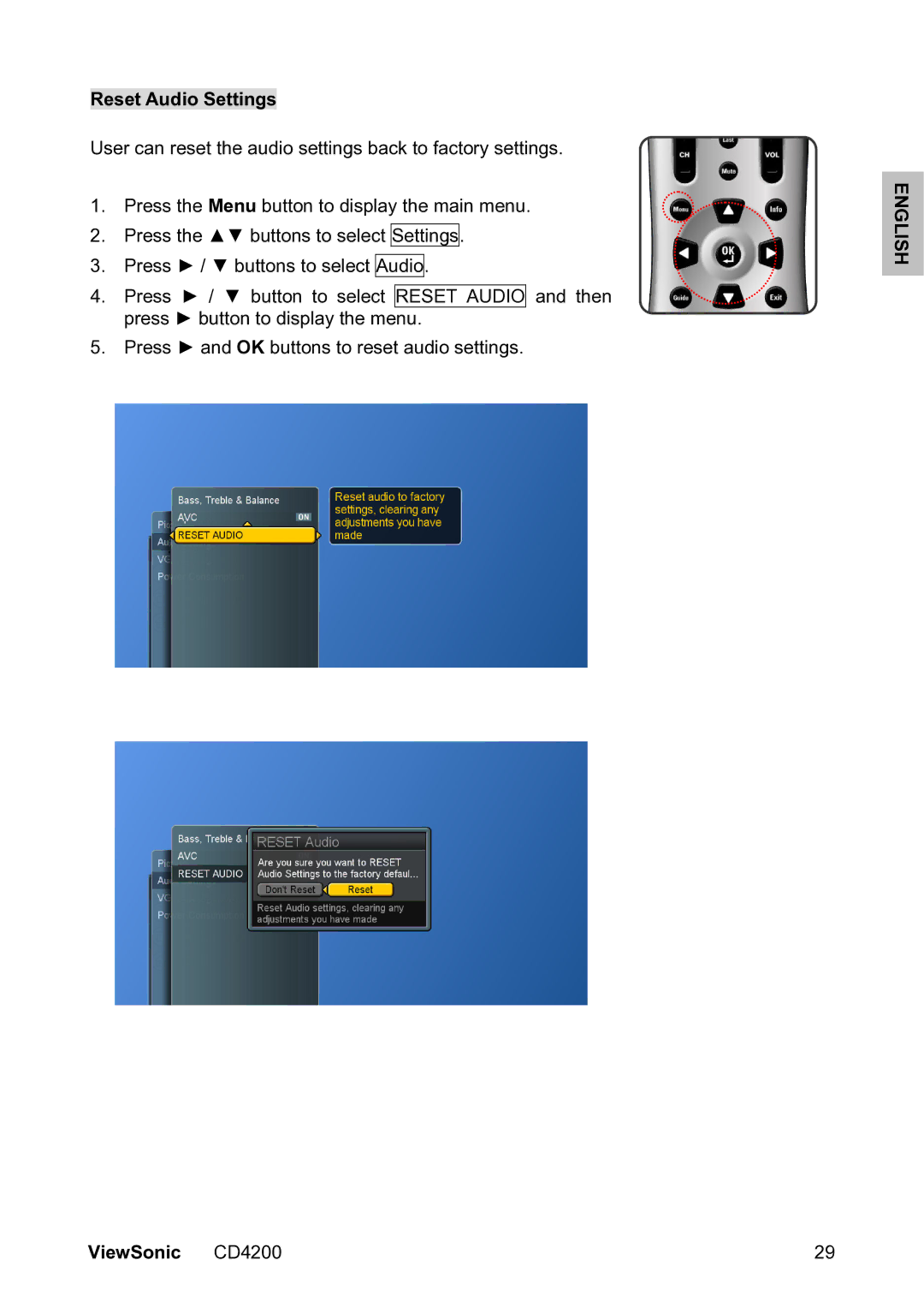Reset Audio Settings
User can reset the audio settings back to factory settings.
1.Press the Menu button to display the main menu.
2.Press the ▲▼ buttons to select Settings.
3.Press ► / ▼ buttons to select Audio.
4.Press ► / ▼ button to select RESET AUDIO and then press ► button to display the menu.
5.Press ► and OK buttons to reset audio settings.
ENGLISH
ViewSonic CD4200 | 29 |