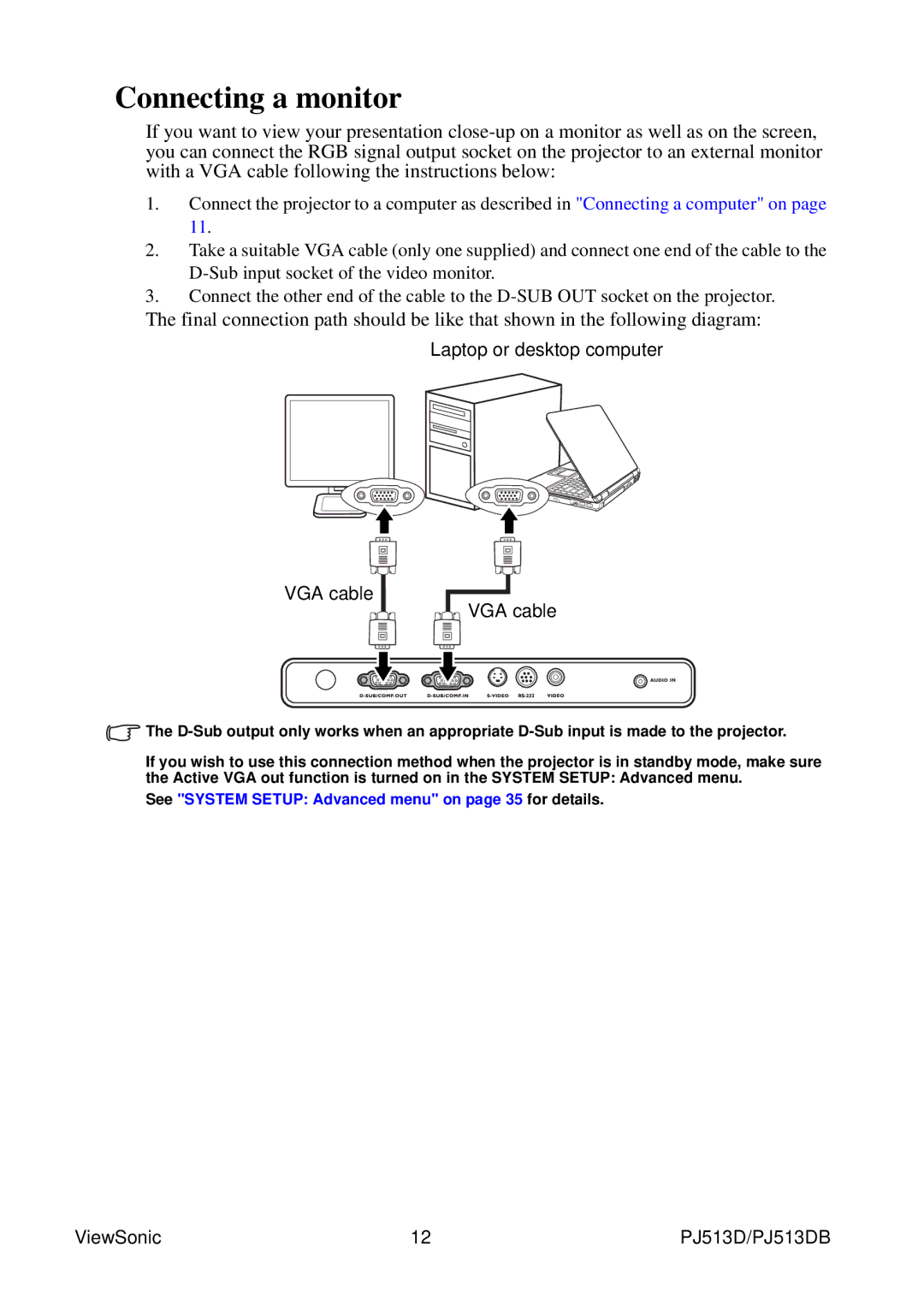Connecting a monitor
If you want to view your presentation
1.Connect the projector to a computer as described in "Connecting a computer" on page 11.
2.Take a suitable VGA cable (only one supplied) and connect one end of the cable to the
3.Connect the other end of the cable to the
The final connection path should be like that shown in the following diagram:
Laptop or desktop computer
VGA cable
![]()
![]()
![]() VGA cable
VGA cable
![]() The
The
If you wish to use this connection method when the projector is in standby mode, make sure the Active VGA out function is turned on in the SYSTEM SETUP: Advanced menu.
See "SYSTEM SETUP: Advanced menu" on page 35 for details.
ViewSonic | 12 | PJ513D/PJ513DB |