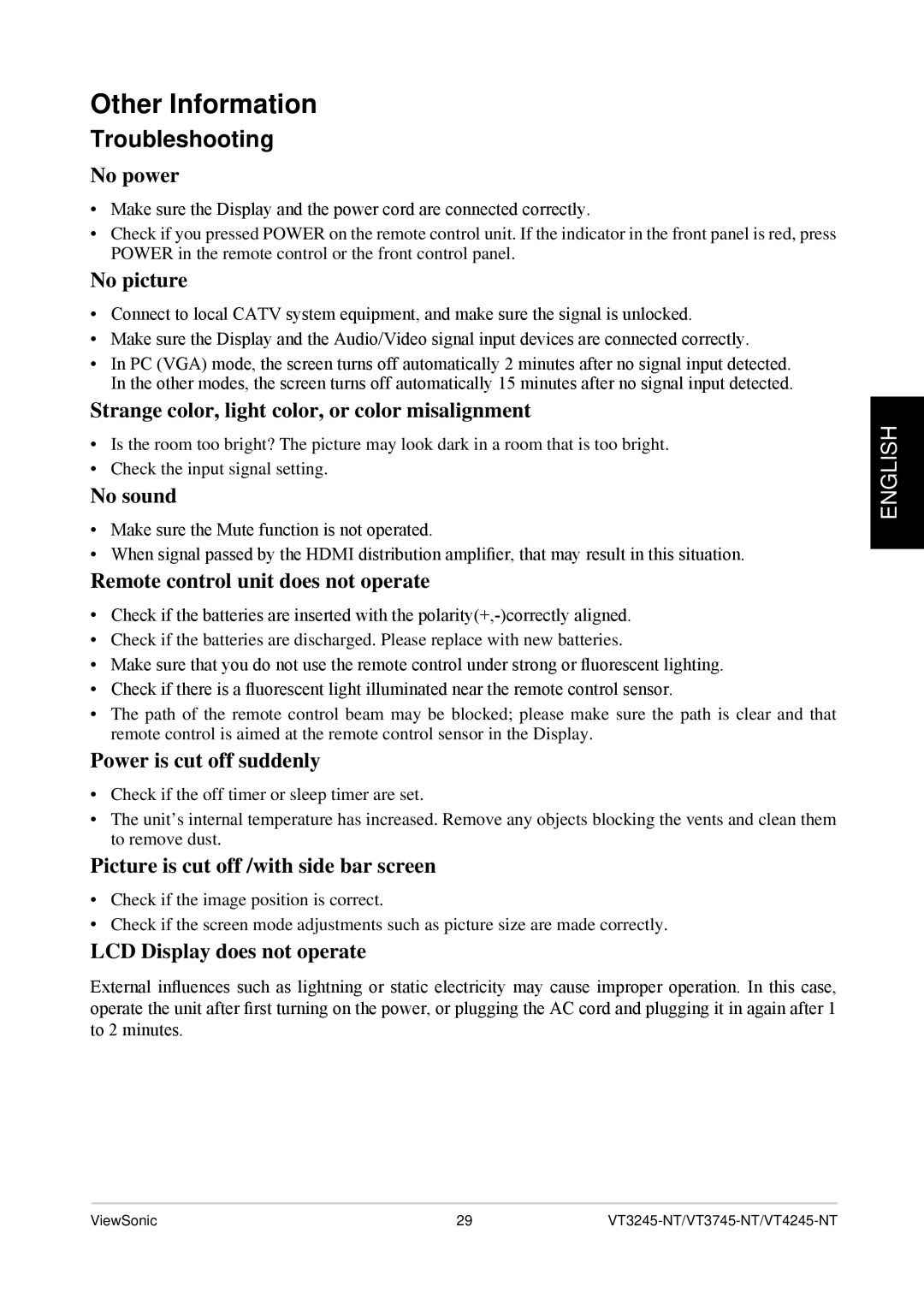VT3745-NT, VT3245-NT, VS12078, VT4245-NT specifications
ViewSonic has made a name for itself in the display technology sector, and its lineup of commercial displays, including the VT4245-NT, VS12078, VT3245-NT, and VT3745-NT, showcases the brand's commitment to quality, performance, and versatility. These displays are designed to cater to various commercial applications, enhancing productivity in offices, educational institutions, and retail environments.The ViewSonic VT4245-NT is a remarkable 42-inch display that stands out due to its impressive resolution and color fidelity. With Full HD 1080p resolution, it ensures sharp images and vibrant colors, making it ideal for digital signage and presentations. Its versatile connectivity options, including HDMI, VGA, and DisplayPort, allow for easy integration with various devices. This model also supports advanced thermal management, leading to enhanced reliability in high-usage scenarios, which is crucial for commercial settings.
Another model, the VS12078, is characterized by its sleek design and space-saving features. This 12.1-inch display is particularly suited for environments where space is at a premium, such as kiosks and point-of-sale systems. It offers a wide viewing angle and high brightness, contributing to improved visibility in varied lighting conditions. The touch-enabled version of this model further adds to its interactivity, making it perfect for self-service applications.
The VT3245-NT is a 32-inch display that strikes the perfect balance between size and usability. It supports multiple resolutions and features an ultra-narrow bezel, maximizing the display area while minimizing distractions. This display is engineered for 24/7 operation, ensuring it can handle demanding environments without overheating. The incorporation of proprietary software for remote management allows users to control settings and monitor performance from a distance, streamlining operations significantly.
Lastly, the VT3745-NT is a powerful 37-inch display designed for seamless performance in both digital signage and interactive applications. This model excels in clarity and detail, ensuring that messages are seen and understood. It is designed with commercial-grade components and features a robust build that ensures longevity and dependability. Its adaptability to a variety of mounting options provides flexibility in installation, making it suitable for various settings.
In conclusion, the ViewSonic VT4245-NT, VS12078, VT3245-NT, and VT3745-NT displays each bring unique strengths that cater to different commercial needs. With a focus on delivering high-quality visuals, reliable performance, and user-friendly features, these displays stand out as excellent choices for enhancing communication and engagement across various settings.