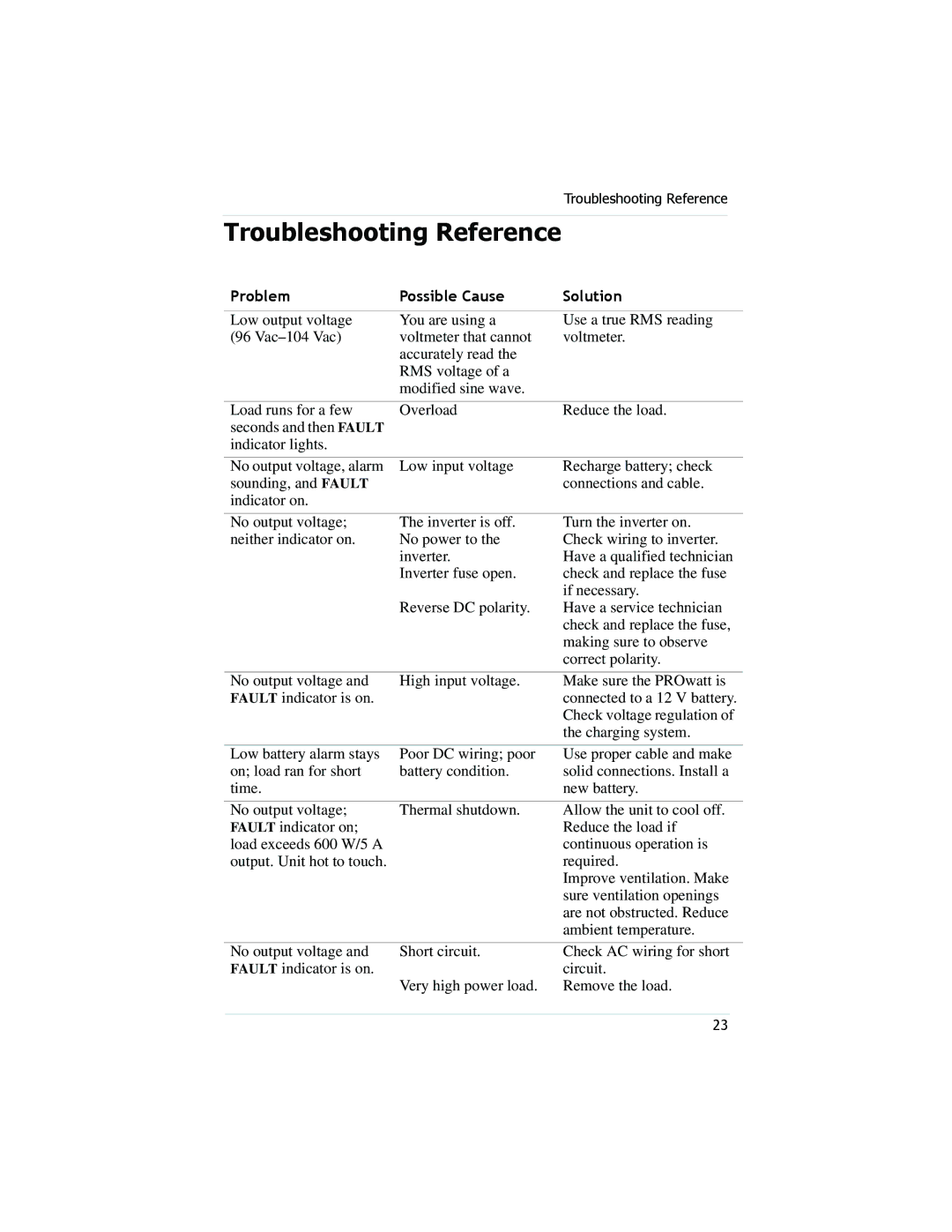PROwatt 600 specifications
Xantrex Technology PROwatt 600 is a powerful and reliable inverter designed to meet the needs of mobile users and off-grid applications. This compact device converts DC power from batteries into AC power, enabling users to run a variety of appliances and equipment that would normally require a standard power outlet. With a continuous power output of 600 watts and a surge capability of 1200 watts, the PROwatt 600 is particularly well-suited for powering smaller electronics, tools, and household devices in a variety of settings, such as RVs, boats, and remote work sites.One of the standout features of the PROwatt 600 is its pure sine wave output. This technology produces electricity that is nearly identical to the power supplied by traditional utility companies, making it safe for sensitive electronics, such as laptops, medical equipment, and sophisticated audio/video systems. The pure sine wave inverter minimizes harmonic distortion and ensures that devices operate efficiently and without the risk of damage, which is essential for protecting your valuable electronics.
The compact and lightweight design of the PROwatt 600 makes it easy to transport and install. The unit comes with mounting brackets and has a slim profile that allows for convenient installation in tight spaces. Additionally, the fanless operation of the inverter results in silent performance, making it an excellent choice for use in quiet environments, such as camping trips or residential settings.
Xantrex emphasizes safety and reliability in the PROwatt 600. The inverter is equipped with multiple protection features, including over-voltage, under-voltage, overload, and over-temperature protection. These built-in safeguards help prevent damage to the inverter itself as well as the devices being powered, providing users with peace of mind while operating their equipment.
The PROwatt 600 is also designed to be user-friendly. With a simple power switch and LED indicators for power status, users can easily monitor and operate the inverter without complex setup procedures. This ease of use makes it accessible for users of all experience levels.
In summary, Xantrex Technology PROwatt 600 is an excellent choice for those seeking a portable and efficient power solution. Its pure sine wave technology, compact design, safety features, and user-friendly operation make it a versatile tool for powering electronics in various mobile and off-grid applications. Whether for work, recreation, or emergency backup, the PROwatt 600 meets the demands of modern power needs with reliability and performance.