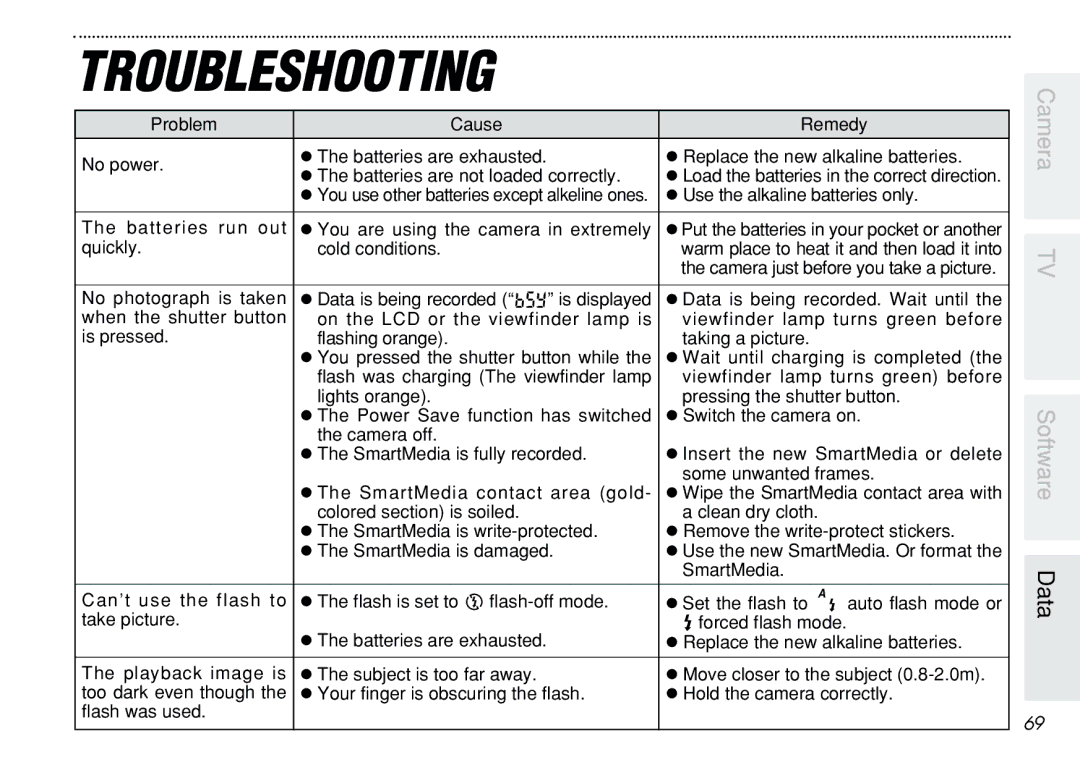TROUBLESHOOTING
Problem | Cause | Remedy | |
No power. | h The batteries are exhausted. | h Replace the new alkaline batteries. | |
h The batteries are not loaded correctly. | h Load the batteries in the correct direction. | ||
| |||
| h You use other batteries except alkeline ones. | h Use the alkaline batteries only. | |
|
|
| |
The batteries run out | h You are using the camera in extremely | hPut the batteries in your pocket or another | |
quickly. | cold conditions. | warm place to heat it and then load it into | |
|
| the camera just before you take a picture. | |
|
|
| |
No photograph is taken | h Data is being recorded (“6” is displayed | h Data is being recorded. Wait until the | |
when the shutter button | on the LCD or the viewfinder lamp is | viewfinder lamp turns green before | |
is pressed. | flashing orange). | taking a picture. | |
| h You pressed the shutter button while the | h Wait until charging is completed (the | |
| flash was charging (The viewfinder lamp | viewfinder lamp turns green) before | |
| lights orange). | pressing the shutter button. | |
| h The Power Save function has switched | h Switch the camera on. | |
| the camera off. |
| |
| h The SmartMedia is fully recorded. | h Insert the new SmartMedia or delete | |
| h The SmartMedia contact area (gold- | some unwanted frames. | |
| h Wipe the SmartMedia contact area with | ||
| colored section) is soiled. | a clean dry cloth. | |
| h The SmartMedia is | h Remove the | |
| h The SmartMedia is damaged. | h Use the new SmartMedia. Or format the | |
|
| SmartMedia. | |
|
|
| |
Can’t use the flash to | h The flash is set to s | h Set the flash to d auto flash mode or | |
take picture. | h The batteries are exhausted. | a forced flash mode. | |
| h Replace the new alkaline batteries. | ||
|
|
| |
The playback image is | h The subject is too far away. | h Move closer to the subject | |
too dark even though the | h Your finger is obscuring the flash. | h Hold the camera correctly. | |
flash was used. |
|
| |
|
|
|
Camera TV
Software Data
69