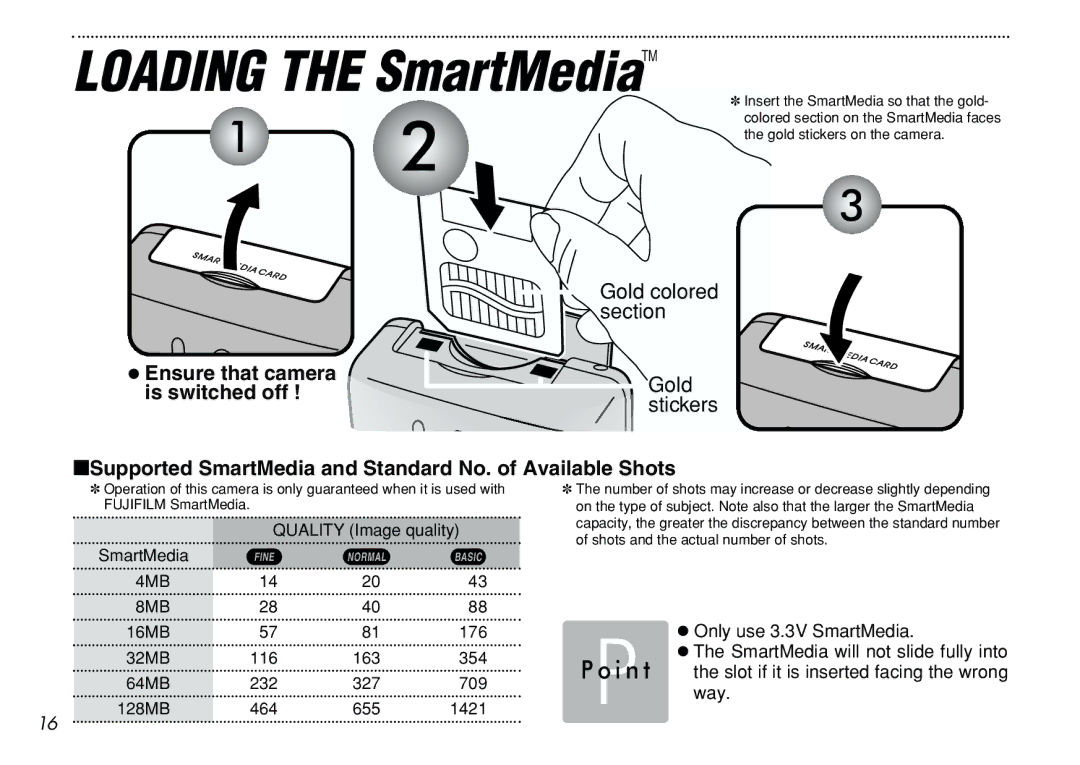LOADING THE SmartMediaTM
1 2
✽Insert the SmartMedia so that the gold- colored section on the SmartMedia faces the gold stickers on the camera.
3 |
| Gold colored | |
| section | |
h Ensure that camera | Gold | |
is switched off ! | ||
stickers | ||
|
■Supported SmartMedia and Standard No. of Available Shots
✽Operation of this camera is only guaranteed when it is used with FUJIFILM SmartMedia.
QUALITY (Image quality)
SmartMedia | u | i | o |
4MB | 14 | 20 | 43 |
8MB | 28 | 40 | 88 |
16MB | 57 | 81 | 176 |
32MB | 116 | 163 | 354 |
64MB | 232 | 327 | 709 |
128MB | 464 | 655 | 1421 |
✽The number of shots may increase or decrease slightly depending on the type of subject. Note also that the larger the SmartMedia capacity, the greater the discrepancy between the standard number of shots and the actual number of shots.
h Only use 3.3V SmartMedia.
P h The SmartMedia will not slide fully into P o i n t the slot if it is inserted facing the wrong
way.
16