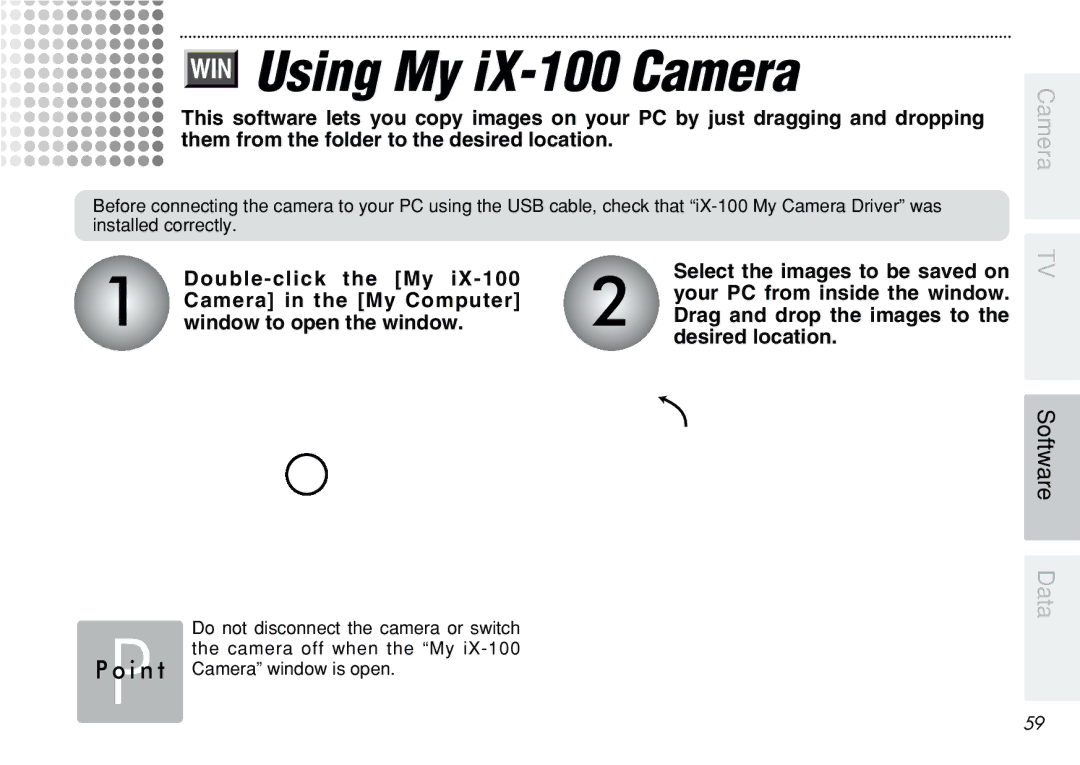Using My
Using My iX-100 Camera
This software lets you copy images on your PC by just dragging and dropping them from the folder to the desired location.
Before connecting the camera to your PC using the USB cable, check that
1 |
| 2 | Select the images to be saved on | |
your PC from inside the window. | ||||
Camera] in the [My Computer] | ||||
Drag and drop the images to the | ||||
window to open the window. | ||||
desired location. |
Do not disconnect the camera or switch
P | the camera off when the “My |
P o i n t | Camera” window is open. |
|
Camera TV
Software Data
59