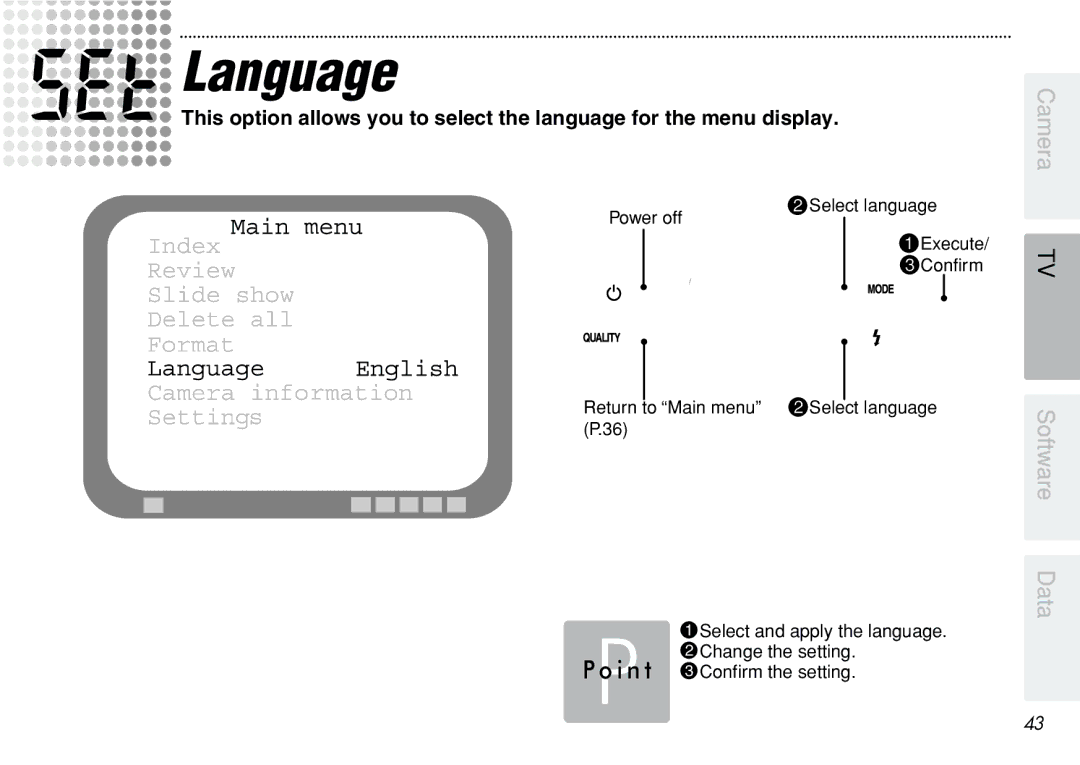2
2

 Language
Language
This option allows you to select the language for the menu display.
Camera
Power off
Select language
![]() Execute/
Execute/
![]() Confirm
Confirm
TV
Return to “Main menu” | Select language |
(P.36) |
|
!Select and apply the language. P @Change the setting.
P o i n t #Confirm the setting.
Software Data
43