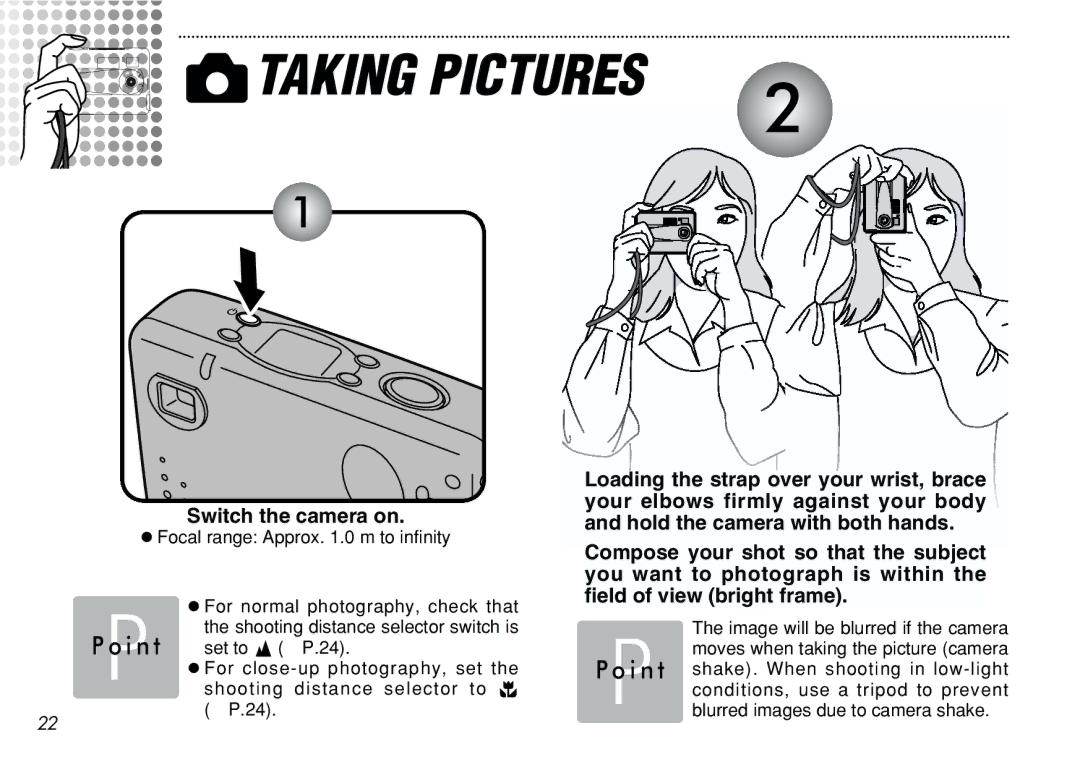qTAKING PICTURES
qTAKING PICTURES
1 |
2
Switch the camera on.
h Focal range: Approx. 1.0 m to infinity
h For normal photography, check that P the shooting distance selector switch is
P o i n t set to j (/P.24).
Loading the strap over your wrist, brace ![]() your elbows firmly against your body
your elbows firmly against your body ![]() and hold the camera with both hands.
and hold the camera with both hands.
Compose your shot so that the subject you want to photograph is within the field of view (bright frame).
The image will be blurred if the camera |
moves when taking the picture (camera |
22
h For
P o i n t | shake). When shooting in |
P | conditions, use a tripod to prevent |
blurred images due to camera shake. |