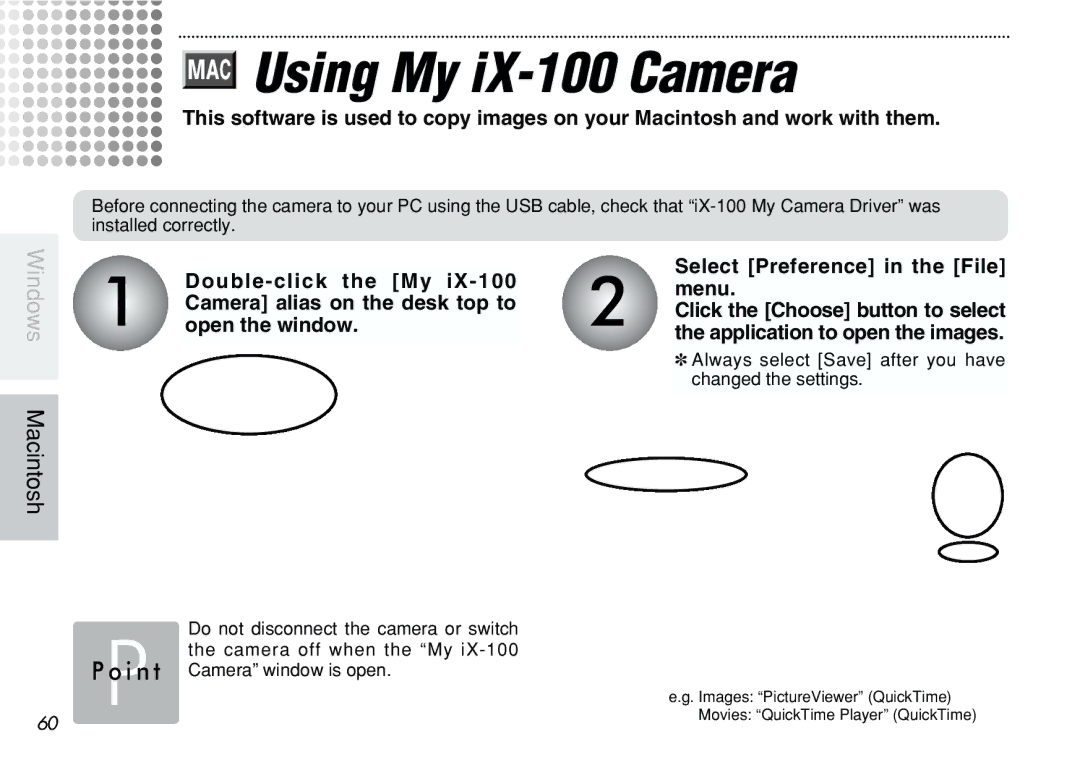Using My
Using My iX-100 Camera
This software is used to copy images on your Macintosh and work with them.
Before connecting the camera to your PC using the USB cable, check that
Windows Macintosh
1 Camera] alias on the desk top to open the window.
2 | Select [Preference] in the [File] |
menu. | |
Click the [Choose] button to select | |
the application to open the images. |
✽Always select [Save] after you have changed the settings.
Do not disconnect the camera or switch
P | the camera off when the “My |
P o i n t | Camera” window is open. |
|
60
e.g. Images: “PictureViewer” (QuickTime) Movies: “QuickTime Player” (QuickTime)