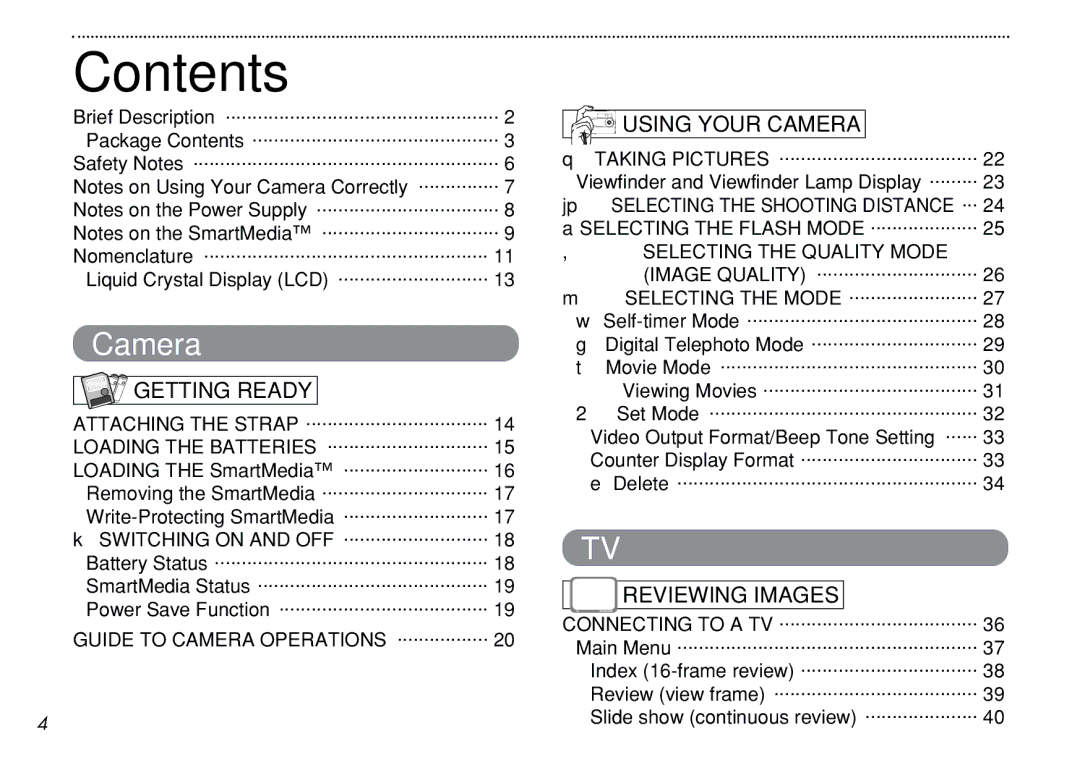Contents
Brief Description | ................................................... | 2 | ||||||
Package Contents | 3 | |||||||
Safety Notes | ......................................................... | 6 | ||||||
Notes on Using Your Camera Correctly | 7 | |||||||
Notes on the Power Supply | .................................. | 8 | ||||||
Notes on the SmartMedia™ | 9 | |||||||
Nomenclature | ..................................................... | 11 | ||||||
|
|
| ............................ | |||||
Liquid Crystal Display (LCD) | 13 | |||||||
| ||||||||
Camera
GETTING READY |
ATTACHING THE STRAP | .................................. | 14 | |||||||
| .............................. | ||||||||
LOADING THE BATTERIES | 15 | ||||||||
LOADING THE SmartMedia™ | 16 | ||||||||
Removing the SmartMedia | ............................... | 17 | |||||||
| ........................... | ||||||||
17 | |||||||||
k SWITCHING ON AND OFF | 18 | ||||||||
Battery Status | ................................................... | 18 | |||||||
| ........................................... | ||||||||
SmartMedia Status | 19 | ||||||||
| ....................................... | ||||||||
Power Save Function | 19 | ||||||||
|
|
|
|
| |||||
GUIDE TO CAMERA OPERATIONS | ................. | 20 | |||||||
| |||||||||
4
![]()
![]()
![]()
![]()
![]()
![]() USING YOUR CAMERA
USING YOUR CAMERA
q TAKING PICTURES | ..................................... | 22 | ||
| ......... | |||
Viewfinder and Viewfinder Lamp Display | 23 | |||
| ||||
jp SELECTING THE SHOOTING DISTANCE ... | 24 | |
a SELECTING THE FLASH MODE | .................... | 25 |
| ||
,SELECTING THE QUALITY MODE
(IMAGE QUALITY) | .............................. | 26 | ||||
m SELECTING THE MODE | 27 | |||||
w | ........................................... | 28 | ||||
g Digital Telephoto Mode | 29 | |||||
t Movie Mode | ................................................ | 30 | ||||
Viewing Movies | 31 | |||||
2 Set Mode | .................................................. | 32 | ||||
Video Output Format/Beep Tone Setting | 33 | |||||
Counter Display Format | 33 | |||||
e Delete | ........................................................ | 34 | ||||
|
|
|
|
| ||
TV
![]()
![]() REVIEWING IMAGES
REVIEWING IMAGES
CONNECTING TO A TV | 36 | ||||
Main Menu | ........................................................ | 37 | |||
Index | 38 | ||||
Review (view frame) | ...................................... | 39 | |||
| ..................... | ||||
Slide show (continuous review) | 40 | ||||
| |||||