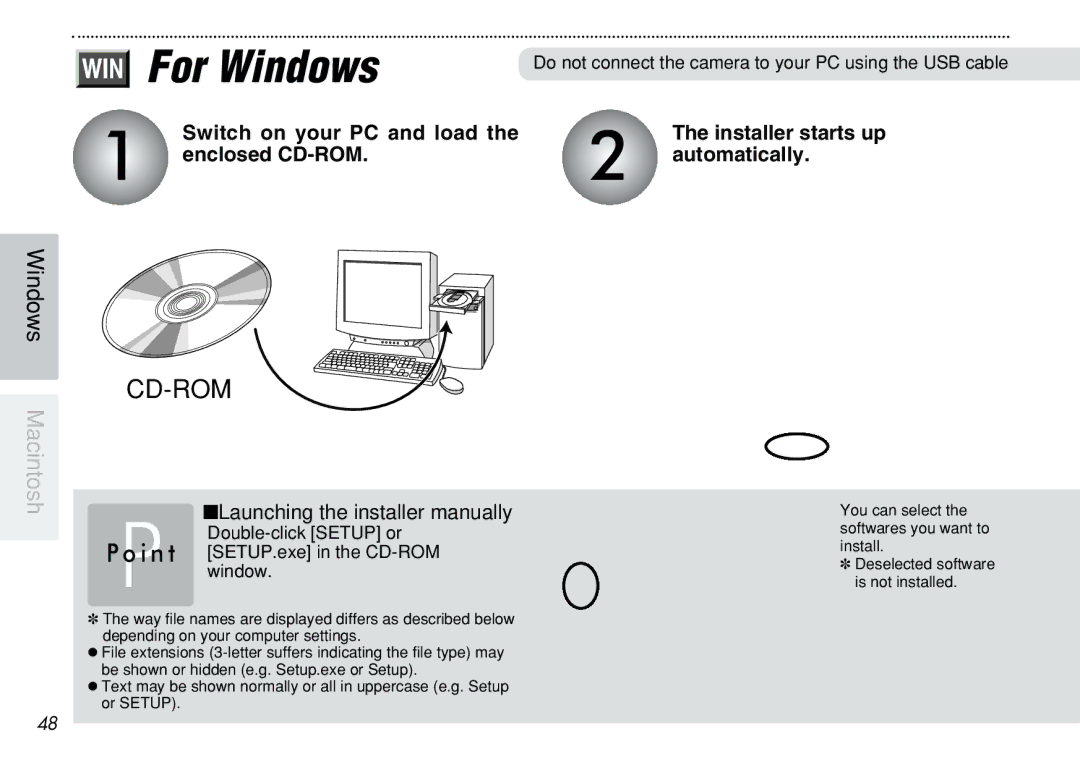Windows Macintosh
|
|
|
| For Windows | Do not connect the camera to your PC using the USB cable | |||
|
|
|
|
|
| |||
|
|
|
|
|
|
|
|
|
|
|
|
|
|
|
|
|
|
1 |
| Switch on your PC and load the |
| 2 | The installer starts up | |||
| enclosed |
| automatically. | |||||
|
|
|
|
|
|
|
|
|
CD-ROM
| ■Launching the installer manually |
P o i n t | |
[SETUP.exe] in the | |
P | window. |
✽The way file names are displayed differs as described below
depending on your computer settings.
h File extensions
h Text may be shown normally or all in uppercase (e.g. Setup or SETUP).
You can select the softwares you want to install.
✽Deselected software is not installed.
48