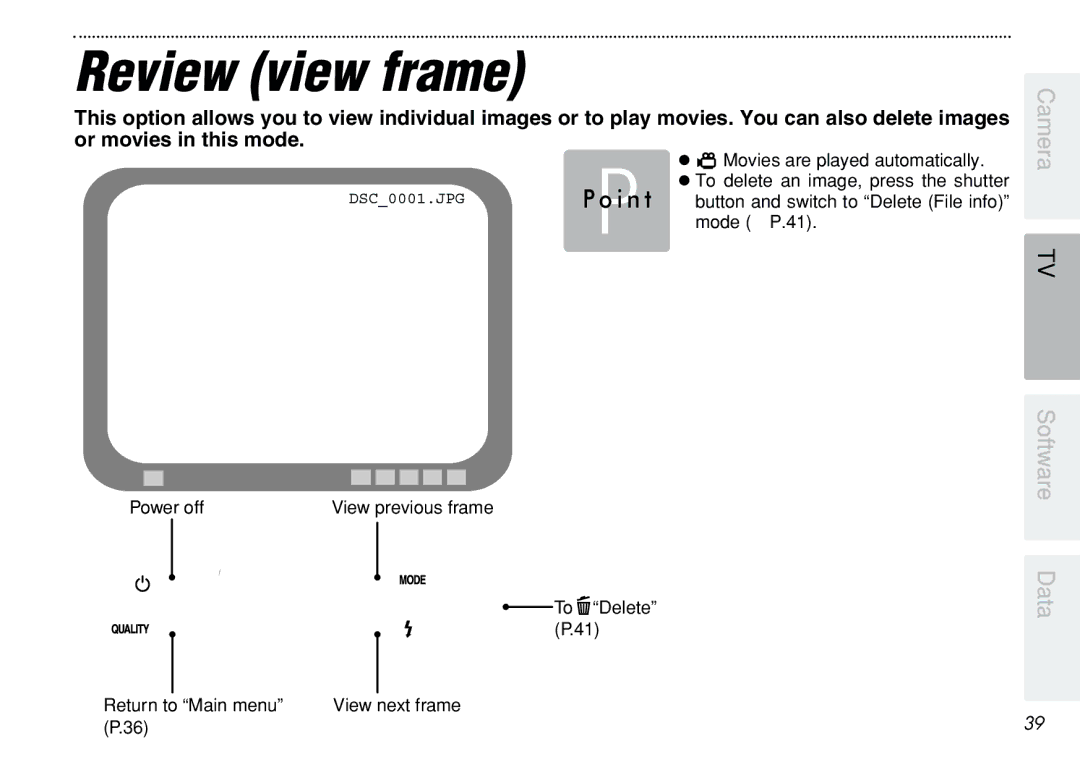Review (view frame)
This option allows you to view individual images or to play movies. You can also delete images or movies in this mode.
h t Movies are played automatically. P h To delete an image, press the shutter
P o i n t button and switch to “Delete (File info)” mode (/P.41).
Power off | View previous frame |
![]() To
To![]() “Delete”
“Delete”
(P.41)
Return to “Main menu” | View next frame |
(P.36) |
|
Camera TV
Software Data
39