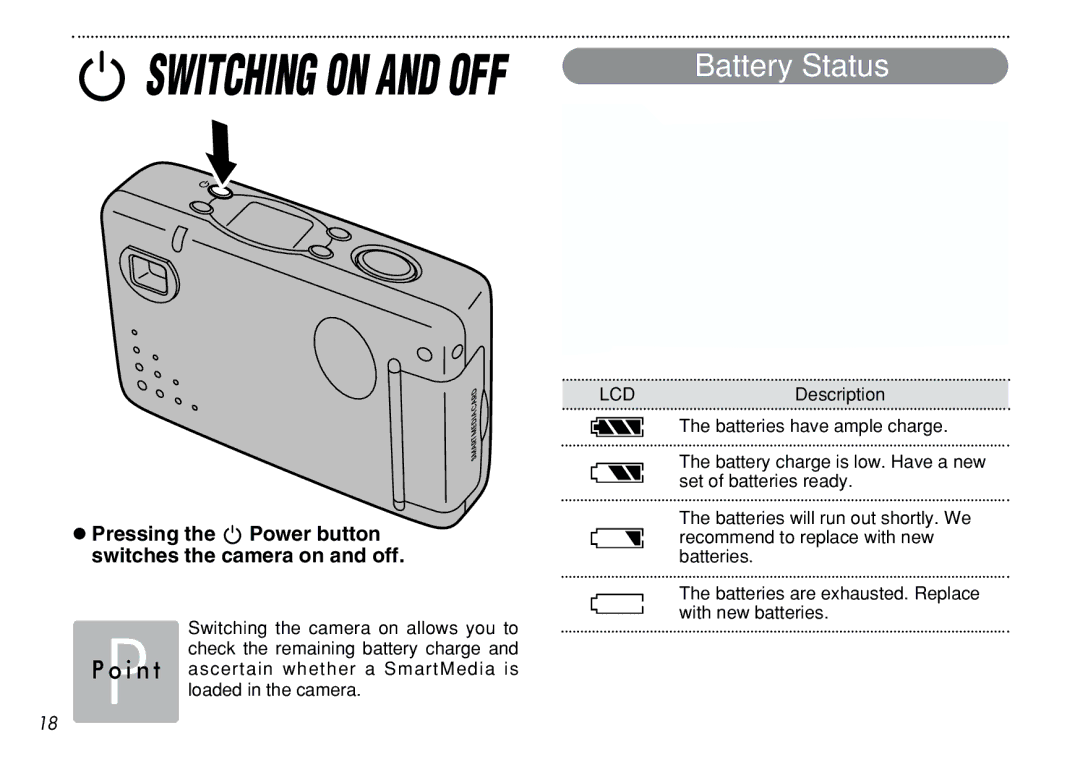kSWITCHING ON AND OFF
Battery Status
h Pressing the k Power button switches the camera on and off.
| Switching the camera on allows you to |
P o i n t | check the remaining battery charge and |
ascertain whether a SmartMedia is | |
P | loaded in the camera. |
LCDDescription
zThe batteries have ample charge.
The battery charge is low. Have a new
xset of batteries ready.
The batteries will run out shortly. We
crecommend to replace with new batteries.
The batteries are exhausted. Replace
vwith new batteries.
18