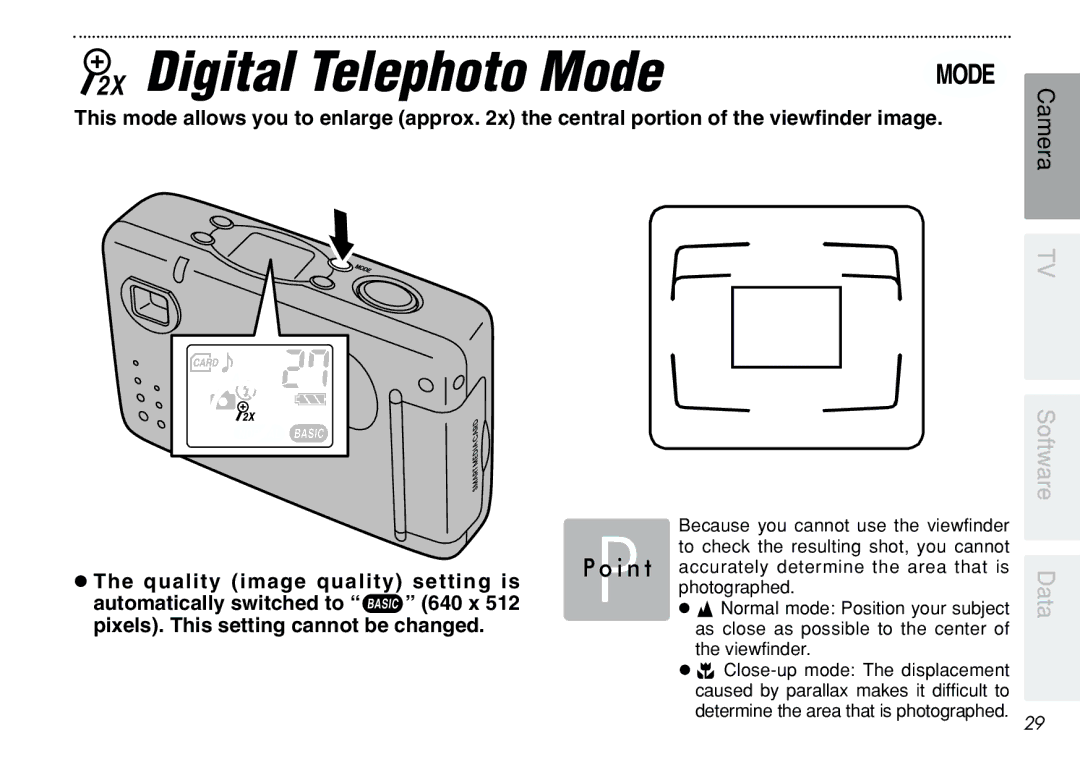g Digital Telephoto Mode
This mode allows you to enlarge (approx. 2x) the central portion of the viewfinder image.
|
| Because you cannot use the viewfinder |
| P o i n t | to check the resulting shot, you cannot |
| accurately determine the area that is | |
h The quality (image quality) setting is | P | photographed. |
automatically switched to “o” (640 x 512 | h j Normal mode: Position your subject | |
pixels). This setting cannot be changed. |
| as close as possible to the center of |
|
| the viewfinder. |
|
| h p |
|
| caused by parallax makes it difficult to |
|
| determine the area that is photographed. |
Camera TV
Software Data
29