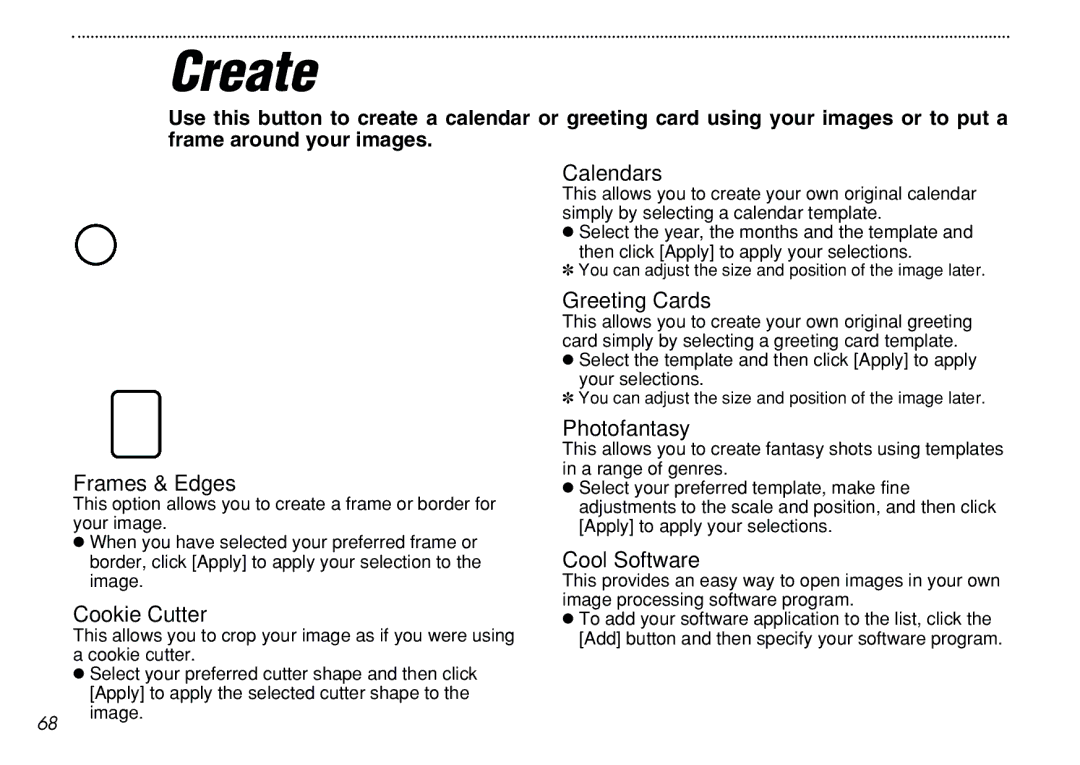Create
Create
Use this button to create a calendar or greeting card using your images or to put a frame around your images.
Frames & Edges
This option allows you to create a frame or border for your image.
h When you have selected your preferred frame or border, click [Apply] to apply your selection to the image.
Cookie Cutter
This allows you to crop your image as if you were using a cookie cutter.
h Select your preferred cutter shape and then click [Apply] to apply the selected cutter shape to the
Calendars
This allows you to create your own original calendar simply by selecting a calendar template.
h Select the year, the months and the template and then click [Apply] to apply your selections.
✽You can adjust the size and position of the image later.
Greeting Cards
This allows you to create your own original greeting card simply by selecting a greeting card template. h Select the template and then click [Apply] to apply
your selections.
✽You can adjust the size and position of the image later.
Photofantasy
This allows you to create fantasy shots using templates in a range of genres.
h Select your preferred template, make fine adjustments to the scale and position, and then click [Apply] to apply your selections.
Cool Software
This provides an easy way to open images in your own image processing software program.
h To add your software application to the list, click the [Add] button and then specify your software program.
68
image.