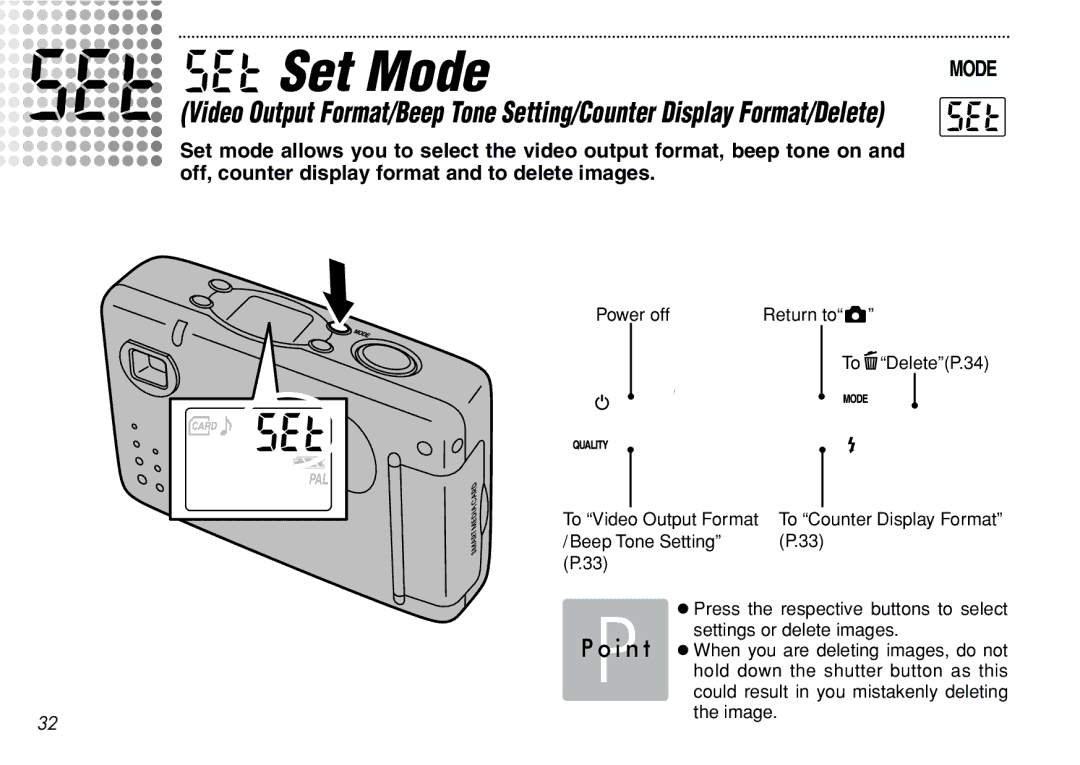2
2


 2 Set Mode
2 Set Mode
(Video Output Format/Beep Tone Setting/Counter Display Format/Delete)
Set mode allows you to select the video output format, beep tone on and off, counter display format and to delete images.
Power off | Return to“ ” |
To![]() “Delete”(P.34)
“Delete”(P.34)
To “Video Output Format | To “Counter Display Format” | |
/Beep Tone Setting” | (P.33) | |
(P.33) |
|
|
| h Press the respective buttons to select | |
| settings or delete images. | |
P o i n t h When you are deleting images, do not | ||
P | hold down the shutter button as this | |
could result in you mistakenly deleting | ||
32 | the image. |
|