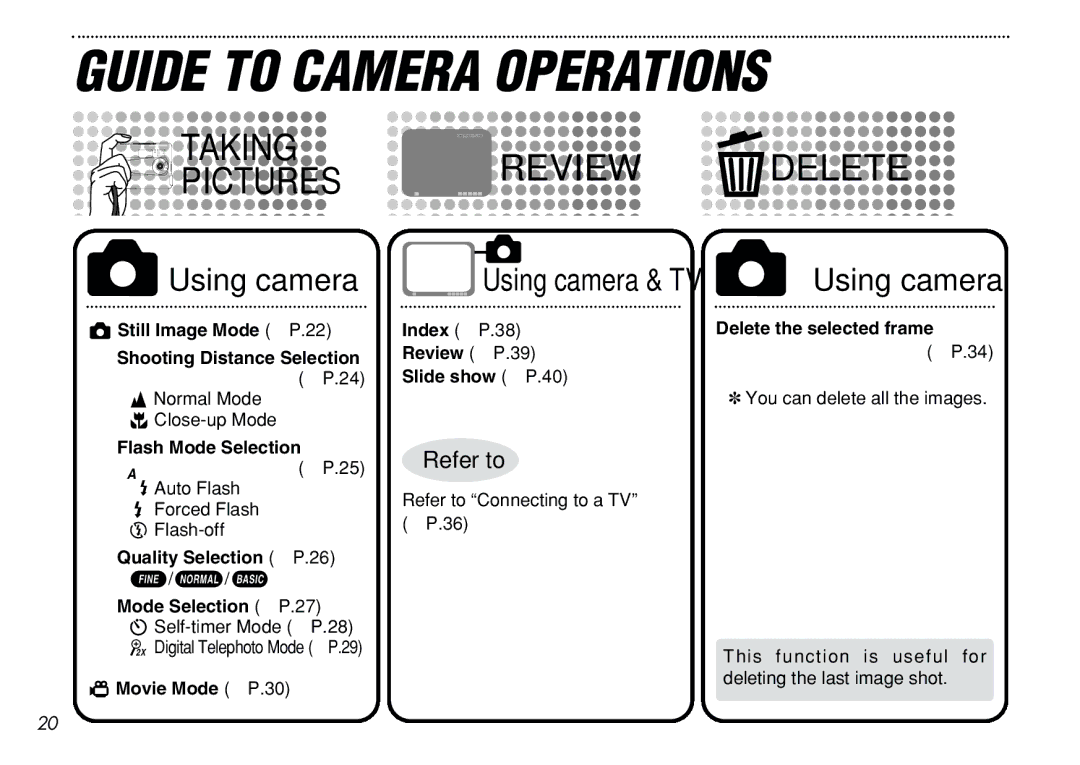GUIDE TO CAMERA OPERATIONS
TAKING | REVIEW | eDELETE |
PICTURES |
qUsing camera
q Still Image Mode (/P.22)
Shooting Distance Selection
(/P.24)
j Normal Mode
p
Flash Mode Selection
(/P.25)
dAuto Flash
aForced Flash s
Quality Selection (/P.26)
u/i/o
Mode Selection (/P.27)
w
t Movie Mode (/P.30)
|
| q | qUsing camera |
|
| ||
| Using camera & TV | ||
Index (/P.38) | Delete the selected frame | ||
Review (/P.39) | (/P.34) | ||
Slide show (/P.40) |
| ||
|
|
| ✽ You can delete all the images. |
Refer to
Refer to “Connecting to a TV” (/P.36)
This function is useful for deleting the last image shot.
20