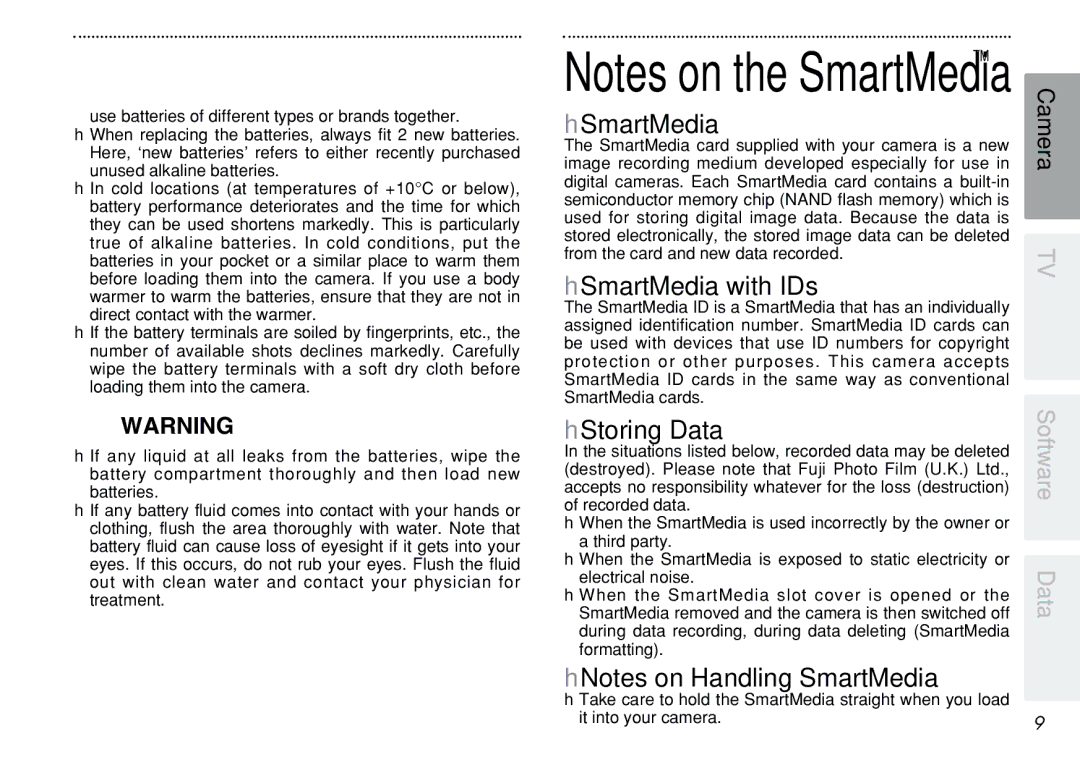use batteries of different types or brands together.
h When replacing the batteries, always fit 2 new batteries. Here, ‘new batteries’ refers to either recently purchased unused alkaline batteries.
h In cold locations (at temperatures of +10°C or below), battery performance deteriorates and the time for which they can be used shortens markedly. This is particularly true of alkaline batteries. In cold conditions, put the batteries in your pocket or a similar place to warm them before loading them into the camera. If you use a body warmer to warm the batteries, ensure that they are not in direct contact with the warmer.
h If the battery terminals are soiled by fingerprints, etc., the number of available shots declines markedly. Carefully wipe the battery terminals with a soft dry cloth before loading them into the camera.
ZWARNING
h If any liquid at all leaks from the batteries, wipe the battery compartment thoroughly and then load new batteries.
h If any battery fluid comes into contact with your hands or clothing, flush the area thoroughly with water. Note that battery fluid can cause loss of eyesight if it gets into your eyes. If this occurs, do not rub your eyes. Flush the fluid out with clean water and contact your physician for treatment.
Notes on the SmartMediaTM
hSmartMedia
The SmartMedia card supplied with your camera is a new image recording medium developed especially for use in digital cameras. Each SmartMedia card contains a
hSmartMedia with IDs
The SmartMedia ID is a SmartMedia that has an individually assigned identification number. SmartMedia ID cards can be used with devices that use ID numbers for copyright protection or other purposes. This camera accepts SmartMedia ID cards in the same way as conventional SmartMedia cards.
hStoring Data
In the situations listed below, recorded data may be deleted (destroyed). Please note that Fuji Photo Film (U.K.) Ltd., accepts no responsibility whatever for the loss (destruction) of recorded data.
h When the SmartMedia is used incorrectly by the owner or a third party.
h When the SmartMedia is exposed to static electricity or electrical noise.
h When the SmartMedia slot cover is opened or the SmartMedia removed and the camera is then switched off during data recording, during data deleting (SmartMedia formatting).
hNotes on Handling SmartMedia
Camera TV
Software Data
h Take care to hold the SmartMedia straight when you load |
|
it into your camera. | 9 |