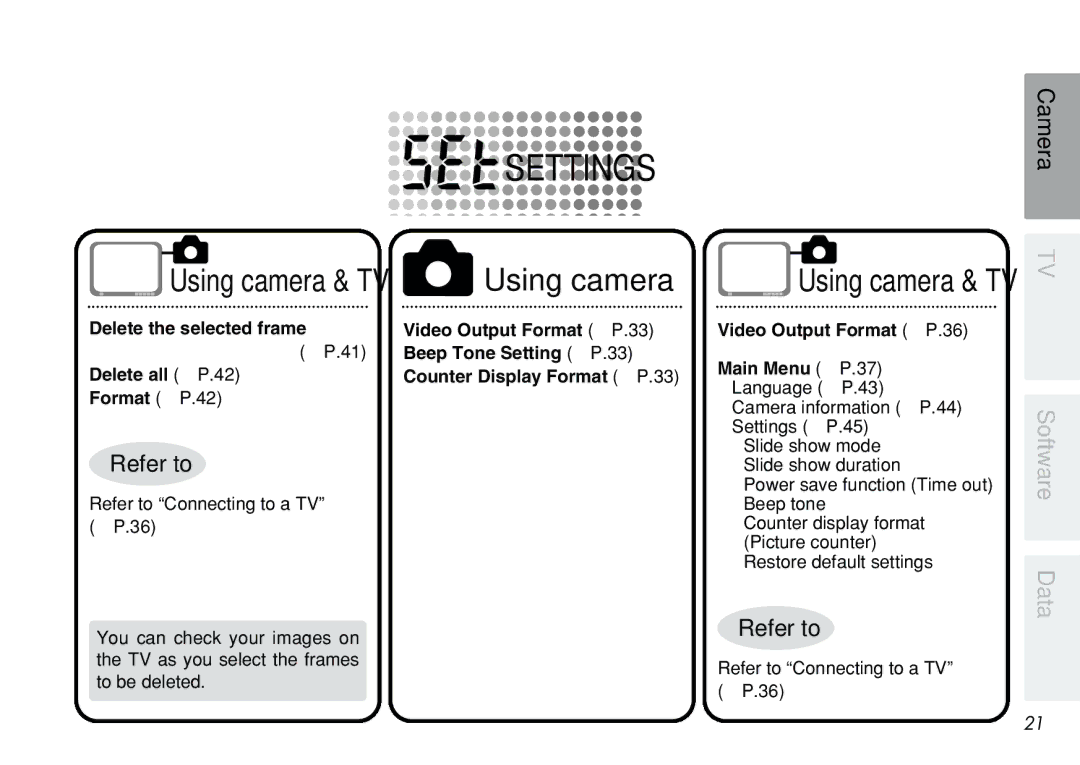2
2
 SETTINGS
SETTINGS
Camera
q
Using camera & TV
Delete the selected frame (/P.41)
Delete all (/P.42) Format (/P.42)
Refer to
Refer to “Connecting to a TV” (/P.36)
You can check your images on the TV as you select the frames to be deleted.
qUsing camera
Video Output Format (/P.33)
Beep Tone Setting (/P.33)
Counter Display Format (/P.33)
q
Using camera & TV
Video Output Format (/P.36)
Main Menu (/P.37)
Language (/P.43)
Camera information (/P.44) Settings (/P.45)
Slide show mode Slide show duration
Power save function (Time out) Beep tone
Counter display format (Picture counter) Restore default settings
Refer to
Refer to “Connecting to a TV” (/P.36)
TV
Software Data
21