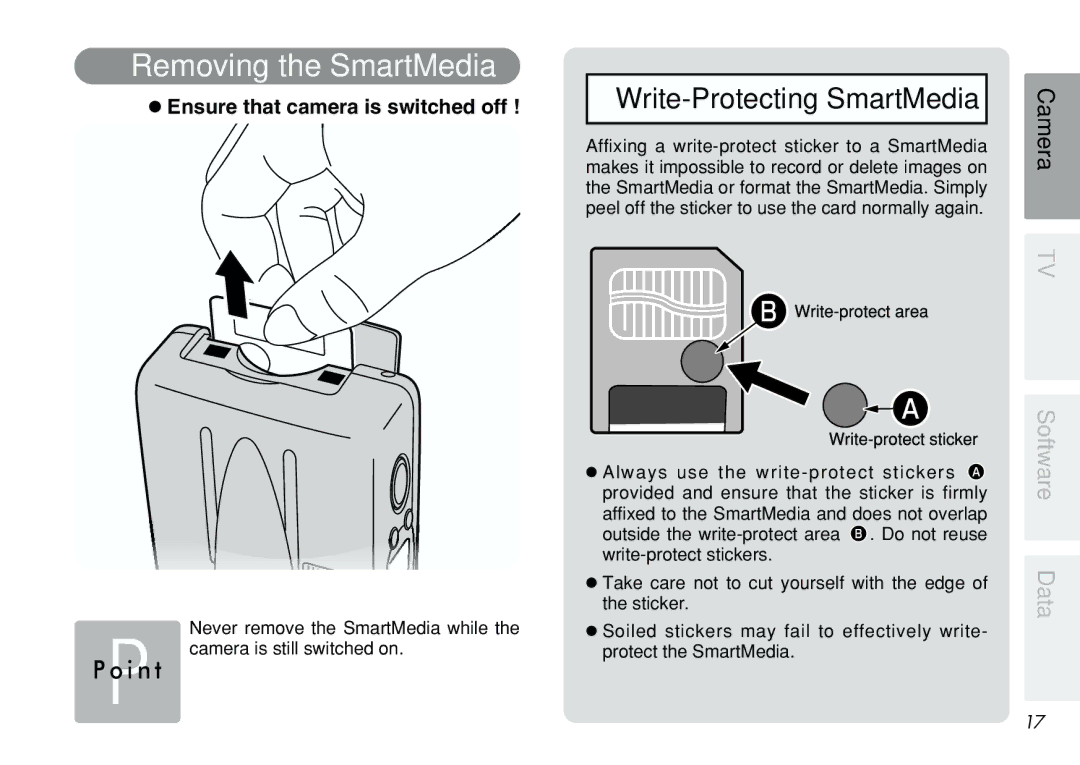Removing the SmartMedia
h Ensure that camera is switched off !
Never remove the SmartMedia while the P camera is still switched on.
P o i n t
|
| Camera | |
Affixing a |
| ||
| |||
makes it impossible to record or delete images on |
| ||
the SmartMedia or format the SmartMedia. Simply |
| ||
peel off the sticker to use the card normally again. |
| ||
|
| TV | |
provided and ensure that the sticker is firmly | Software | |
h Always use the |
| |
affixed to the SmartMedia and does not overlap |
| |
outside the |
| |
Data | ||
h Take care not to cut yourself with the edge of | ||
| ||
the sticker. |
|
h Soiled stickers may fail to effectively write- protect the SmartMedia.
17