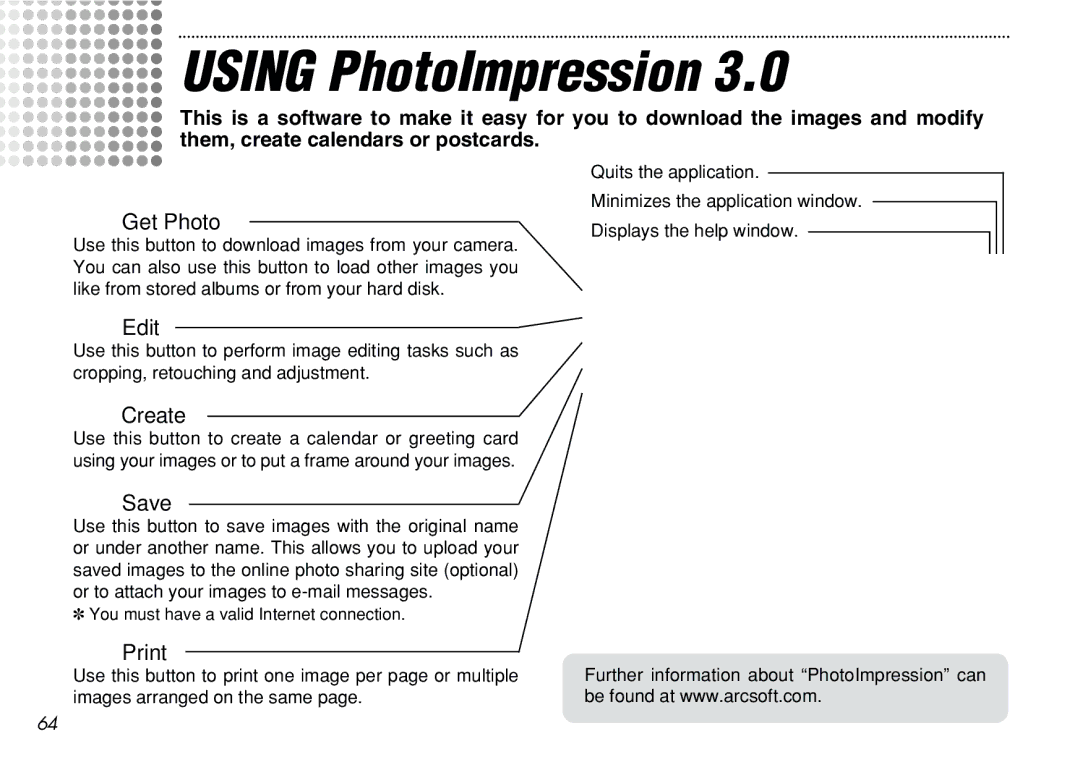USING PhotoImpression 3.0
USING PhotoImpression 3.0
This is a software to make it easy for you to download the images and modify them, create calendars or postcards.
![]() Get Photo
Get Photo
Use this button to download images from your camera. You can also use this button to load other images you like from stored albums or from your hard disk.
 Edit
Edit
Use this button to perform image editing tasks such as cropping, retouching and adjustment.
 Create
Create
Use this button to create a calendar or greeting card using your images or to put a frame around your images.
 Save
Save
Use this button to save images with the original name or under another name. This allows you to upload your saved images to the online photo sharing site (optional) or to attach your images to
✽You must have a valid Internet connection.
 Print
Print
![]() Quits the application.
Quits the application.
![]() Minimizes the application window.
Minimizes the application window. ![]() Displays the help window.
Displays the help window.
Use this button to print one image per page or multiple images arranged on the same page.
Further information about “PhotoImpression” can be found at www.arcsoft.com.
64