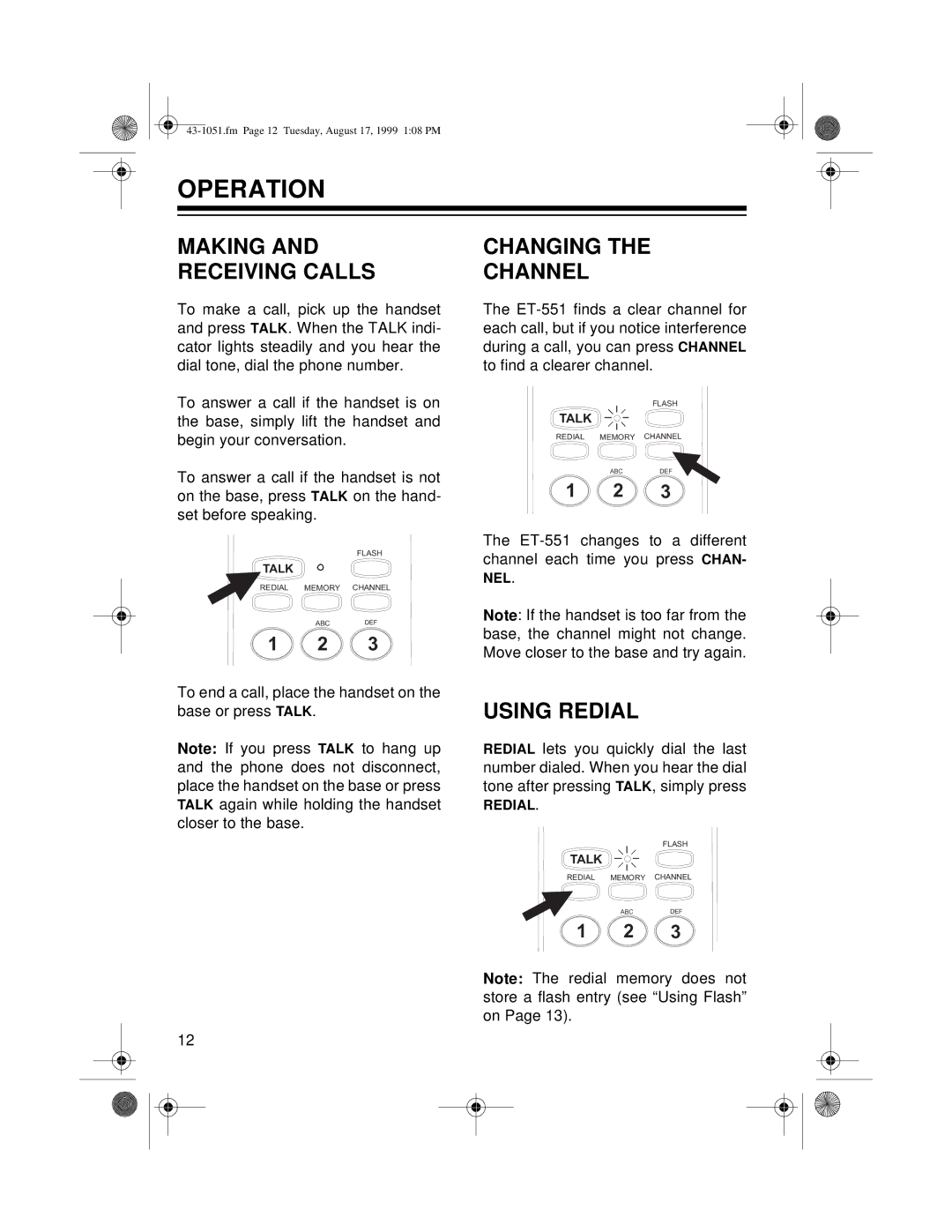OPERATION
MAKING AND RECEIVING CALLS
To make a call, pick up the handset and press TALK. When the TALK indi- cator lights steadily and you hear the dial tone, dial the phone number.
To answer a call if the handset is on the base, simply lift the handset and begin your conversation.
To answer a call if the handset is not on the base, press TALK on the hand- set before speaking.
FLASH
TALK
REDIAL MEMORY CHANNEL
ABCDEF
1 2 3
To end a call, place the handset on the base or press TALK.
Note: If you press TALK to hang up and the phone does not disconnect, place the handset on the base or press TALK again while holding the handset closer to the base.
CHANGING THE
CHANNEL
The
FLASH
TALK
REDIAL MEMORY CHANNEL
ABCDEF
1 2 3
The
Note: If the handset is too far from the base, the channel might not change. Move closer to the base and try again.
USING REDIAL
REDIAL lets you quickly dial the last number dialed. When you hear the dial tone after pressing TALK, simply press
REDIAL.
FLASH
TALK
REDIAL MEMORY CHANNEL
ABCDEF
1 2 3
Note: The redial memory does not store a flash entry (see “Using Flash” on Page 13).
12