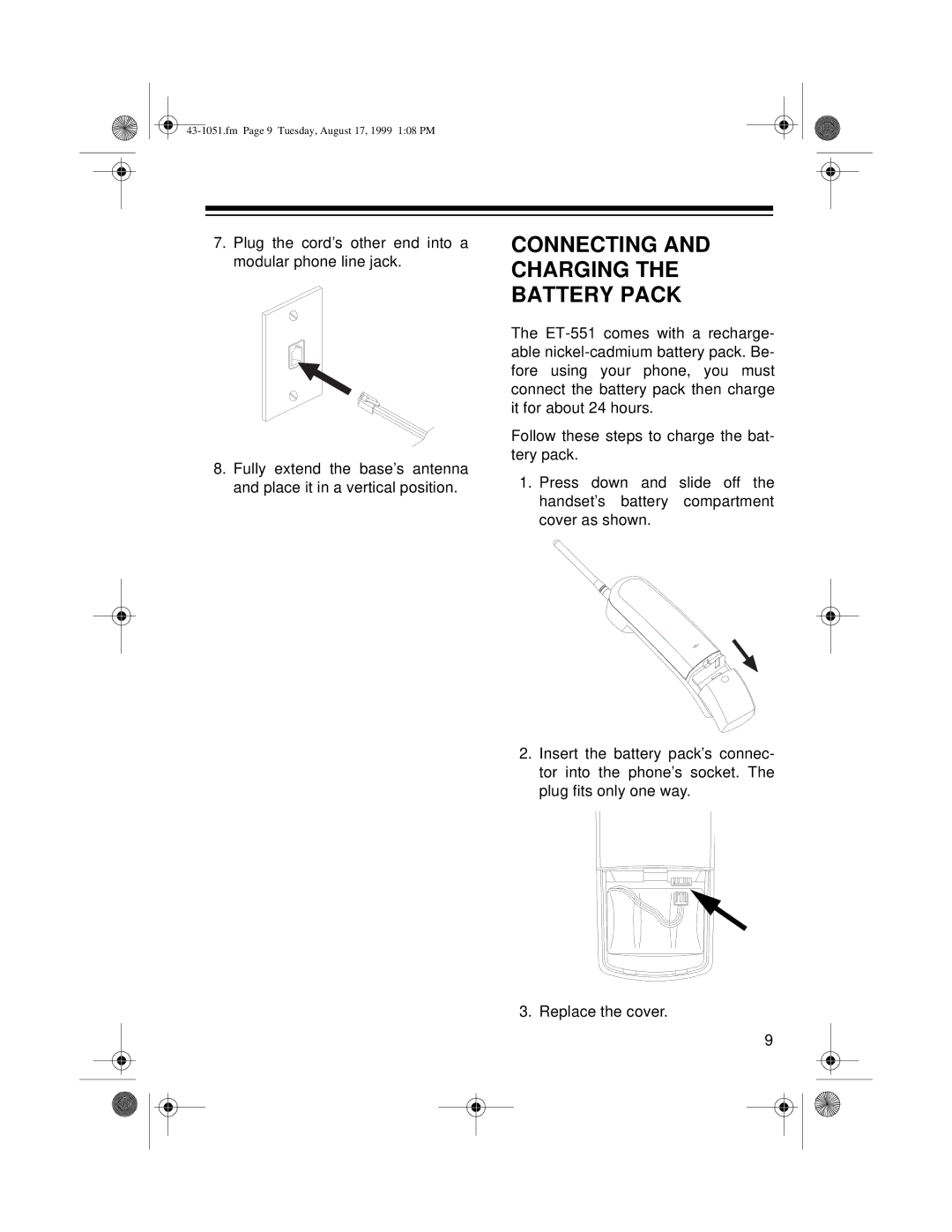7.Plug the cord’s other end into a modular phone line jack.
8.Fully extend the base’s antenna and place it in a vertical position.
CONNECTING AND CHARGING THE BATTERY PACK
The
Follow these steps to charge the bat- tery pack.
1.Press down and slide off the handset’s battery compartment cover as shown.
2.Insert the battery pack’s connec- tor into the phone’s socket. The plug fits only one way.
3. Replace the cover.
9