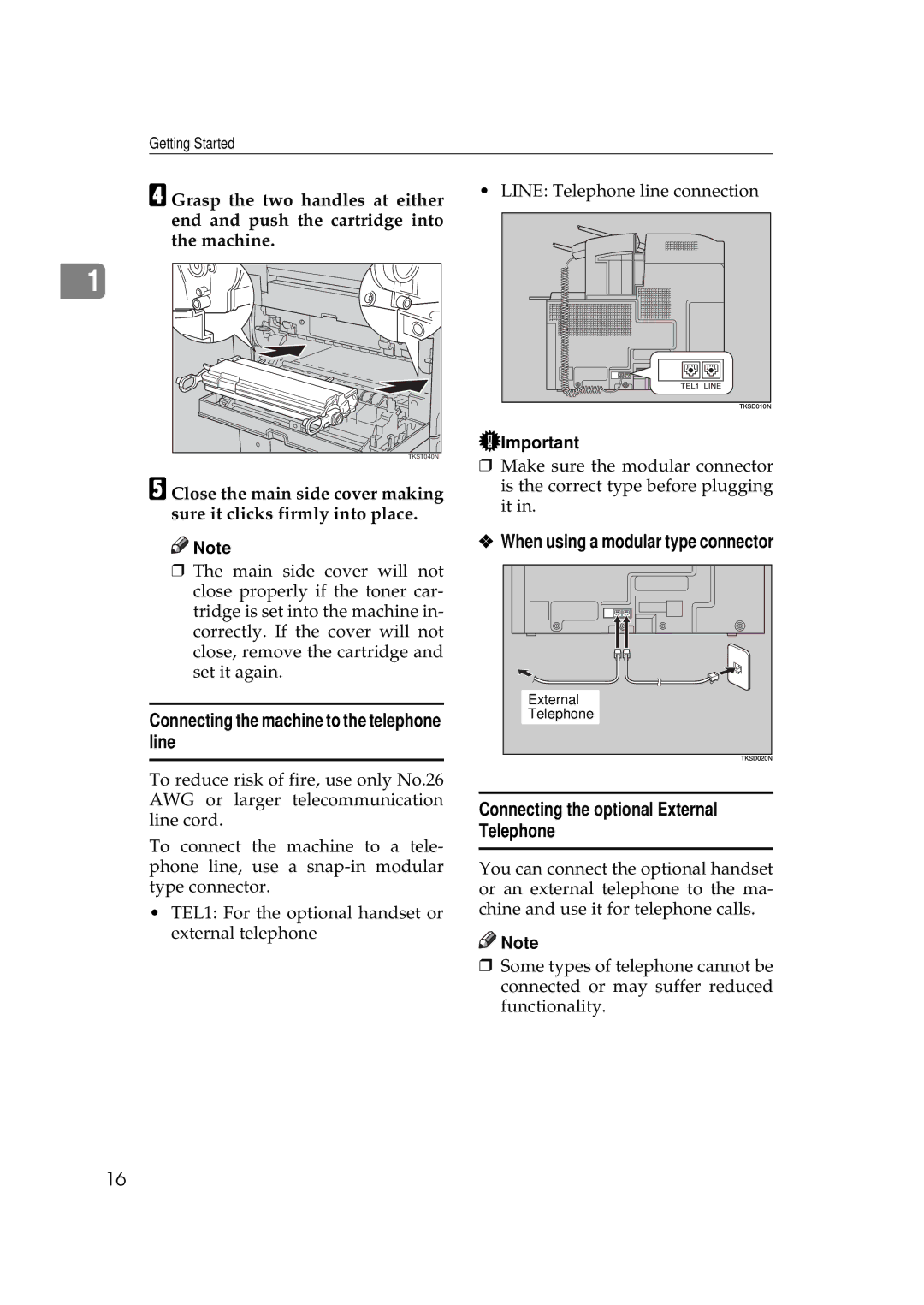Getting Started
D Grasp the two handles at either | • LINE: Telephone line connection |
end and push the cartridge into |
|
the machine. |
|
1 |
|
TKST040N | ❒ |
|
EClose the main side cover making sure it clicks firmly into place.
Important
Make sure the modular connector is the correct type before plugging it in.
![]()
![]() Note
Note
❒The main side cover will not close properly if the toner car- tridge is set into the machine in- correctly. If the cover will not close, remove the cartridge and set it again.
Connecting the machine to the telephone line
❖When using a modular type connector
External |
Telephone |
To reduce risk of fire, use only No.26 AWG or larger telecommunication line cord.
To connect the machine to a tele- phone line, use a
•TEL1: For the optional handset or external telephone
Connecting the optional External Telephone
You can connect the optional handset or an external telephone to the ma- chine and use it for telephone calls.
![]()
![]() Note
Note
❒Some types of telephone cannot be connected or may suffer reduced functionality.
16