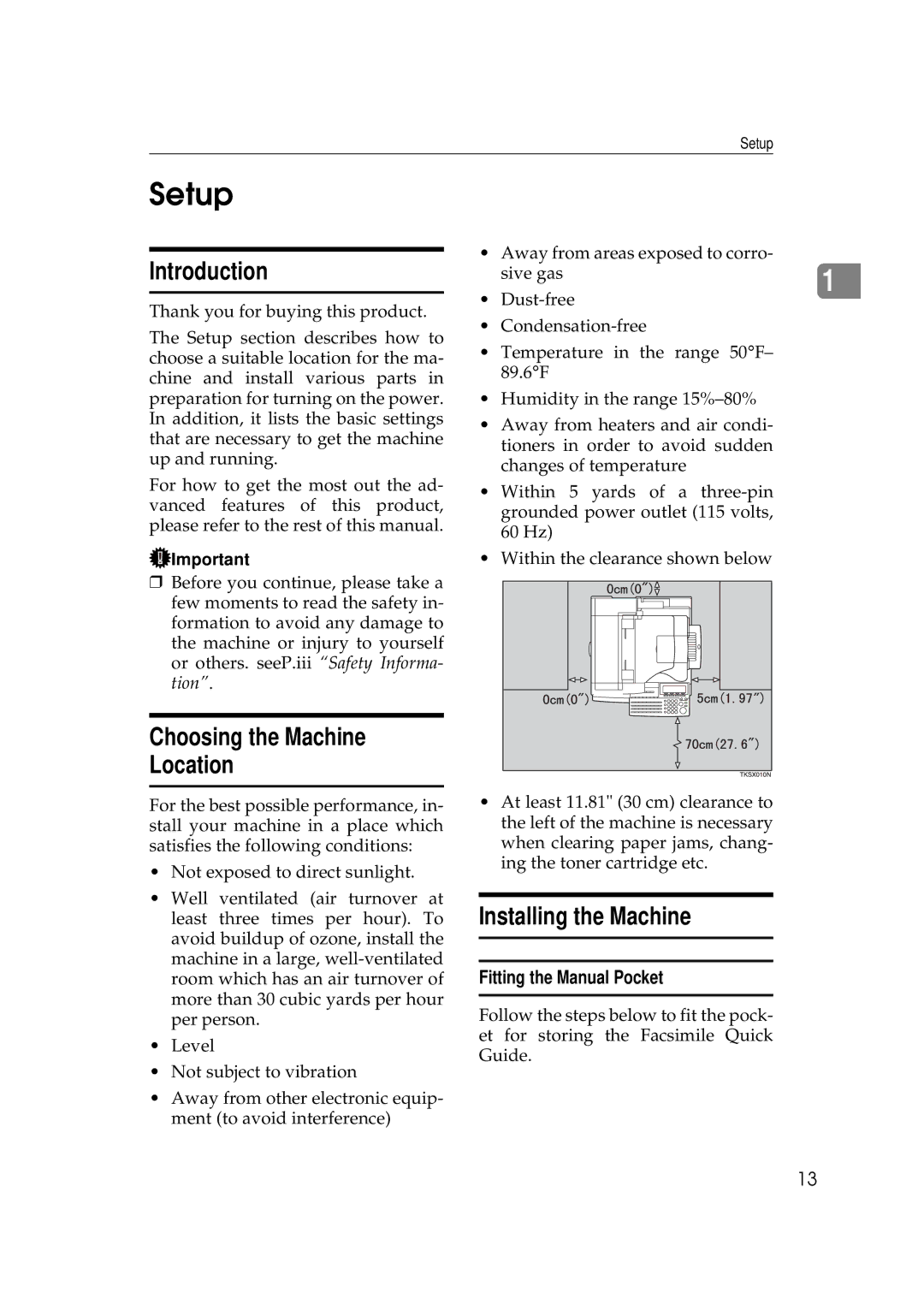Setup
Setup
Introduction
Thank you for buying this product.
The Setup section describes how to choose a suitable location for the ma- chine and install various parts in preparation for turning on the power. In addition, it lists the basic settings that are necessary to get the machine up and running.
For how to get the most out the ad- vanced features of this product, please refer to the rest of this manual.
![]() Important
Important
• Away from areas exposed to corro- | 1 |
sive gas | |
|
•
•
•Temperature in the range 50°F– 89.6°F
•Humidity in the range
•Away from heaters and air condi- tioners in order to avoid sudden changes of temperature
•Within 5 yards of a
•Within the clearance shown below
❒Before you continue, please take a few moments to read the safety in- formation to avoid any damage to the machine or injury to yourself or others. seeP.iii “Safety Informa- tion”.
Choosing the Machine
Location
For the best possible performance, in- stall your machine in a place which satisfies the following conditions:
•Not exposed to direct sunlight.
•Well ventilated (air turnover at least three times per hour). To avoid buildup of ozone, install the machine in a large,
•Level
•Not subject to vibration
•Away from other electronic equip- ment (to avoid interference)
•At least 11.81" (30 cm) clearance to the left of the machine is necessary when clearing paper jams, chang- ing the toner cartridge etc.
Installing the Machine
Fitting the Manual Pocket
Follow the steps below to fit the pock- et for storing the Facsimile Quick Guide.
13