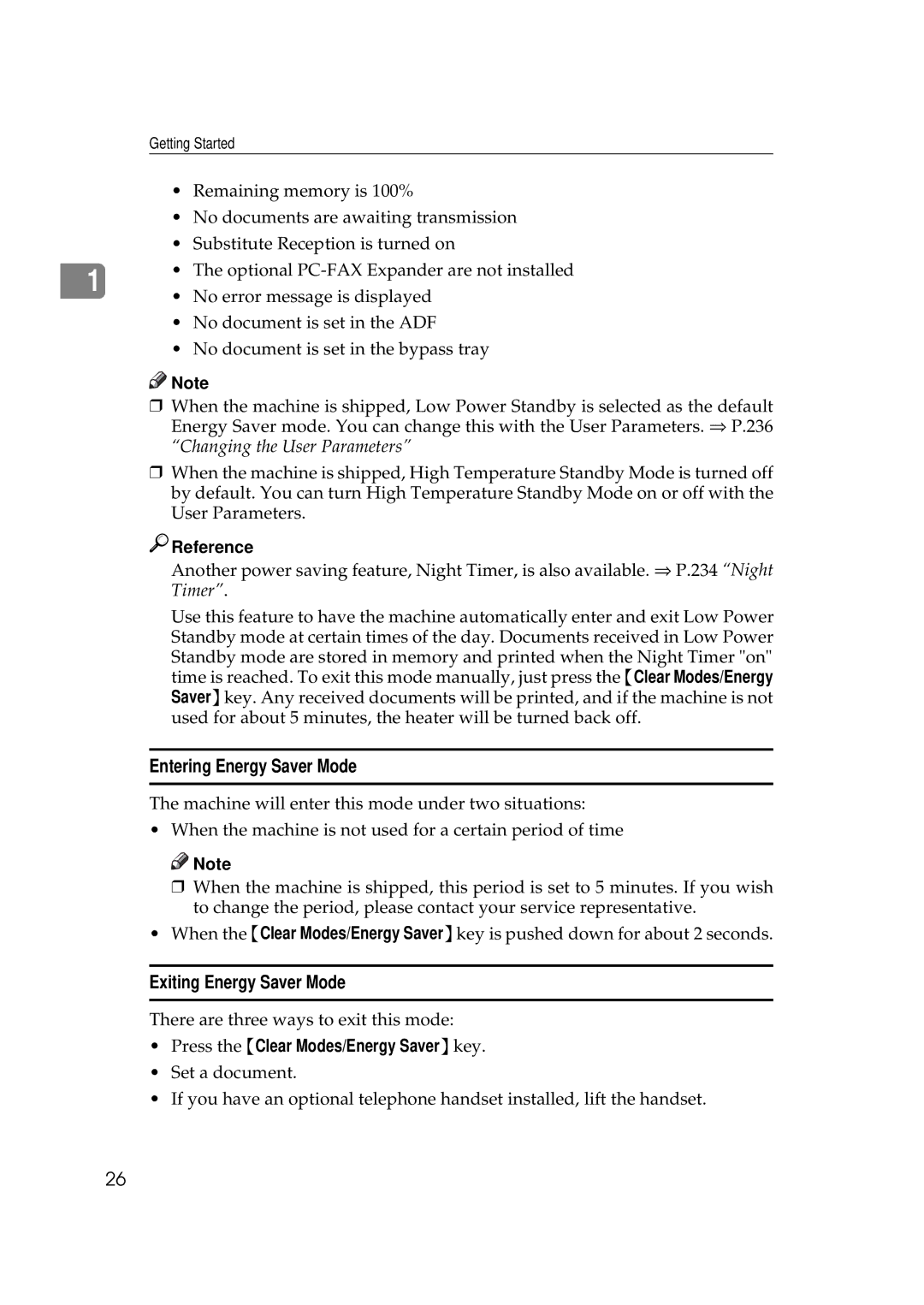Getting Started
•Remaining memory is 100%
•No documents are awaiting transmission
•Substitute Reception is turned on
1• The optional
•No error message is displayed
•No document is set in the ADF
•No document is set in the bypass tray
![]()
![]() Note
Note
❒When the machine is shipped, Low Power Standby is selected as the default Energy Saver mode. You can change this with the User Parameters. ⇒ P.236 “Changing the User Parameters”
❒When the machine is shipped, High Temperature Standby Mode is turned off by default. You can turn High Temperature Standby Mode on or off with the User Parameters.

 Reference
Reference
Another power saving feature, Night Timer, is also available. ⇒ P.234 “Night Timer”.
Use this feature to have the machine automatically enter and exit Low Power Standby mode at certain times of the day. Documents received in Low Power Standby mode are stored in memory and printed when the Night Timer "on" time is reached. To exit this mode manually, just press the {Clear Modes/Energy Saver}key. Any received documents will be printed, and if the machine is not used for about 5 minutes, the heater will be turned back off.
Entering Energy Saver Mode
The machine will enter this mode under two situations:
•When the machine is not used for a certain period of time
![]()
![]() Note
Note
❒When the machine is shipped, this period is set to 5 minutes. If you wish to change the period, please contact your service representative.
•When the {Clear Modes/Energy Saver}key is pushed down for about 2 seconds.
Exiting Energy Saver Mode
There are three ways to exit this mode:
•Press the {Clear Modes/Energy Saver}key.
•Set a document.
•If you have an optional telephone handset installed, lift the handset.
26