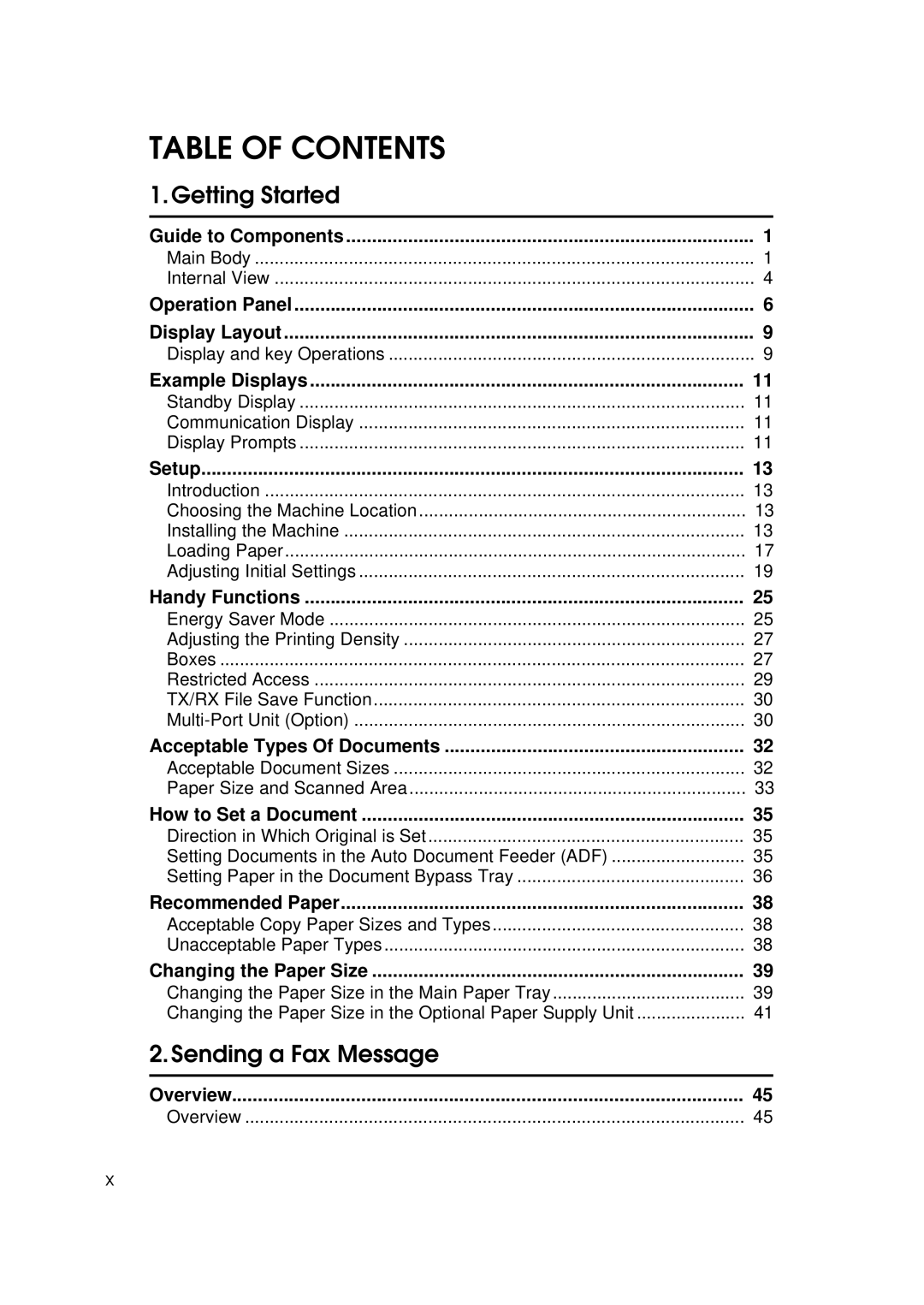TABLE OF CONTENTS |
|
1.Getting Started |
|
Guide to Components | 1 |
Main Body | 1 |
Internal View | 4 |
Operation Panel | 6 |
Display Layout | 9 |
Display and key Operations | 9 |
Example Displays | 11 |
Standby Display | 11 |
Communication Display | 11 |
Display Prompts | 11 |
Setup | 13 |
Introduction | 13 |
Choosing the Machine Location | 13 |
Installing the Machine | 13 |
Loading Paper | 17 |
Adjusting Initial Settings | 19 |
Handy Functions | 25 |
Energy Saver Mode | 25 |
Adjusting the Printing Density | 27 |
Boxes | 27 |
Restricted Access | 29 |
TX/RX File Save Function | 30 |
30 | |
Acceptable Types Of Documents | 32 |
Acceptable Document Sizes | 32 |
Paper Size and Scanned Area | 33 |
How to Set a Document | 35 |
Direction in Which Original is Set | 35 |
Setting Documents in the Auto Document Feeder (ADF) | 35 |
Setting Paper in the Document Bypass Tray | 36 |
Recommended Paper | 38 |
Acceptable Copy Paper Sizes and Types | 38 |
Unacceptable Paper Types | 38 |
Changing the Paper Size | 39 |
Changing the Paper Size in the Main Paper Tray | 39 |
Changing the Paper Size in the Optional Paper Supply Unit | 41 |
2.Sending a Fax Message |
|
Overview | 45 |
Overview | 45 |
x