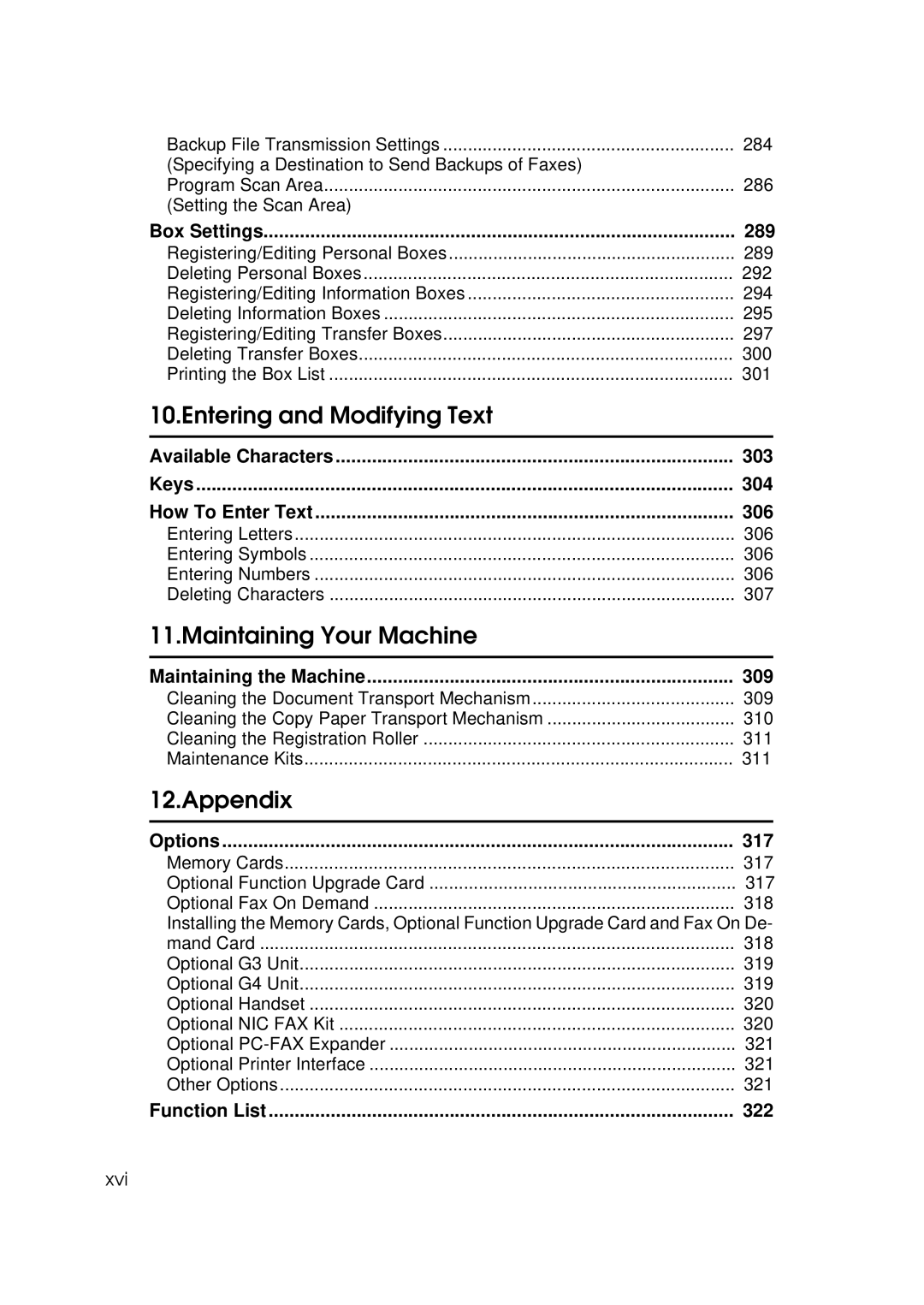Backup File Transmission Settings | 284 |
(Specifying a Destination to Send Backups of Faxes) |
|
Program Scan Area | 286 |
(Setting the Scan Area) |
|
Box Settings | 289 |
Registering/Editing Personal Boxes | 289 |
Deleting Personal Boxes | 292 |
Registering/Editing Information Boxes | 294 |
Deleting Information Boxes | 295 |
Registering/Editing Transfer Boxes | 297 |
Deleting Transfer Boxes | 300 |
Printing the Box List | 301 |
10.Entering and Modifying Text |
|
Available Characters | 303 |
Keys | 304 |
How To Enter Text | 306 |
Entering Letters | 306 |
Entering Symbols | 306 |
Entering Numbers | 306 |
Deleting Characters | 307 |
11.Maintaining Your Machine |
|
Maintaining the Machine | 309 |
Cleaning the Document Transport Mechanism | 309 |
Cleaning the Copy Paper Transport Mechanism | 310 |
Cleaning the Registration Roller | 311 |
Maintenance Kits | 311 |
12.Appendix |
|
Options | 317 |
Memory Cards | 317 |
Optional Function Upgrade Card | 317 |
Optional Fax On Demand | 318 |
Installing the Memory Cards, Optional Function Upgrade Card and Fax On De- | |
mand Card | 318 |
Optional G3 Unit | 319 |
Optional G4 Unit | 319 |
Optional Handset | 320 |
Optional NIC FAX Kit | 320 |
Optional | 321 |
Optional Printer Interface | 321 |
Other Options | 321 |
Function List | 322 |