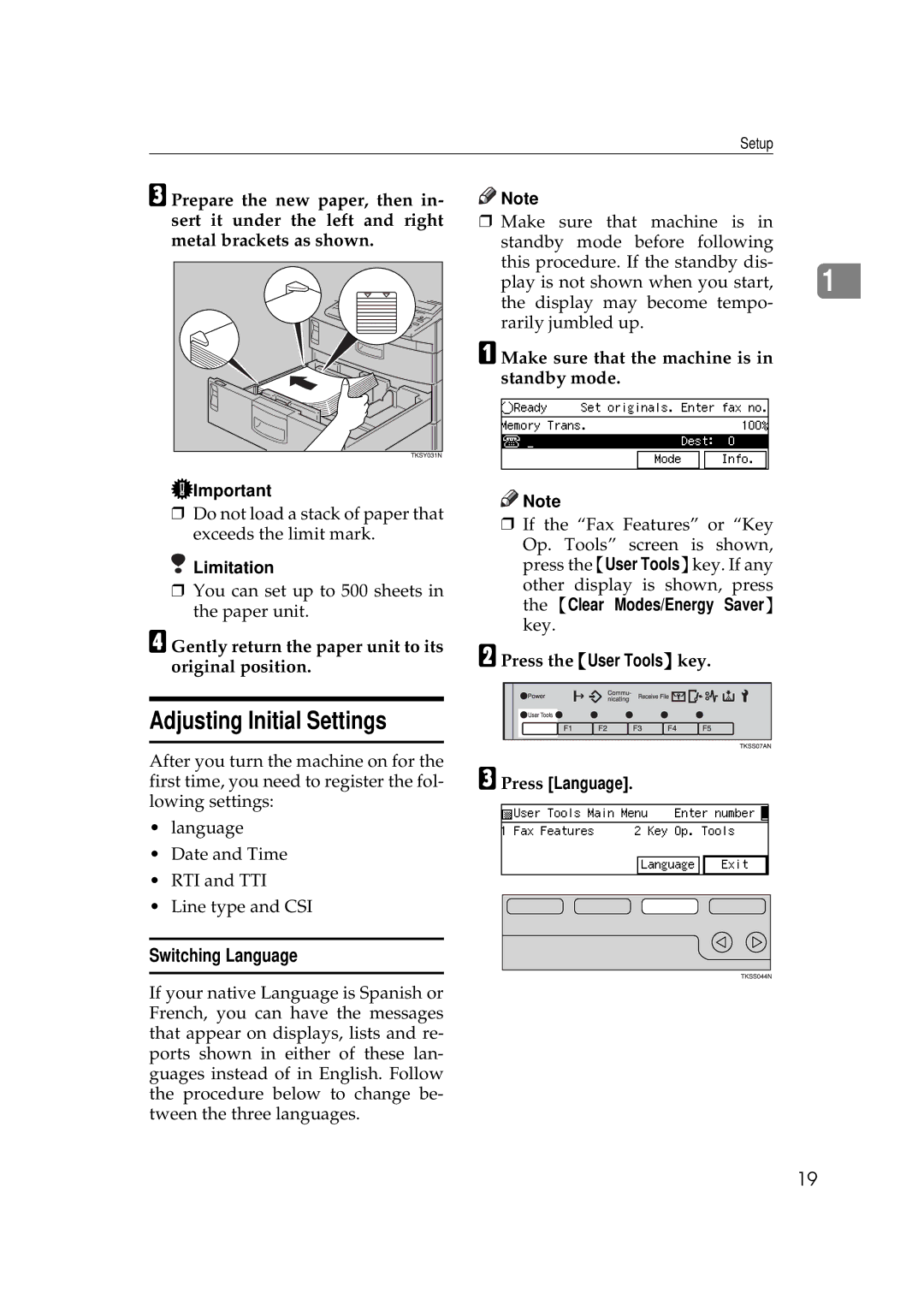Setup
CPrepare the new paper, then in- sert it under the left and right metal brackets as shown.
![]()
![]() Note
Note
❒Make sure that machine is in
standby mode before following this procedure. If the standby dis-
play is not shown when you start, 1 the display may become tempo- rarily jumbled up.
AMake sure that the machine is in standby mode.
![]() Important
Important
❒Do not load a stack of paper that exceeds the limit mark.
 Limitation
Limitation
❒You can set up to 500 sheets in the paper unit.
DGently return the paper unit to its original position.
![]()
![]() Note
Note
❒If the “Fax Features” or “Key
Op. Tools” screen is shown, press the {User Tools}key. If any
other display is shown, press the {Clear Modes/Energy Saver} key.
BPress the {User Tools} key.
Adjusting Initial Settings
After you turn the machine on for the
first time, you need to register the fol- C Press [Language]. lowing settings:
•language
•Date and Time
•RTI and TTI
• Line type and CSI
Switching Language
If your native Language is Spanish or French, you can have the messages that appear on displays, lists and re- ports shown in either of these lan- guages instead of in English. Follow the procedure below to change be- tween the three languages.
19