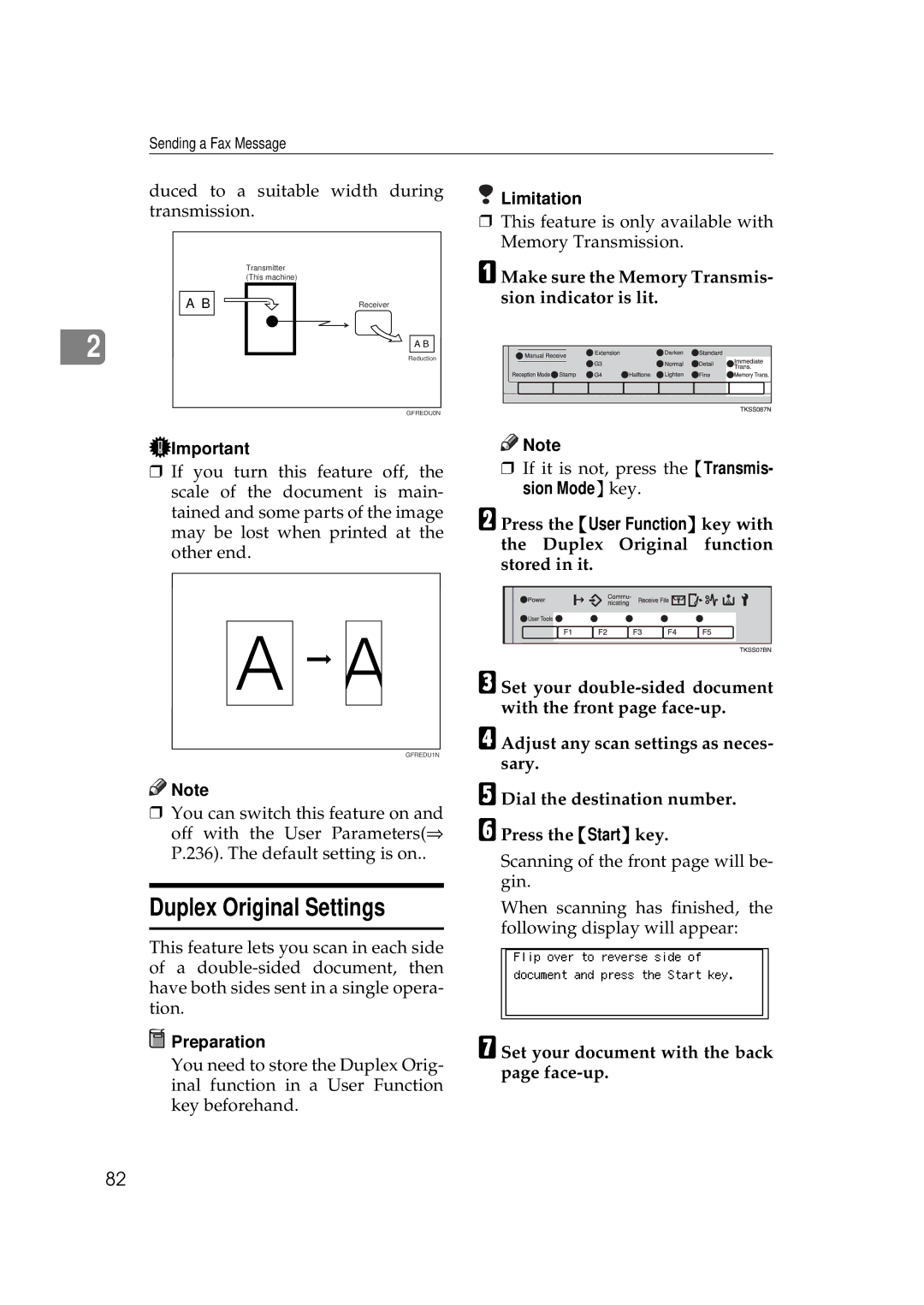Sending a Fax Message
duced to a suitable width during transmission.
 Limitation
Limitation
❒This feature is only available with Memory Transmission.
A B
2
Transmitter (This machine)
Receiver
A B
Reduction
GFREDU0N
AMake sure the Memory Transmis- sion indicator is lit.
![]() Important
Important
❒If you turn this feature off, the scale of the document is main- tained and some parts of the image may be lost when printed at the other end.
A![]()
![]() A
A![]()
![]()
GFREDU1N
![]()
![]() Note
Note
❒You can switch this feature on and off with the User Parameters(⇒ P.236). The default setting is on..
Duplex Original Settings
This feature lets you scan in each side of a
 Preparation
Preparation
You need to store the Duplex Orig- inal function in a User Function key beforehand.
![]()
![]() Note
Note
❒If it is not, press the {Transmis- sion Mode}key.
BPress the {User Function} key with the Duplex Original function stored in it.
CSet your
DAdjust any scan settings as neces- sary.
EDial the destination number.
FPress the {Start} key.
Scanning of the front page will be- gin.
When scanning has finished, the following display will appear:
GSet your document with the back page face-up.
82