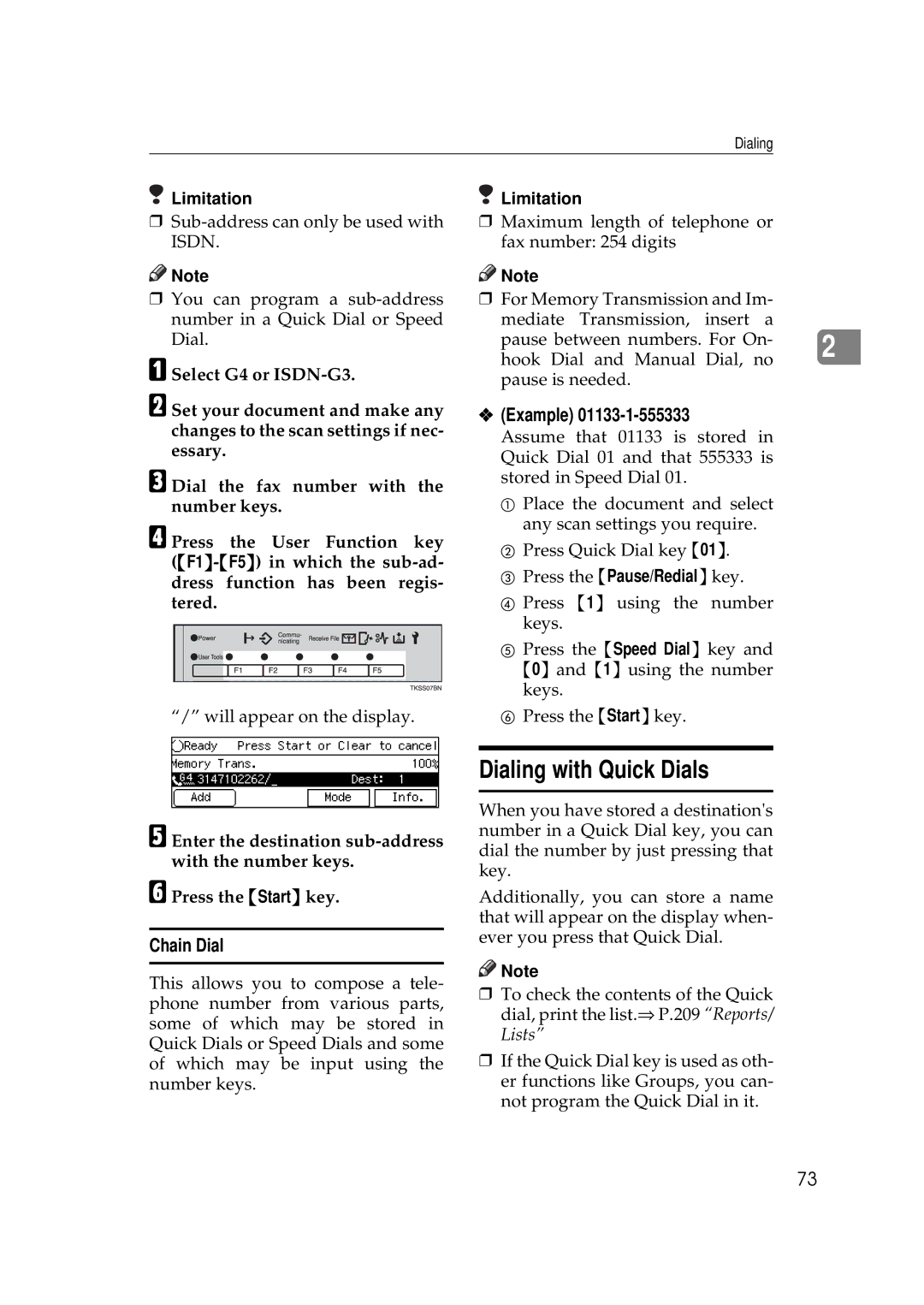Dialing
Limitation
❒
![]()
![]() Note
Note
❒You can program a
ASelect G4 or
BSet your document and make any changes to the scan settings if nec- essary.
CDial the fax number with the number keys.
DPress the User Function key
“/” will appear on the display.
Limitation
❒Maximum length of telephone or fax number: 254 digits
![]()
![]() Note
Note
❒For Memory Transmission and Im- mediate Transmission, insert a
pause between numbers. For On- |
| |
2 | ||
hook Dial and Manual Dial, no | ||
| ||
pause is needed. |
|
❖(Example) 01133-1-555333
Assume that 01133 is stored in Quick Dial 01 and that 555333 is stored in Speed Dial 01.
A Place the document and select any scan settings you require.
B Press Quick Dial key {01}.
C Press the {Pause/Redial}key.
D Press {1} using the number keys.
E Press the {Speed Dial} key and {0} and {1} using the number keys.
F Press the {Start}key.
EEnter the destination
FPress the {Start} key.
Chain Dial
This allows you to compose a tele- phone number from various parts, some of which may be stored in Quick Dials or Speed Dials and some of which may be input using the number keys.
Dialing with Quick Dials
When you have stored a destination's number in a Quick Dial key, you can dial the number by just pressing that key.
Additionally, you can store a name that will appear on the display when- ever you press that Quick Dial.
![]()
![]() Note
Note
❒To check the contents of the Quick dial, print the list.⇒ P.209 “Reports/ Lists”
❒If the Quick Dial key is used as oth- er functions like Groups, you can- not program the Quick Dial in it.
73