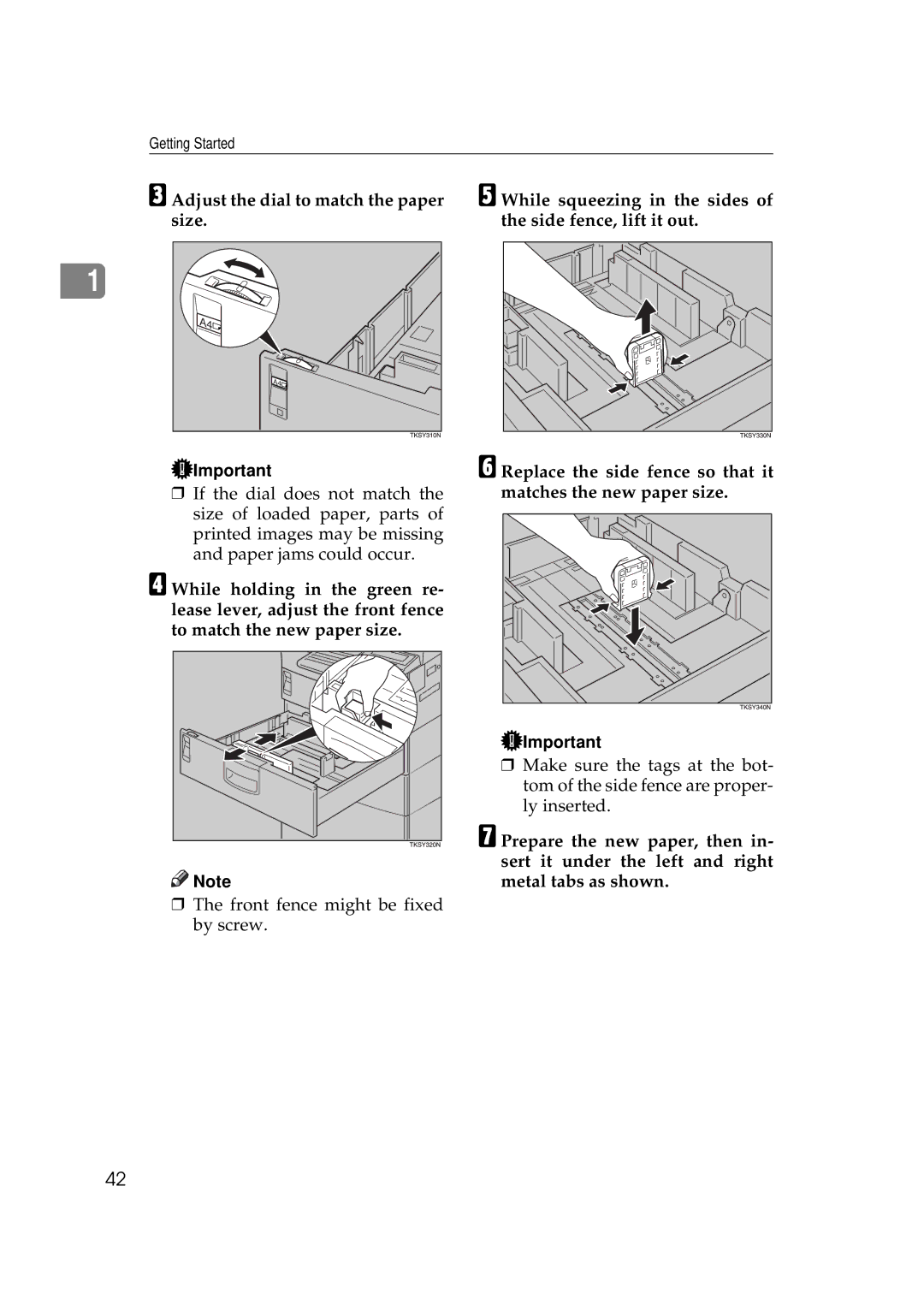Getting Started
CAdjust the dial to match the paper size.
1 |
A4 |
A4 |
EWhile squeezing in the sides of the side fence, lift it out.
![]() Important
Important
❒If the dial does not match the size of loaded paper, parts of printed images may be missing and paper jams could occur.
DWhile holding in the green re- lease lever, adjust the front fence to match the new paper size.
![]()
![]() Note
Note
❒The front fence might be fixed by screw.
FReplace the side fence so that it matches the new paper size.
![]() Important
Important
❒Make sure the tags at the bot- tom of the side fence are proper- ly inserted.
GPrepare the new paper, then in- sert it under the left and right metal tabs as shown.
42