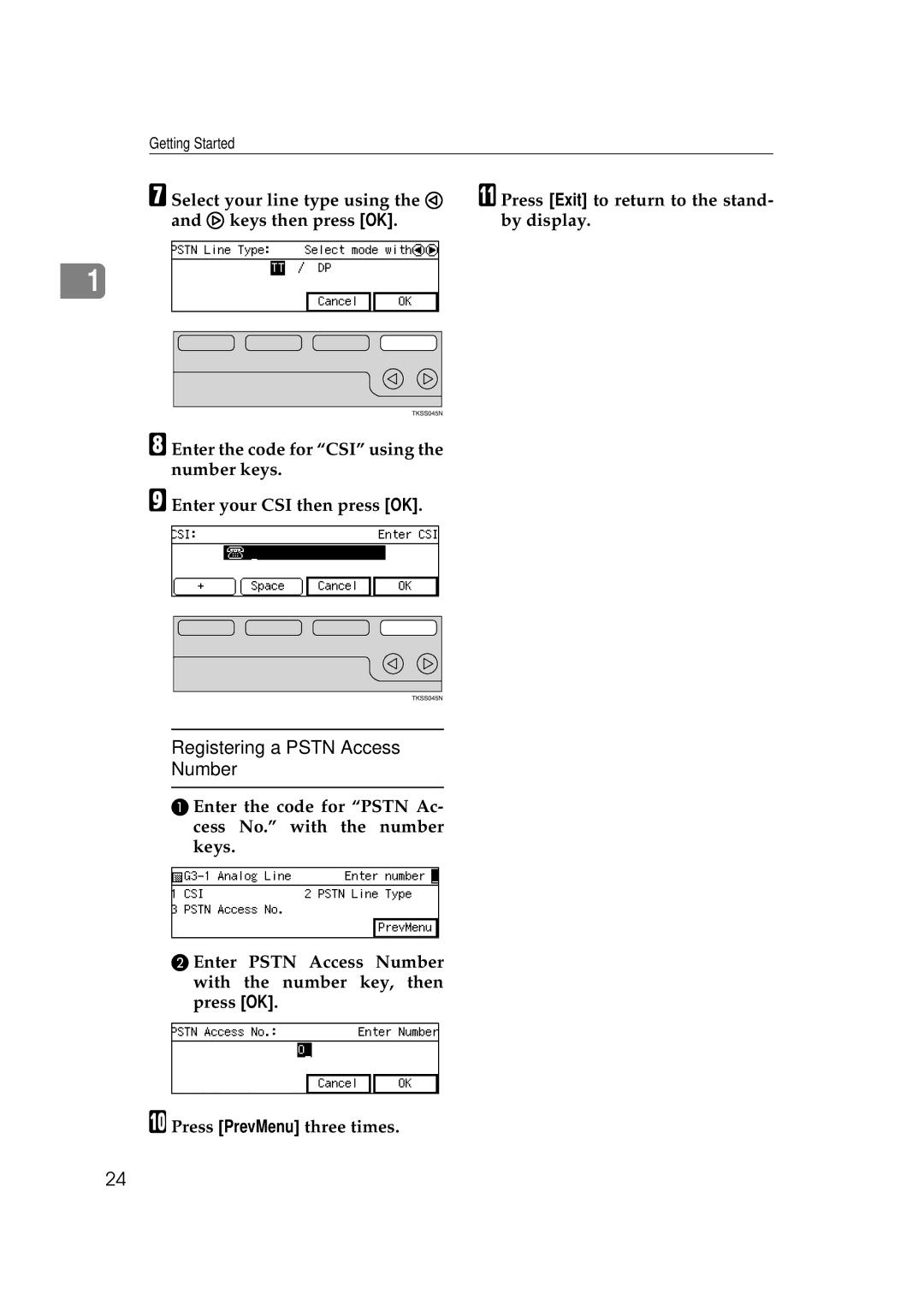Getting Started
GSelect your line type using the 0 and 1 keys then press [OK].
KPress [Exit] to return to the stand- by display.
1
HEnter the code for “CSI” using the number keys.
IEnter your CSI then press [OK].
Registering a PSTN Access
Number
AEnter the code for “PSTN Ac- cess No.” with the number keys.
BEnter PSTN Access Number with the number key, then press [OK].
JPress [PrevMenu] three times.
24