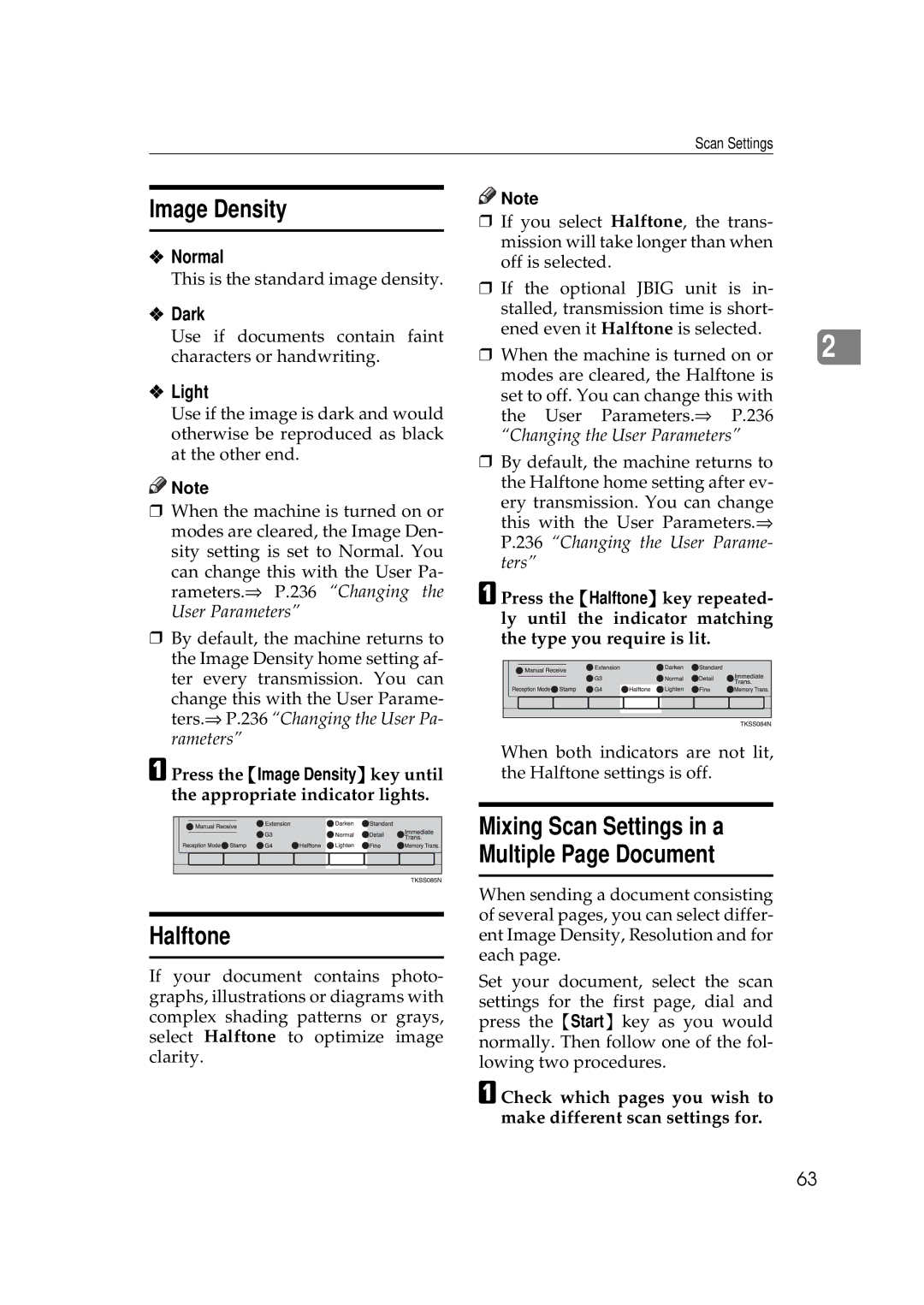Scan Settings
Image Density
❖Normal
This is the standard image density.
❖Dark
Use if documents contain faint characters or handwriting.
❖Light
Use if the image is dark and would otherwise be reproduced as black at the other end.
![]()
![]() Note
Note
❒When the machine is turned on or modes are cleared, the Image Den- sity setting is set to Normal. You
can change this with the User Pa- rameters.⇒ P.236 “Changing the User Parameters”
❒By default, the machine returns to the Image Density home setting af- ter every transmission. You can
change this with the User Parame- ters.⇒ P.236 “Changing the User Pa- rameters”
APress the {Image Density} key until the appropriate indicator lights.
![]()
![]() Note
Note
❒If you select Halftone, the trans- mission will take longer than when off is selected.
❒If the optional JBIG unit is in- stalled, transmission time is short- ened even it Halftone is selected.
|
|
❒ When the machine is turned on or | 2 |
modes are cleared, the Halftone is set to off. You can change this with the User Parameters.⇒ P.236 “Changing the User Parameters”
❒By default, the machine returns to the Halftone home setting after ev-
ery transmission. You can change this with the User Parameters.⇒ P.236 “Changing the User Parame- ters”
APress the {Halftone} key repeated- ly until the indicator matching the type you require is lit.
When both indicators are not lit, the Halftone settings is off.
Halftone
If your document contains photo- graphs, illustrations or diagrams with complex shading patterns or grays, select Halftone to optimize image clarity.
Mixing Scan Settings in a Multiple Page Document
When sending a document consisting of several pages, you can select differ- ent Image Density, Resolution and for each page.
Set your document, select the scan settings for the first page, dial and press the {Start} key as you would normally. Then follow one of the fol- lowing two procedures.
ACheck which pages you wish to make different scan settings for.
63