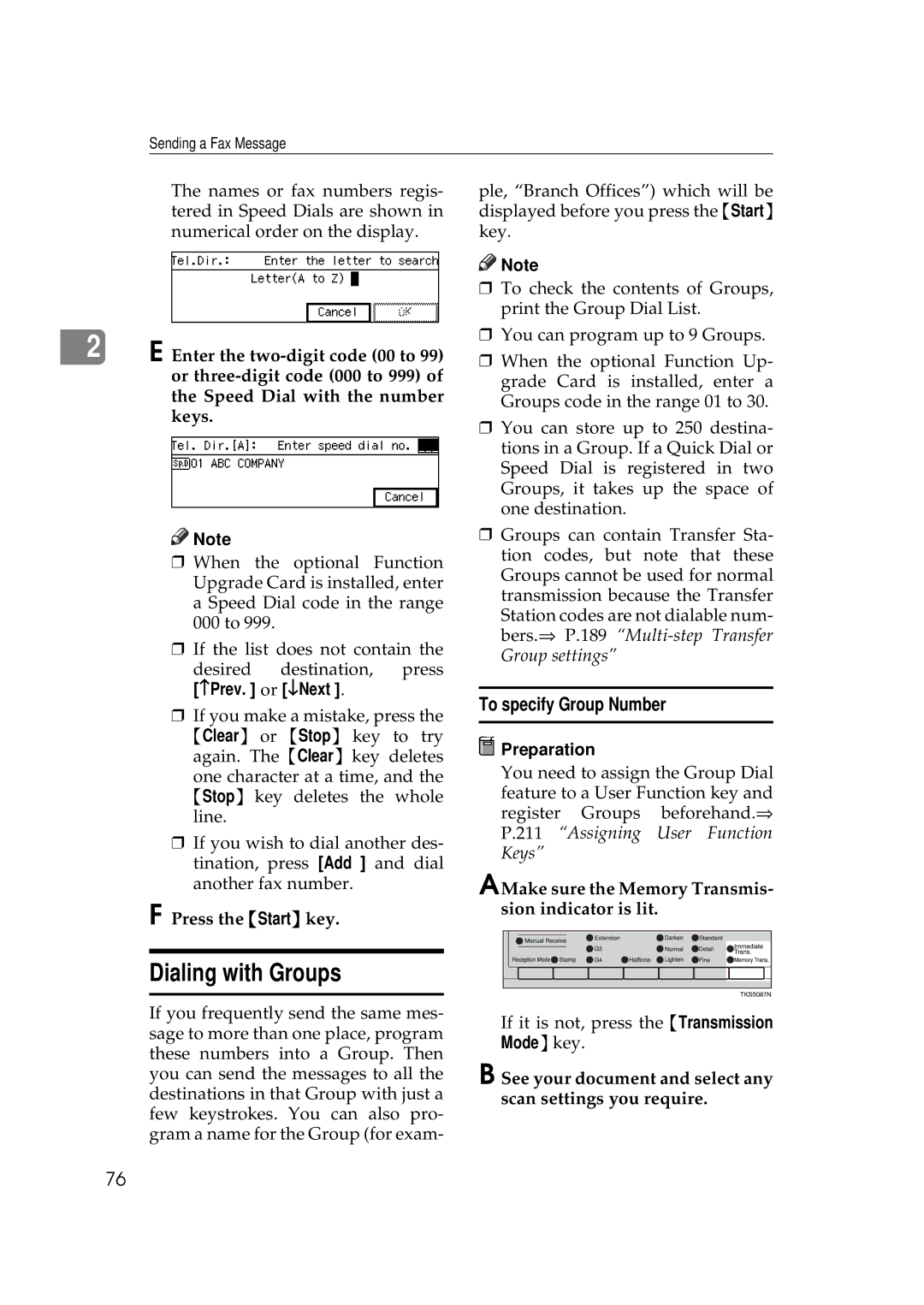Sending a Fax Message
The names or fax numbers regis- tered in Speed Dials are shown in numerical order on the display.
2E Enter the
![]()
![]() Note
Note
❒When the optional Function Upgrade Card is installed, enter a Speed Dial code in the range 000 to 999.
❒If the list does not contain the
desired destination, press
[−Prev. ] or [↓Next ].
❒If you make a mistake, press the {Clear} or {Stop} key to try again. The {Clear} key deletes one character at a time, and the {Stop} key deletes the whole line.
❒If you wish to dial another des- tination, press [Add ] and dial another fax number.
FPress the {Start} key.
ple, “Branch Offices”) which will be displayed before you press the {Start} key.
![]()
![]() Note
Note
❒To check the contents of Groups, print the Group Dial List.
❒You can program up to 9 Groups.
❒When the optional Function Up- grade Card is installed, enter a Groups code in the range 01 to 30.
❒You can store up to 250 destina- tions in a Group. If a Quick Dial or Speed Dial is registered in two Groups, it takes up the space of one destination.
❒Groups can contain Transfer Sta- tion codes, but note that these Groups cannot be used for normal transmission because the Transfer
Station codes are not dialable num- bers.⇒ P.189
To specify Group Number
 Preparation
Preparation
You need to assign the Group Dial feature to a User Function key and register Groups beforehand.⇒ P.211 “Assigning User Function Keys”
AMake sure the Memory Transmis- sion indicator is lit.
Dialing with Groups
If you frequently send the same mes- sage to more than one place, program these numbers into a Group. Then you can send the messages to all the destinations in that Group with just a few keystrokes. You can also pro- gram a name for the Group (for exam-
If it is not, press the {Transmission Mode}key.
BSee your document and select any scan settings you require.
76