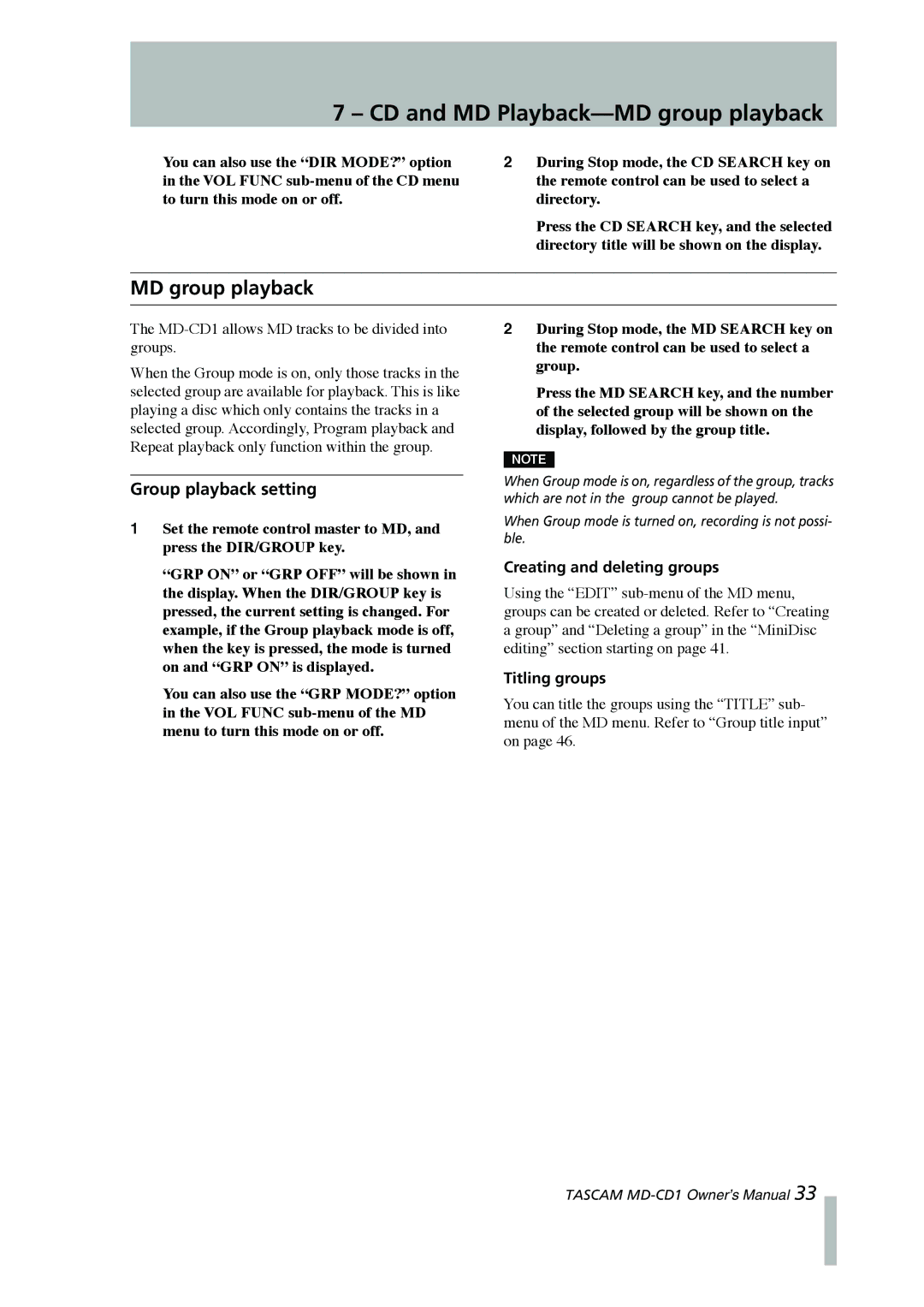7 – CD and MD Playback—MD group playback
You can also use the “DIR MODE?” option in the VOL FUNC
2During Stop mode, the CD SEARCH key on the remote control can be used to select a directory.
Press the CD SEARCH key, and the selected directory title will be shown on the display.
MD group playback
The
When the Group mode is on, only those tracks in the selected group are available for playback. This is like playing a disc which only contains the tracks in a selected group. Accordingly, Program playback and Repeat playback only function within the group.
2During Stop mode, the MD SEARCH key on the remote control can be used to select a group.
Press the MD SEARCH key, and the number of the selected group will be shown on the display, followed by the group title.
NOTE
Group playback setting
1Set the remote control master to MD, and press the DIR/GROUP key.
“GRP ON” or “GRP OFF” will be shown in the display. When the DIR/GROUP key is pressed, the current setting is changed. For example, if the Group playback mode is off, when the key is pressed, the mode is turned on and “GRP ON” is displayed.
You can also use the “GRP MODE?” option in the VOL FUNC
When Group mode is on, regardless of the group, tracks which are not in the group cannot be played.
When Group mode is turned on, recording is not possi- ble.
Creating and deleting groups
Using the “EDIT”
Titling groups
You can title the groups using the “TITLE” sub- menu of the MD menu. Refer to “Group title input” on page 46.
TASCAM