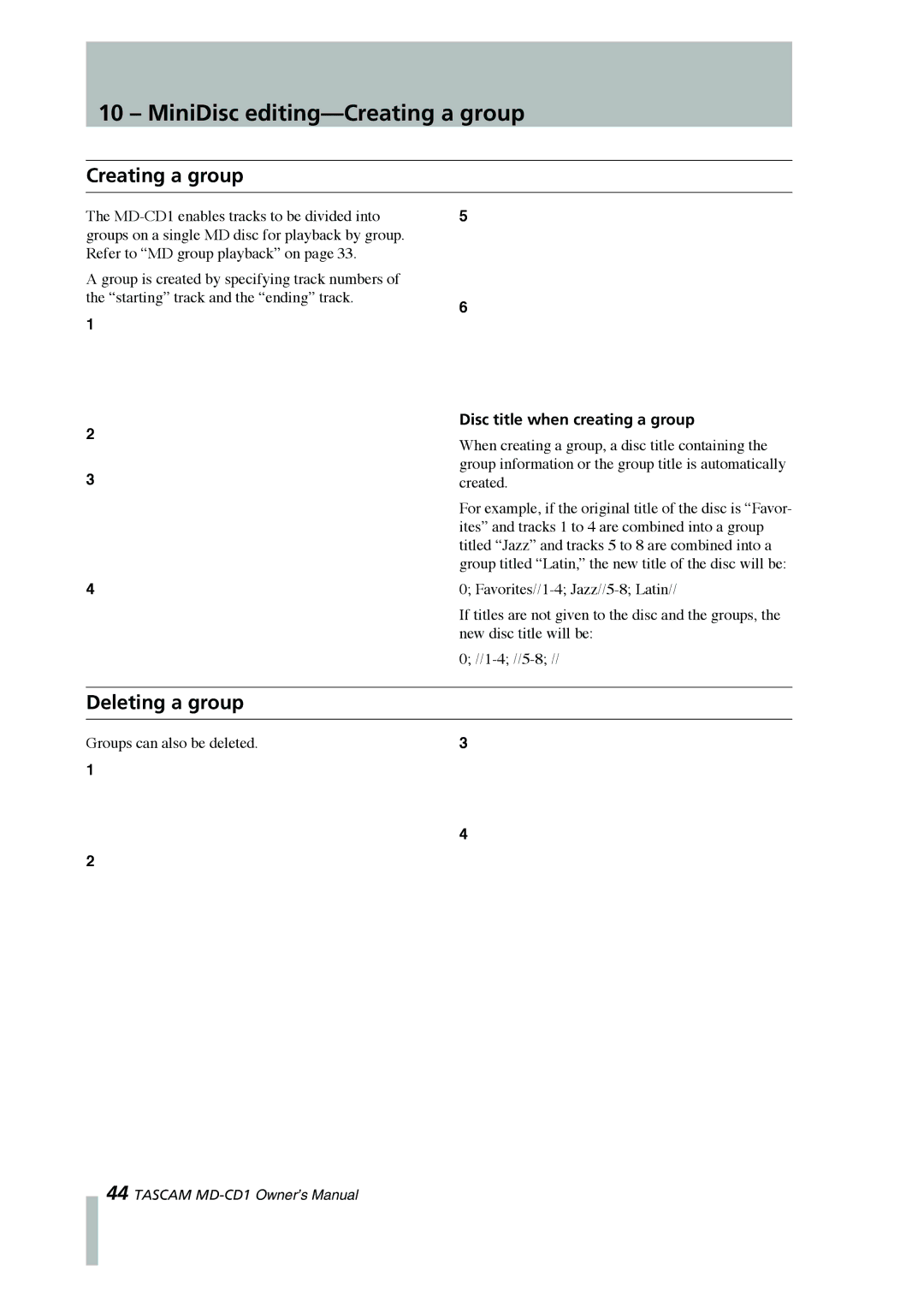10 – MiniDisc editing—Creating a group
Creating a group
The
A group is created by specifying track numbers of the “starting” track and the “ending” track.
1In stop mode, select the “GRP CREATE?” option from the EDIT
“ST Trk> 001” is displayed. This shows the starting track selection.
2Use the MULTI JOG dial to select the start- ing track.
3Press the ENTER key (or the YES key) on the front panel, or the ENT/YES key on the remote control.
“ED Trk>***” is displayed. This shows the ending track selection.
4Use the MULTI JOG dial to select the start- ing track.
5Press the ENTER key (or the YES key) on the front panel, or the ENT/YES key on the remote control.
“Sure?” is displayed.
6Press the ENTER key (or the YES key) on the front panel, or the ENT/YES key on the remote control.
After the specified group is created, “Com- plete” is shown on the display.
Disc title when creating a group
When creating a group, a disc title containing the group information or the group title is automatically created.
For example, if the original title of the disc is “Favor- ites” and tracks 1 to 4 are combined into a group titled “Jazz” and tracks 5 to 8 are combined into a group titled “Latin,” the new title of the disc will be:
0;
If titles are not given to the disc and the groups, the new disc title will be:
Deleting a group
Groups can also be deleted.
1In stop mode, select the “GRP CANCEL?” option from the EDIT
“GRP No> 01” is displayed.
2Use the MULTI JOG dial to select the num- ber of the group to be deleted.
If all the current groups are to be deleted, select “ALL.”
3Press the ENTER key (or the YES key) on the front panel, or the ENT/YES key on the remote control.
“Sure?” is displayed.
4Press the ENTER key (or the YES key) on the front panel, or the ENT/YES key on the remote control.
After the specified group is deleted, “Com- plete” is shown on the display.
44 TASCAM