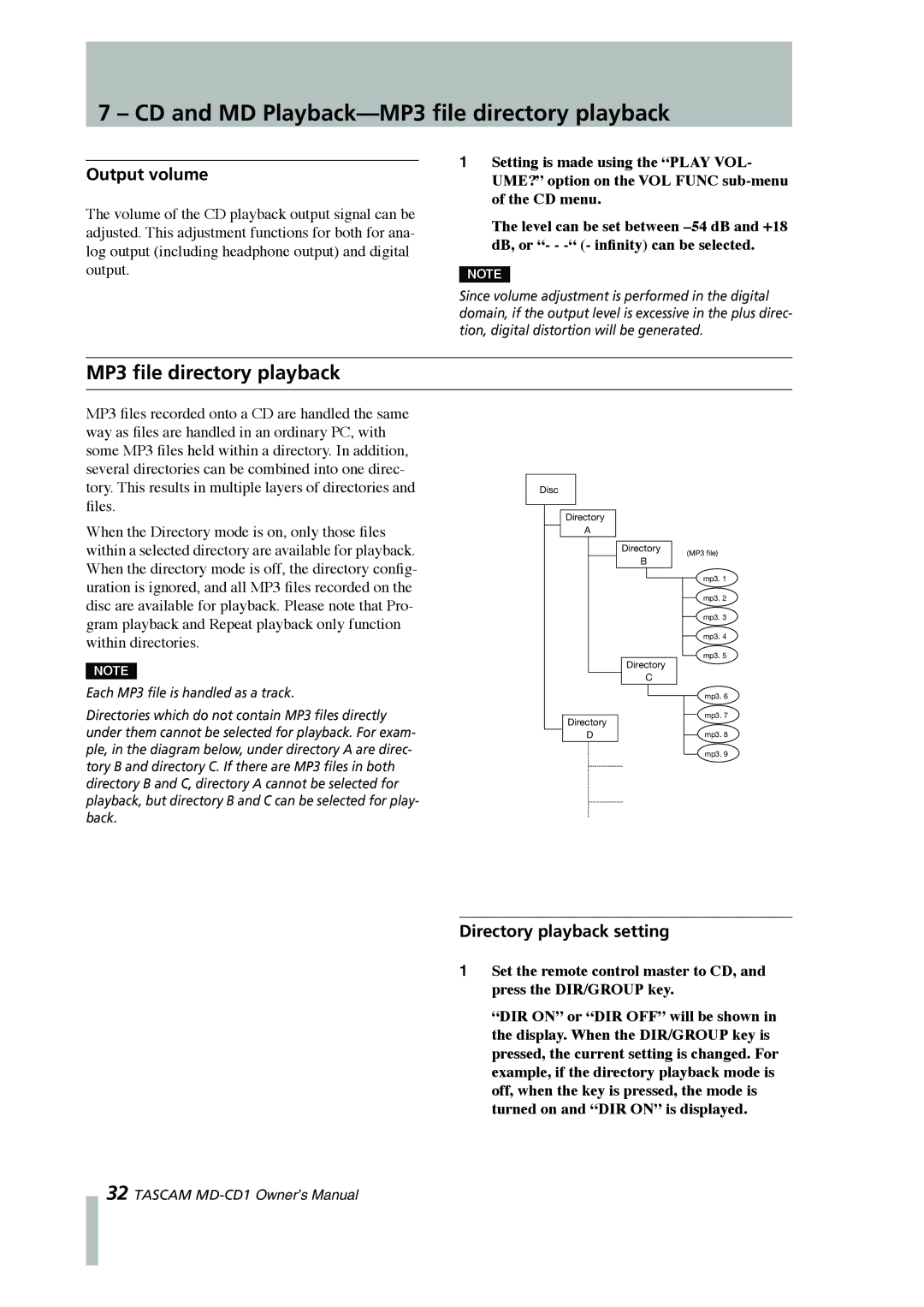7 – CD and MD Playback—MP3 file directory playback
Output volume
The volume of the CD playback output signal can be adjusted. This adjustment functions for both for ana- log output (including headphone output) and digital output.
1Setting is made using the “PLAY VOL- UME?” option on the VOL FUNC
The level can be set between
NOTE
Since volume adjustment is performed in the digital domain, if the output level is excessive in the plus direc- tion, digital distortion will be generated.
MP3 file directory playback
MP3 files recorded onto a CD are handled the same way as files are handled in an ordinary PC, with some MP3 files held within a directory. In addition, several directories can be combined into one direc- tory. This results in multiple layers of directories and files.
When the Directory mode is on, only those files within a selected directory are available for playback. When the directory mode is off, the directory config- uration is ignored, and all MP3 files recorded on the disc are available for playback. Please note that Pro- gram playback and Repeat playback only function within directories.
NOTE
Each MP3 file is handled as a track.
Directories which do not contain MP3 files directly under them cannot be selected for playback. For exam- ple, in the diagram below, under directory A are direc- tory B and directory C. If there are MP3 files in both directory B and C, directory A cannot be selected for playback, but directory B and C can be selected for play- back.
Disc
Directory
A
Directory
B
Directory
C
Directory
D
(MP3 file)
mp3. 1
mp3. 2
mp3. 3
mp3. 4
mp3. 5
mp3. 6
mp3. 7
mp3. 8
mp3. 9
Directory playback setting
1Set the remote control master to CD, and press the DIR/GROUP key.
“DIR ON” or “DIR OFF” will be shown in the display. When the DIR/GROUP key is pressed, the current setting is changed. For example, if the directory playback mode is off, when the key is pressed, the mode is turned on and “DIR ON” is displayed.
32 TASCAM