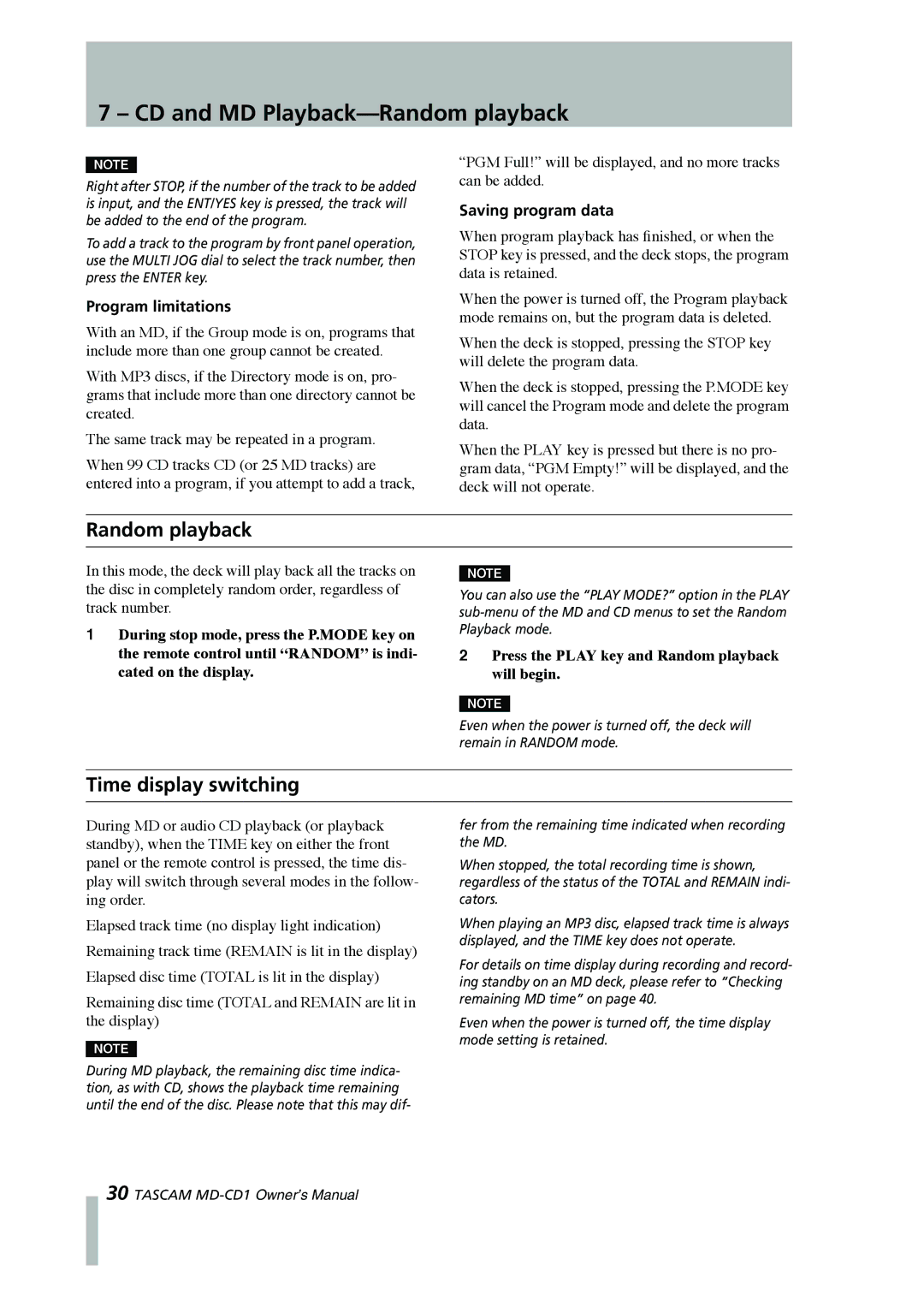7 – CD and MD Playback—Random playback
NOTE
Right after STOP, if the number of the track to be added is input, and the ENT/YES key is pressed, the track will be added to the end of the program.
“PGM Full!” will be displayed, and no more tracks can be added.
Saving program data
To add a track to the program by front panel operation, use the MULTI JOG dial to select the track number, then press the ENTER key.
Program limitations
With an MD, if the Group mode is on, programs that include more than one group cannot be created.
With MP3 discs, if the Directory mode is on, pro- grams that include more than one directory cannot be created.
The same track may be repeated in a program.
When 99 CD tracks CD (or 25 MD tracks) are entered into a program, if you attempt to add a track,
When program playback has finished, or when the STOP key is pressed, and the deck stops, the program data is retained.
When the power is turned off, the Program playback mode remains on, but the program data is deleted.
When the deck is stopped, pressing the STOP key will delete the program data.
When the deck is stopped, pressing the P.MODE key will cancel the Program mode and delete the program data.
When the PLAY key is pressed but there is no pro- gram data, “PGM Empty!” will be displayed, and the deck will not operate.
Random playback
In this mode, the deck will play back all the tracks on the disc in completely random order, regardless of track number.
1During stop mode, press the P.MODE key on the remote control until “RANDOM” is indi- cated on the display.
NOTE
You can also use the “PLAY MODE?” option in the PLAY
2Press the PLAY key and Random playback will begin.
NOTE
Even when the power is turned off, the deck will remain in RANDOM mode.
Time display switching
During MD or audio CD playback (or playback standby), when the TIME key on either the front panel or the remote control is pressed, the time dis- play will switch through several modes in the follow- ing order.
Elapsed track time (no display light indication)
Remaining track time (REMAIN is lit in the display)
Elapsed disc time (TOTAL is lit in the display)
Remaining disc time (TOTAL and REMAIN are lit in the display)
NOTE
During MD playback, the remaining disc time indica- tion, as with CD, shows the playback time remaining until the end of the disc. Please note that this may dif-
fer from the remaining time indicated when recording the MD.
When stopped, the total recording time is shown, regardless of the status of the TOTAL and REMAIN indi- cators.
When playing an MP3 disc, elapsed track time is always displayed, and the TIME key does not operate.
For details on time display during recording and record- ing standby on an MD deck, please refer to “Checking remaining MD time” on page 40.
Even when the power is turned off, the time display mode setting is retained.
30 TASCAM