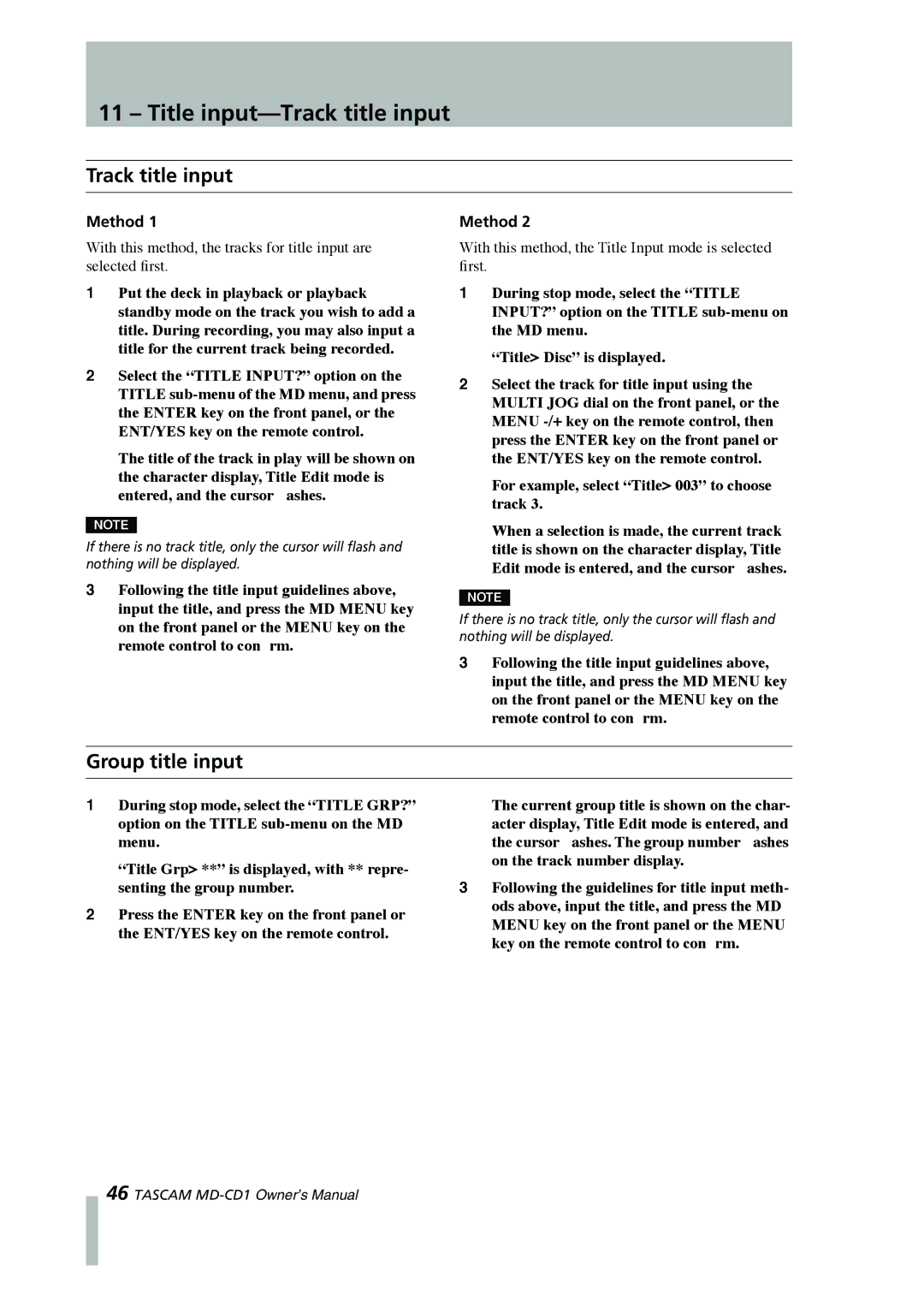11 – Title input—Track title input
Track title input
Method 1
With this method, the tracks for title input are selected first.
1Put the deck in playback or playback standby mode on the track you wish to add a title. During recording, you may also input a title for the current track being recorded.
2Select the “TITLE INPUT?” option on the TITLE
The title of the track in play will be shown on the character display, Title Edit mode is entered, and the cursor flashes.
NOTE
If there is no track title, only the cursor will flash and nothing will be displayed.
3Following the title input guidelines above, input the title, and press the MD MENU key on the front panel or the MENU key on the remote control to confirm.
Method 2
With this method, the Title Input mode is selected first.
1During stop mode, select the “TITLE INPUT?” option on the TITLE
“Title> Disc” is displayed.
2Select the track for title input using the MULTI JOG dial on the front panel, or the MENU
For example, select “Title> 003” to choose track 3.
When a selection is made, the current track title is shown on the character display, Title Edit mode is entered, and the cursor flashes.
NOTE
If there is no track title, only the cursor will flash and nothing will be displayed.
3Following the title input guidelines above, input the title, and press the MD MENU key on the front panel or the MENU key on the remote control to confirm.
Group title input
1During stop mode, select the “TITLE GRP?” option on the TITLE
“Title Grp> **” is displayed, with ** repre- senting the group number.
2Press the ENTER key on the front panel or the ENT/YES key on the remote control.
The current group title is shown on the char- acter display, Title Edit mode is entered, and the cursor flashes. The group number flashes on the track number display.
3Following the guidelines for title input meth- ods above, input the title, and press the MD MENU key on the front panel or the MENU key on the remote control to confirm.
46 TASCAM