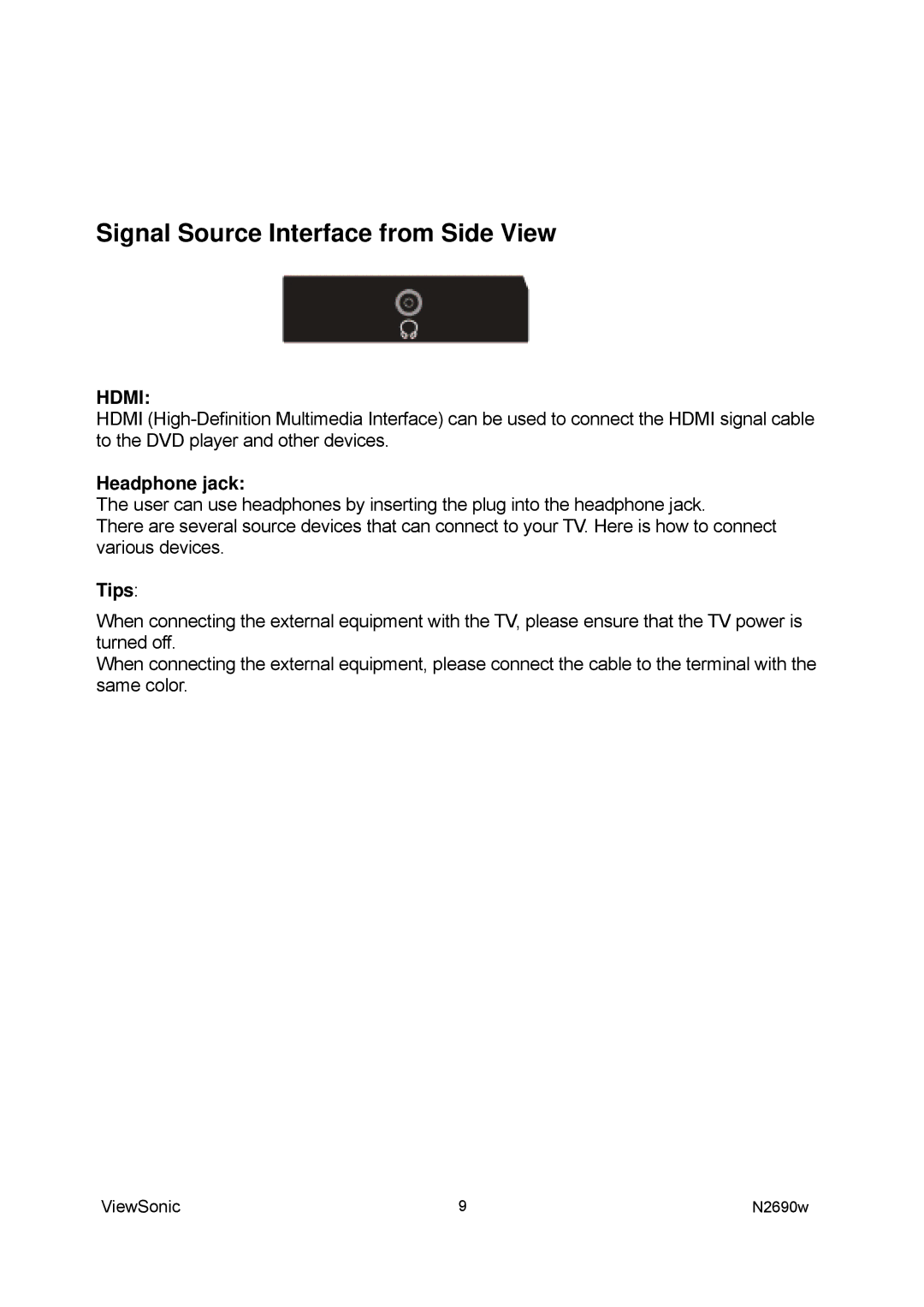Signal Source Interface from Side View
HDMI:
HDMI
Headphone jack:
The user can use headphones by inserting the plug into the headphone jack.
There are several source devices that can connect to your TV. Here is how to connect various devices.
Tips:
When connecting the external equipment with the TV, please ensure that the TV power is turned off.
When connecting the external equipment, please connect the cable to the terminal with the same color.
ViewSonic | 9 | N2690w |