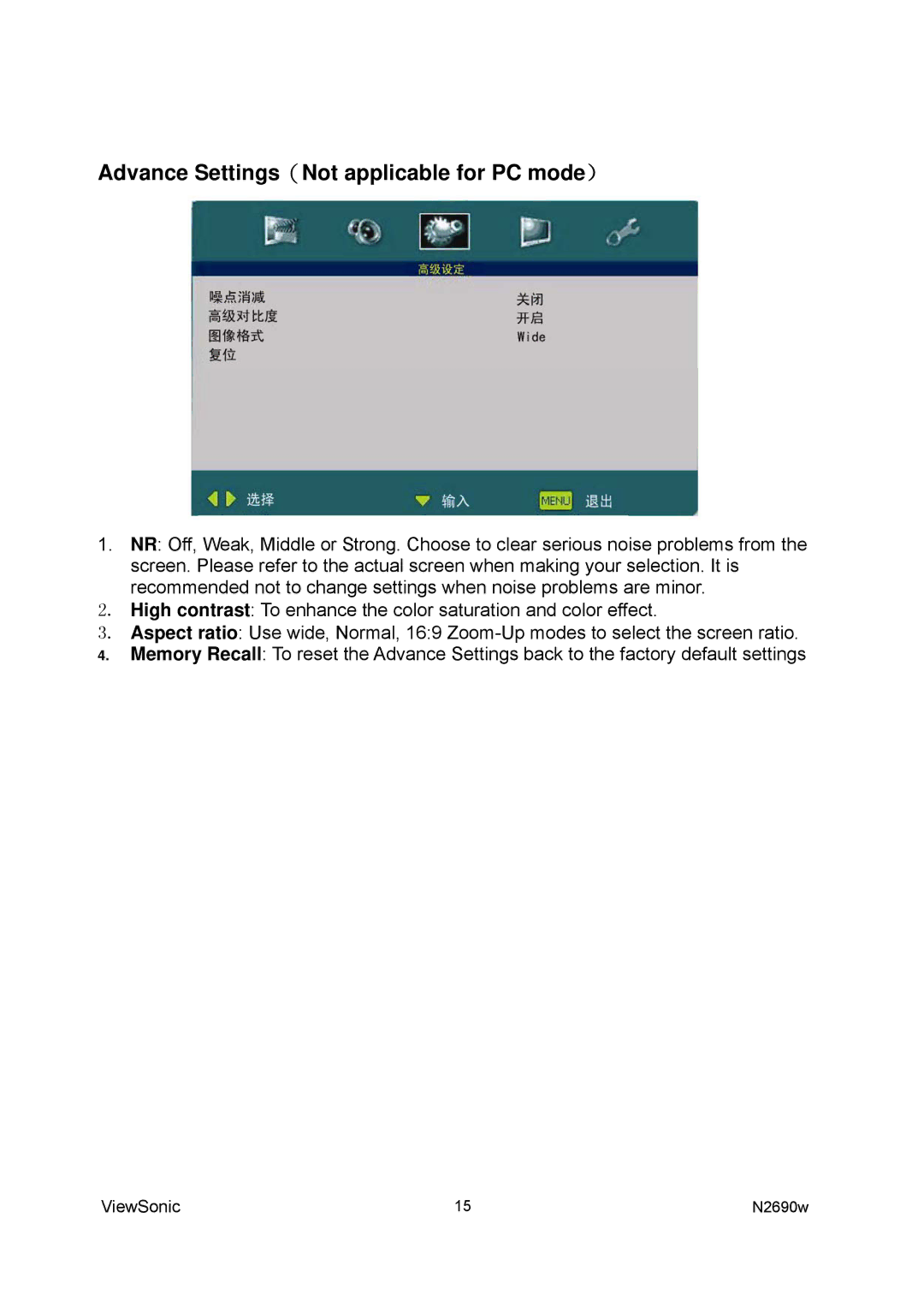Advance Settings(Not applicable for PC mode)
1.NR: Off, Weak, Middle or Strong. Choose to clear serious noise problems from the screen. Please refer to the actual screen when making your selection. It is recommended not to change settings when noise problems are minor.
2.High contrast: To enhance the color saturation and color effect.
3.Aspect ratio: Use wide, Normal, 16:9
4.Memory Recall: To reset the Advance Settings back to the factory default settings
ViewSonic | 15 | N2690w |