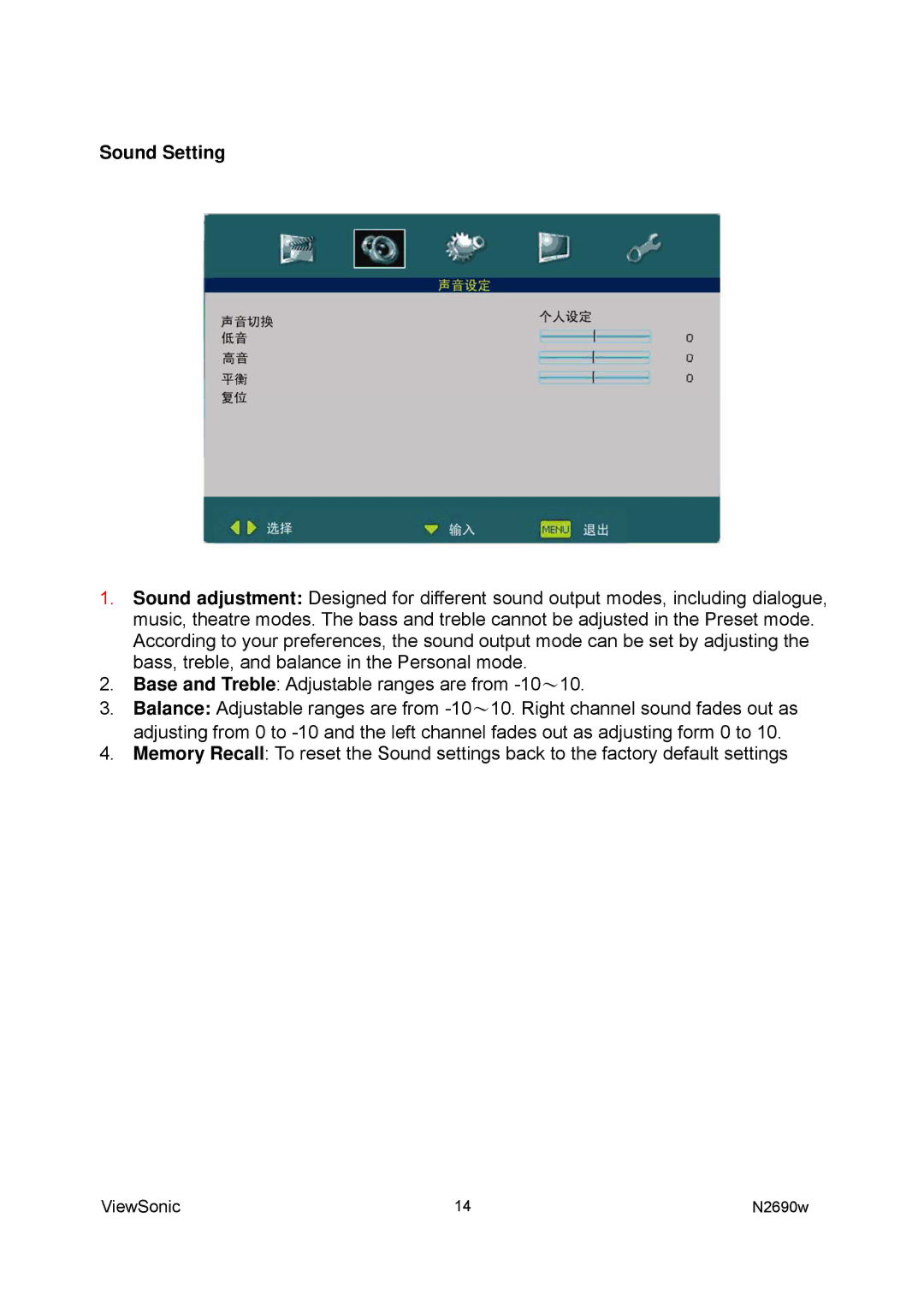Sound Setting
1.Sound adjustment: Designed for different sound output modes, including dialogue, music, theatre modes. The bass and treble cannot be adjusted in the Preset mode. According to your preferences, the sound output mode can be set by adjusting the bass, treble, and balance in the Personal mode.
2.Base and Treble: Adjustable ranges are from
3.Balance: Adjustable ranges are from
4.Memory Recall: To reset the Sound settings back to the factory default settings
ViewSonic | 14 | N2690w |