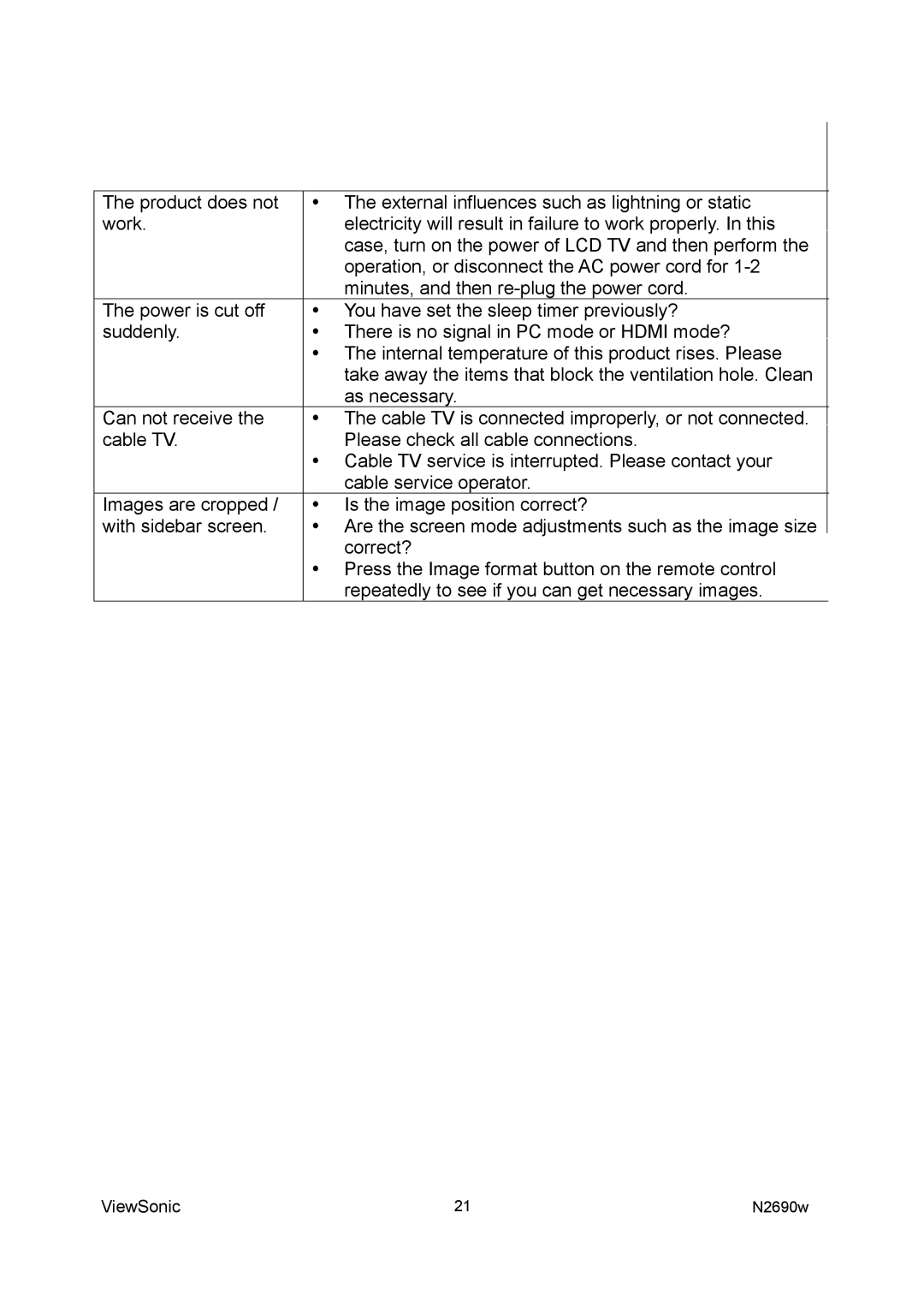|
|
The product does not | y The external influences such as lightning or static |
work. | electricity will result in failure to work properly. In this |
| case, turn on the power of LCD TV and then perform the |
| operation, or disconnect the AC power cord for |
| minutes, and then |
The power is cut off | y You have set the sleep timer previously? |
suddenly. | y There is no signal in PC mode or HDMI mode? |
| y The internal temperature of this product rises. Please |
| take away the items that block the ventilation hole. Clean |
| as necessary. |
Can not receive the | y The cable TV is connected improperly, or not connected. |
cable TV. | Please check all cable connections. |
| y Cable TV service is interrupted. Please contact your |
| cable service operator. |
Images are cropped / | y Is the image position correct? |
with sidebar screen. | y Are the screen mode adjustments such as the image size |
| correct? |
| y Press the Image format button on the remote control |
| repeatedly to see if you can get necessary images. |
ViewSonic | 21 | N2690w |