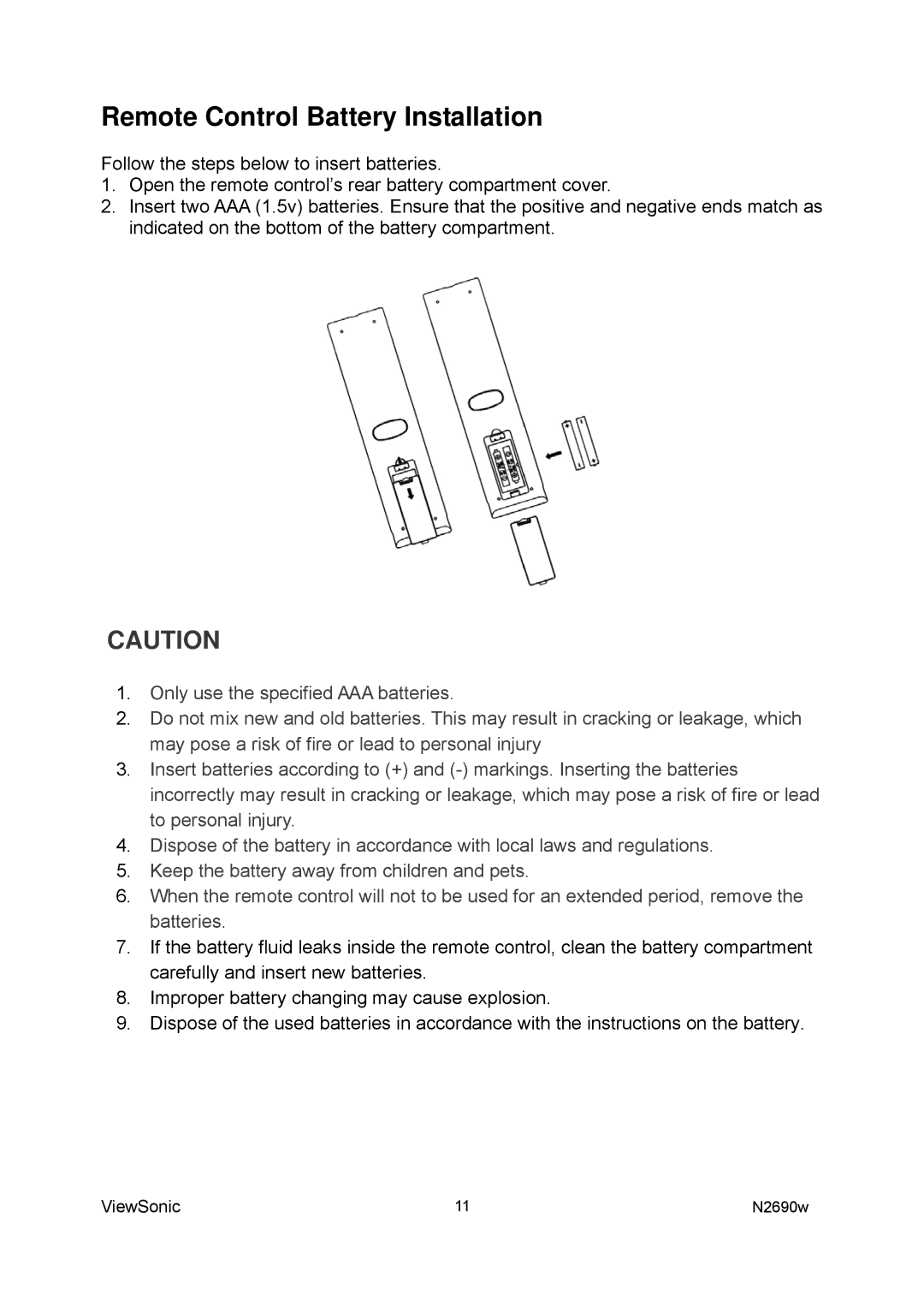Remote Control Battery Installation
Follow the steps below to insert batteries.
1.Open the remote control’s rear battery compartment cover.
2.Insert two AAA (1.5v) batteries. Ensure that the positive and negative ends match as indicated on the bottom of the battery compartment.
CAUTION
1.Only use the specified AAA batteries.
2.Do not mix new and old batteries. This may result in cracking or leakage, which may pose a risk of fire or lead to personal injury
3.Insert batteries according to (+) and
4.Dispose of the battery in accordance with local laws and regulations.
5.Keep the battery away from children and pets.
6.When the remote control will not to be used for an extended period, remove the batteries.
7.If the battery fluid leaks inside the remote control, clean the battery compartment carefully and insert new batteries.
8.Improper battery changing may cause explosion.
9.Dispose of the used batteries in accordance with the instructions on the battery.
ViewSonic | 11 | N2690w |