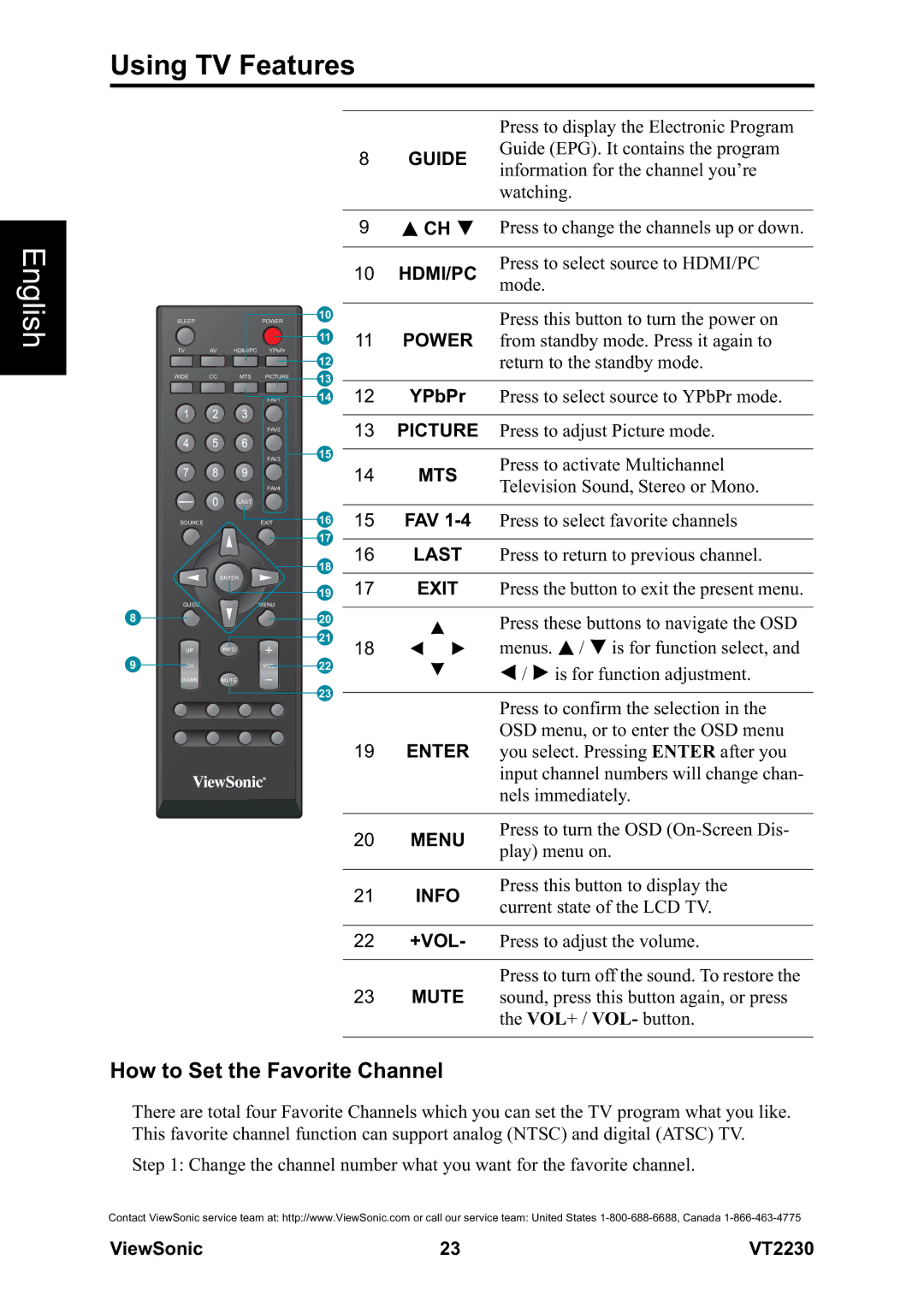Using TV Features
English
8
9
SLEEP |
|
| POWER |
TV | AV | HDMI/PC | YPbPr |
WIDE | CC | MTS | PICTURE |
|
|
| FAV1 |
|
|
| FAV2 |
|
|
| FAV3 |
|
|
| FAV4 |
|
| LAST |
|
SOURCE |
|
| EXIT |
ENTER
GUIDEMENU
INFO
CHVOL
MUTE
|
|
|
|
|
|
|
|
| Press to display the Electronic Program | |||||||
| 8 |
| GUIDE | Guide (EPG). It contains the program | ||||||||||||
|
| information for the channel you’re | ||||||||||||||
|
|
|
|
|
|
|
|
| ||||||||
|
|
|
|
|
|
|
|
| watching. | |||||||
|
|
|
|
|
|
|
|
|
|
|
|
|
|
|
|
|
| 9 |
|
|
| CH |
|
|
| Press to change the channels up or down. | |||||||
|
|
|
|
|
| |||||||||||
|
|
|
|
|
|
|
|
|
|
|
|
|
|
|
|
|
| 10 | HDMI/PC | Press to select source to HDMI/PC | |||||||||||||
| mode. | |||||||||||||||
|
|
|
|
|
|
|
|
| ||||||||
|
|
|
|
|
|
|
|
|
|
|
|
|
|
|
|
|
10 |
|
|
|
|
|
|
|
| Press this button to turn the power on | |||||||
|
|
| POWER | |||||||||||||
11 | 11 |
| from standby mode. Press it again to | |||||||||||||
|
| |||||||||||||||
12 |
|
|
|
|
|
|
|
| return to the standby mode. | |||||||
13 |
|
|
|
|
|
|
|
|
|
|
|
|
|
|
|
|
14 | 12 |
| YPbPr | Press to select source to YPbPr mode. | ||||||||||||
|
|
|
|
|
|
|
|
|
|
|
|
|
|
|
|
|
| 13 | PICTURE | Press to adjust Picture mode. | |||||||||||||
15 |
|
|
|
|
|
|
|
|
|
|
|
|
|
|
|
|
|
|
|
|
|
|
|
| Press to activate Multichannel | ||||||||
| 14 |
|
|
| MTS | |||||||||||
|
|
|
| Television Sound, Stereo or Mono. | ||||||||||||
|
|
|
|
|
|
|
|
| ||||||||
|
|
|
|
|
|
|
|
|
|
|
|
|
|
|
|
|
16 | 15 |
| FAV | Press to select favorite channels | ||||||||||||
17 |
|
|
|
|
|
|
|
|
|
|
|
|
|
|
|
|
16 |
|
| LAST | Press to return to previous channel. | ||||||||||||
18 |
|
| ||||||||||||||
|
|
|
|
|
|
|
|
|
|
|
|
|
|
|
| |
|
|
|
|
|
|
|
|
|
|
|
|
|
|
|
|
|
19 | 17 |
|
| EXIT | Press the button to exit the present menu. | |||||||||||
|
|
|
|
|
|
|
|
|
|
|
|
|
|
|
|
|
20 |
|
|
|
|
|
|
|
| Press these buttons to navigate the OSD | |||||||
21 |
|
|
|
|
|
|
|
| ||||||||
18 |
|
|
|
|
|
|
| menus. |
| / |
| is for function select, and | ||||
|
|
|
|
|
|
|
|
|
| |||||||
22 |
|
|
|
|
|
|
|
|
| / |
| is for function adjustment. | ||||
|
|
|
|
|
|
|
|
|
| |||||||
|
|
|
|
|
|
|
|
|
|
| ||||||
|
|
|
|
|
|
|
|
| ||||||||
23
Press to confirm the selection in the
OSD menu, or to enter the OSD menu
19ENTER you select. Pressing ENTER after you input channel numbers will change chan- nels immediately.
20 MENU
Press to turn the OSD
21 INFO
Press this button to display the current state of the LCD TV.
22+VOL- Press to adjust the volume.
Press to turn off the sound. To restore the
23MUTE sound, press this button again, or press the VOL+ / VOL- button.
How to Set the Favorite Channel
There are total four Favorite Channels which you can set the TV program what you like. This favorite channel function can support analog (NTSC) and digital (ATSC) TV.
Step 1: Change the channel number what you want for the favorite channel.
Contact ViewSonic service team at: http://www.ViewSonic.com or call our service team: United States
ViewSonic | 23 | VT2230 |